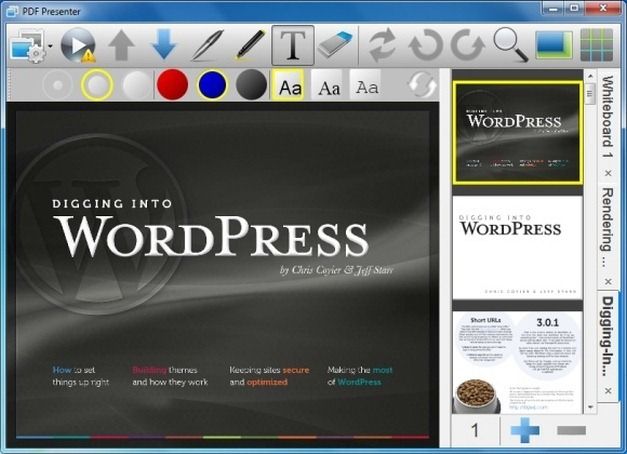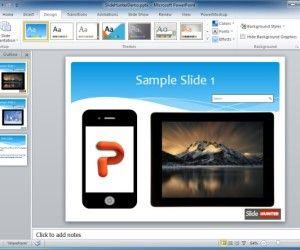PowerPoint presentations can be greatly enhanced if you have appropriate presentation tools to highlight and single out important pieces of information. Let’s take a look at a few very handy presentation tools that you can use to annotate and highlight your slides to compliment your presentation skills.
PowerPoint Ink Tools
One of the best tools for annotating PowerPoint are the built-in Ink Tools. These tools include; a Pen, Highlighter, Lasso and Object Select, Eraser and Convert Shapes tool. These tools can be effectively used for highlighting important parts of your presentation to present your ideas like a Pro. To find out more about how to use these tools, see our guide about using PowerPoint Ink Tools.
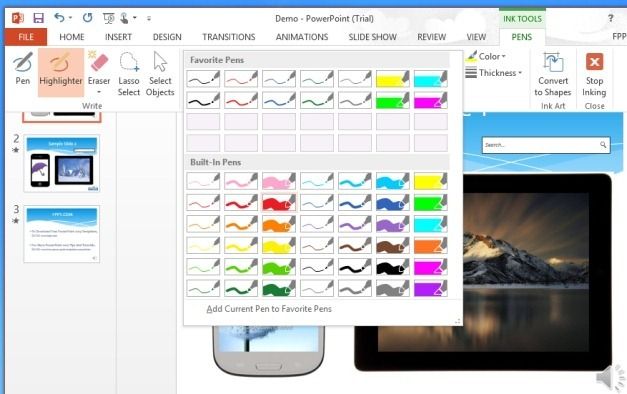
OfficeOne Ink Tools
As Ink Tools were designed for touch friendly UIs, it is likely that your version of PowerPoint may not have the PowerPoint Ink Tools. However, you can make up for not having the Start Inking feature in powerPoint by using a third-party add-in known as OfficeOne Ink Tools.This add-in provides presenters with a set of various annotation and presentation tools like the Pen, Arrow, Eraser and Navigation Buttons.
Go to Download OfficeOne Ink Tools

MagPointer
This is perhaps one of the most comprehensive annotation tools you are ever likely to see for PowerPoint. MagPointer is a Windows based application which adds a wide variety of diverse presentation tools to enhance the functionality of your ordinary PowerPoint slides. When launched, MagPointer displays a Smart Bar next to your slides with tools to help you magnify, highlight and display objects in frames.

PDF Presenter
This is one of the best free annotation and highlighting tools. PDF presenter can turn any of your ordinary presentations into a live presentation board. Just import a PDF file and you will be provided with a whiteboard, marker, zoom and text tools to add notes, highlight items and to zoom into specific parts of your presentation content. As PDF Presenter is a cross-platform app, it works with Windows, Mac and Linux based operating systems. If you are a PowerPoint user you can save your presentations to PDF format and import them to PDF Presenter for an enhanced presentation experience.
Go to Download PDF Presenter