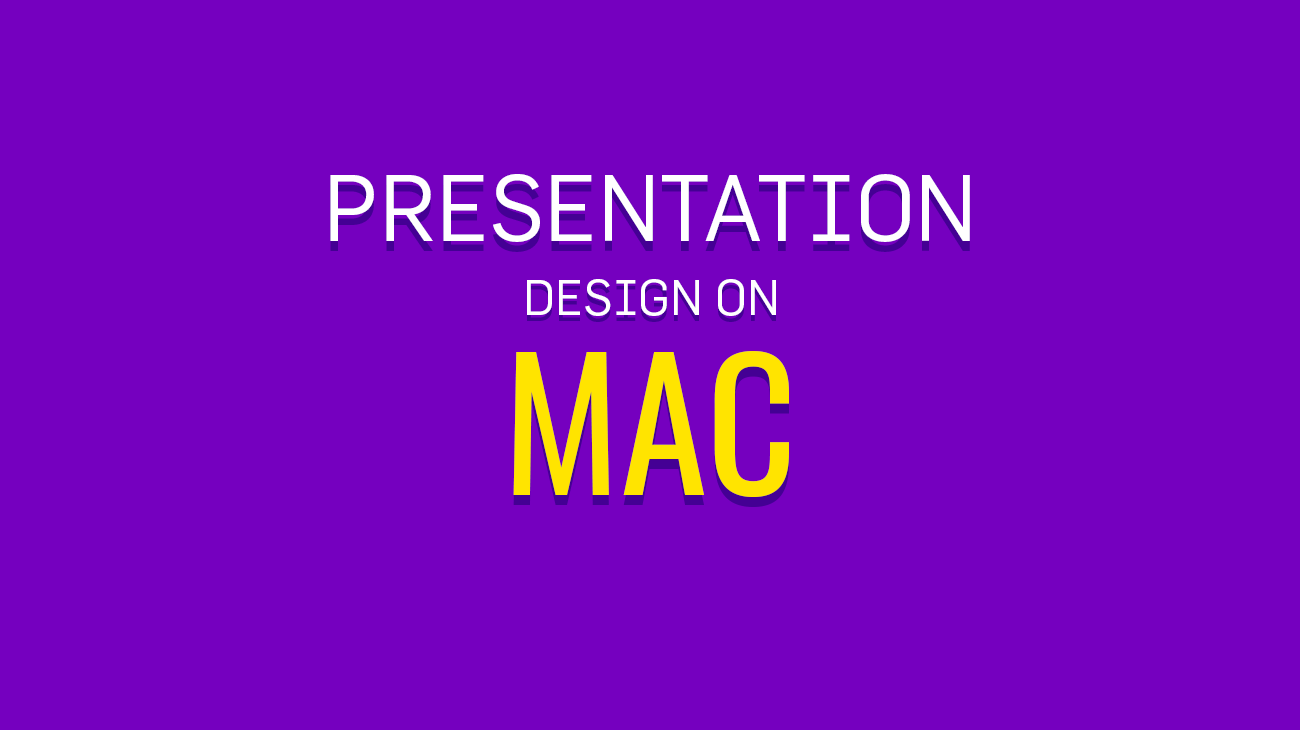
Conveying a message can be tricky. If you make a mistake, the message could be diluted. This is not to mention that you can lose the entire audience, making the presentation a disaster. To capture the audience’s attention, you can utilize various presentation tools, ensuring your message is clear and easily understood.
You need all the help you can get to make your presentation captivating. This is whether creating a school presentation or a professional project. The trick is to pick ideal tools that allow you to use your imagination and are easy to use.
Mac users enjoy an adventure of creativity with the diverse presentation tools available. The tools that allow you to express your creativity easily. Mac gives you the tools to turn your ideas into visually stunning presentations.
Herein, we will explore the key tools that can be your presentation game-changer on Mac.
Keynote
Keynote is the most useful of the many presentation design software available on Mac. Apple powers it and uses user-friendly presentation features. Using Keynote, creating remarkable and memorable presentations becomes easy.
Keynote offers a sleek interface and seamless integrations as it works on other Apple devices. Using Keynote, it is easy to bring your ideas to life through cinematic animations.
Keynote tool has various templates and built-in design tools that you can use to make your presentations informative, easy to understand, and more eye-catching. Keynote is preferred for:
- Real-time document edit
- Transition effects
- Slideshows are directly from the source.
While you can still use Keynote on Windows with iCloud, Keynote is one of the presentation tools prefered by Mac users.
Microsoft PowerPoint
PowerPoint is the most used presentation tool on Microsoft, but a version of it works perfectly on the Mac. It has a user-friendly interface with several features that allow Mac users to create slides with text, images, and charts seamlessly.
PowerPoint has several templates that you can use to start designing and ensure a presentation is polished and professional. A template like PowerPoint SmartArt creates stunning graphics, enhancing the audience experience.
Utilizing PowerPoint presentations, you can fix videos and offer interactive elements to your audience, allowing them to engage with the content. The tool also has collaborative features, which makes it perfect for teamwork without location limitations.
Advantages of using PowerPoint:
- Has intuitive dashboard
- Availability of information on how to use the software
- Customization options and effects for presentations
- You can choose a free or paid PowerPoint template.
Canva
Canva is a perfect tool for beginners as it is easy to use. It has many presentation templates that can help create more visually appealing slides, and no need to advance your design skills.
The tool has a user-friendly interface, making it accessible to users of all levels, and it:
- Has an integrated AI
- A pool of icons, graphics, and photos
- Fits every user’s style and brand.
Compare Canva vs. PowerPoint to learn more about the key differences between the two presentation software.
Safari
Safari has been a top web browser for ages, and its presentation potential has gone unnoticed. The tool has a sleek design and user-friendly interface for Mac users to create interactive and visually stunning presentations.
Below are some ways the Safari browser can be leveraged to create remarkable presentations:
- Content integration: You can insert live content into your presentation slides directly from the Safari browser
- Media inclusion: Add value to your presentation with multimedia elements like videos and interactive graphics
- Responsive design: Gather feedback to ensure your presentation is flawless on various devices.
- Collaborative: You can share links in real time with your audience while exploring other resources.
- More accessible: Presentation can be made accessible to diverse groups of people, for example, auditory or visual impaired. Learn how to make your presentations accessible.
- Control: You are assured of full control of your presentation as you can manage your notes, slides, and time seamlessly when guiding your audience.
- Security and privacy: When using Safari, you are assured of privacy and data protection, as Apple prioritizes security. But to ensure you are fully protected, update Safari on Mac, as new security updates are availed frequently.
Prezi for Mac
Prezi for Mac is a flexible and innovative presentation software. When using Prezi for slideshows, the slides do not move from slide to slide; you can create a zoomable presentation on one canvas. It breaks away from the conventional slideshow format.
Prezi provides a unique presentation approach that captivates audiences and offers engaging and memorable experiences. Prezi has seamless integration, an advantage to MacOS users, as it can help harness their devices’ full potential.
Prezi for Mac has the following key features:
- Zoom capability: It is easy to create a fluid and unique storytelling experience.
- Collaboration tools. Teammates can simultaneously work on a presentation.
- Cloud-based storage. Presentations can be stored offline and accessed when there is an internet connection.
InVision
InVision takes the presentation to a new level beyond static slides. Phototypes are used to create dynamic and interactive presentations, which play a significant role in hooking the audience and keeping them engaged.
Mac users using this tool put their creativity into practice with ease. It lets you put your imagination into visually appealing content while testing user interactions and providing feedback about your design. This makes it a game-changer in the realm of presentation.
InVision has a cloud-based nature feature that allows collaboration. Teams can work on a design process in real time, eliminating physical location limitations.
Sketch
If you are looking for a presentation tool that focuses on user interface and user experience, Sketch could be all you need. Sketch is a vector graphic editor that can help create sleek interfaces.
The tool’s simplicity and focus on design make it perfect for creating pixel-perfect presentations that resonate with your audience. Sketch also can integrate with various plugins, improving its functionality and allowing Mac users to personalize the tool to their specific presentation design needs.
Final Thoughts
Above are only a few presentation tools available for Mac users. You can leverage these tools to up your presentation game and impress your audience with catchy and free-flowing content. As you select a tool, the trick is to consider your Mac’s capability and your presentation needs. For frequent users, premium tools could be better, considering the extra features and support available, while a free tool could suffice for occasional presentation projects.



