At the beginning of my career I would randomly be called by my boss or someone from the senior management for a query and all I could do was to take a pen and my writing pad to quickly jolt notes before going in to the meeting to answer queries.
You see, being a system engineer and that too the most junior in the staff meant that I could be called in by a senior official when other people in the IT staff were busy or unavailable. I would usually have 5 minutes to half an hour before I would have to deal with all kinds of queries that were hard to explain to someone with little knowledge of networks and computers.
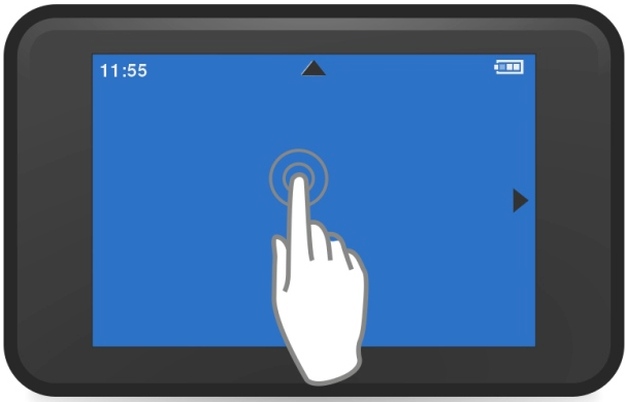
Thankfully, things have become a lot easier in recent years, especially with Bring Your Own Device (BOYD) initiatives and the wider use of mobile devices that can help you get things done in a more appropriate manner, within a shorter time span.
In what is to follow, I will provide you with some basic tips that can help you make the most out of your meetings and presentations, whether you are a manager, director or someone down the management chain who has just begun his/her career. Keeping in mind the below mentioned tips can help you stay out of trouble and make your presentations interactive.
Know Your Assignments
One of the most important things that can help you out is to know your responsibilities well, including the tasks you are supposed to do, the passwords, data, subordinates and other details you are accountable for. This is because if you are fully aware of what is expected from you, you will feel more relaxed and cannot be held responsible for things that fall beyond your realm. This also means that in case of a pointed question from a senior official, you can many a times ask them to talk to the relevant individual who is in charge of the task. This mode of action works best not only during general meetings but also when you are giving a presentation.
Organize Your Thoughts Beforehand
Even if it is a meeting called on a short notice, organize your thoughts before you go in, anticipating what might be asked from you. You can also make use of a mobile device, such as a smartphone or tablet to jolt down notes and keep handy helpful information, be it official documentation or links to a video to explain technical details to novice users. For example, it can be extremely difficult to explain certain technical details to non-technical people and while you might not have time for a PowerPoint presentation, you can still use short videos to explain a tricky concept to them. Depending upon the corporate culture in your office, this might be appreciated.
Make sure you ask permission before showing a video or helpful document to explain your point of view. To insert YouTube videos to a PowerPoint presentation you can try using iSpring add-in.
Create Interactive Presentations
This is more of a fancy move that you can use to impress your audience. Many people, especially senior management officials like to see new and novel things.
- Animated Presentation Templates: To create interactive presentations you can use these Animated PowerPoint Templates, including this Interactive Presentation Template for PowerPoint.
- MagPointer: Other useful resources include MagPointer, which is an app that adds additional features to PowerPoint.
- HTML5 Presentation Apps And Tools: Given more time and the opportunity, you can also make use of tools outside PowerPoint by using these HTML5 based presentation tools. These tools do not require knowledge of coding and can even be used by people with little knowledge of presentation tools. The benefit of using these tools is that they can help you create visually appealing presentations, (such as with a zooming UI) and allow you to present them using even mobile devices.
When aiming to make your presentations interactive to better present your ideas, make sure you don’t go overboard and stick to the basics. Moreover, avoid using methods which may be obtrusive, such as slide layouts that have too many graphics or a bad font. Also, don’t rush when speaking, encourage people to express their opinion and try to build on their thoughts to answer their questions, as if you are giving them exclusive attention, this in particular leaves a very positive impression.



