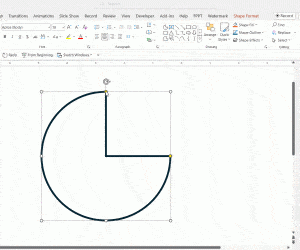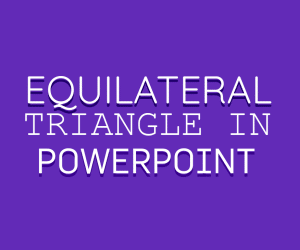Many newbies find it confusing to create infographics as most people aren’t equipped with the skills to create elaborate illustrations using PhotoShop or CorelDraw. Even if they could, it can take hours of work and even then the final product can be less than adequate as one might lack the skills to gloss up the content.
We have compiled a list of the best websites to make infographics. These websites offer easy mechanisms for making infographics and export them to different formats. Furthermore, you can make infographics without knowledge of complex image editing tools, coding or any knowledge of graphics designing.
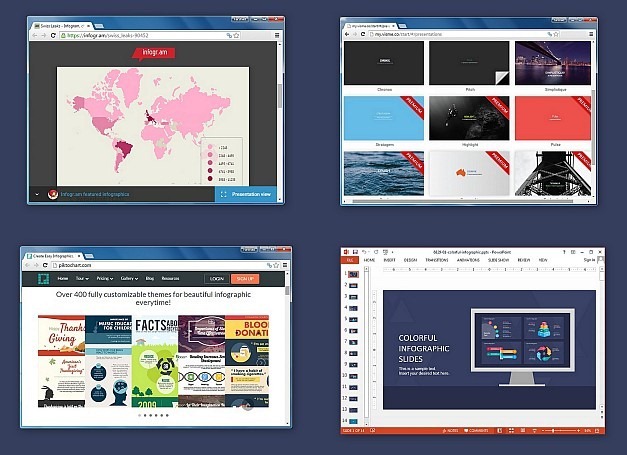
So, what are websites to make infographics? Let’s dive in.
Visme
Visme is a web app which can help you create online presentations and web apps using readymade templates. Visme is one of the infographics sites offering a easy-to-use which enables users to create professional looking infographics for presentations or book reports. You can use Visme for making not only infographics but also for designing banner ads, demos, marketing content, etc.
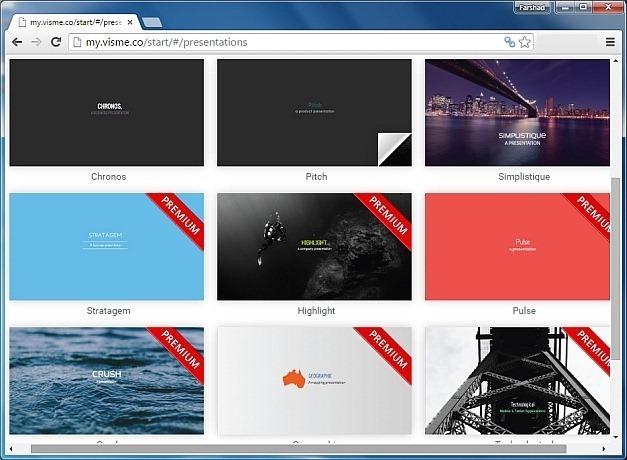
Visme has various paid versions, as well as a free package with limited functionality.
Go to Visme
Infogram
Infogr.am is another good web app for making infographics. Unlike Visme, this infographic website is specialized for making infographics. Infogr.am contains various infographic templates and chart designs which can be edited to incorporate your own content. You can share your infographics online via social media or by using an embed code, as well as download them in PDF or PNG format.

Infogram is a paid service but you can test drive this web service on a 30-day trial basis.
Go to Infogr.am Web App
Slide Model Infographic Templates for PowerPoint
Sometimes all one needs are infographics for a presentation slide. While adding an image to your slide might do the trick, making one using an editable infographic template can be more easy and fun, especially if you use Microsoft PowerPoint or Google Slides.
SlideModel provides high-quality infographic templates for PowerPoint & Google Slides users. These infographic PPT templates are customizable enough to allow editing of virtually all objects within slides, which allows you to make infographics by adding text and images and rearranging slide objects using drag and drop.
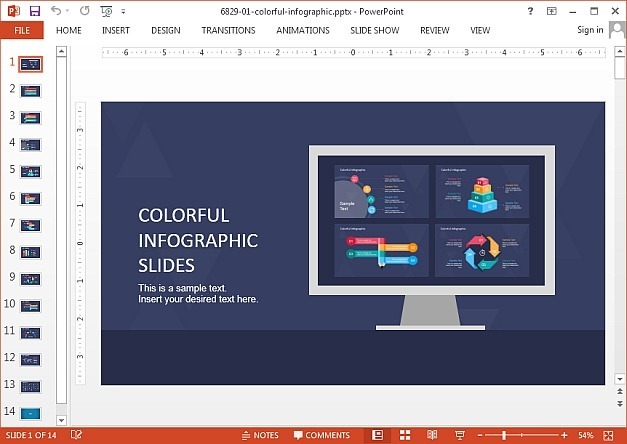
SlideModel provides not only infographic templates but a range of PowerPoint Templates related to virtually any category you can think of.
Go to SlideModel Infographic Templates for PowerPoint
Easel.ly
Easel.ly is an online app with infographic templates which has a simple canvas where you can pick a theme, add objects and create visualizations in no time. It has many elaborate options but the editing features aren’t all that intimidating and you will get a hang of them in no time.

Easel.ly is a free service and you can get started by making an account or log in using Facebook or Google.
Go to Easel.ly
Piktochart
As the name suggests, this is a website for making charts and other types of visualizations. Just login, pick a theme, add content and you can create infographics and charts using a variety of tools, including shapes, text formatting options and graphics. Piktochart offers a free account with a variety of features. You can optionally update for more features should you wish to access more elaborate options.
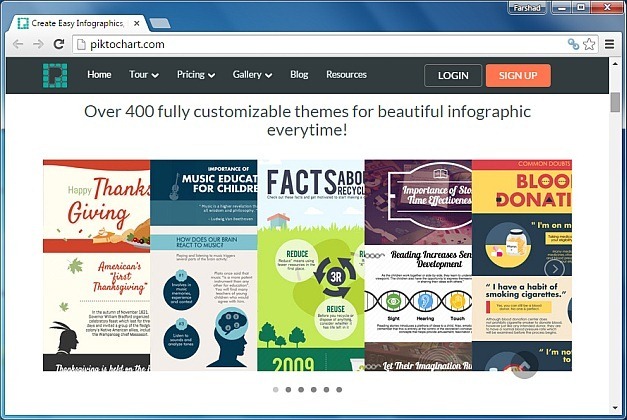
Go to Piktochart
We have reviewed some of the best websites to make infographics out there, if you are preparing a new infographic for your project, presentation or report.