Your ability to stick to the provided time for your presentation is counted as an added talent. In most cases people lose track of time once they start with their demonstration, which often extends long enough to leave little time for the final discussions. However, those individuals who know how to keep to time during PowerPoint Presentations are able to gather more appreciation.
Yet, it is a difficult quality to attain, firstly because you have to put your ideas across elaborately and secondly you need to be precise considering the time-frame in your hand. Hence, once the hourglass has been turned, your skills have been put to grave test.
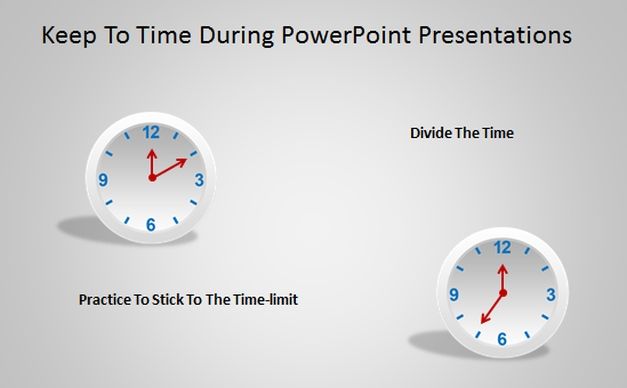
Here are a few tips to help in timely progress and completion of your PowerPoint Presentations:
1. Divide The Time According To The Number of Slides
Apart from your introduction and query solving time; you need to allot properly divided minutes for each slide. It doesn’t have to be equal but this approximation will help you determine, how long your presentation will be.
2. Time The Slides Or Keep A Timemarker
Although this might not seem like a very plausible solution, but PowerPoint gives you the benefit of timing your slides. You can either time all of them for the same duration or change the intervals too. You can also add time and date to your PowerPoint slides for this purpose. For more details, see this post: How To Display Date And Time In PowerPoint Presentations.
3. Practice To Stick To The Time-limit
If you practice by keeping a stopwatch it might help in effectively meeting the set-time. Well, if practice cannot make you perfect it will at least help in meeting the deadline. A very helpful method of doing that can be to use relevant templates with a clock to remind you of checking the time periodically, like this Free Time Management PowerPoint Template or Free Clock Shape PowerPoint Template.
4. Manage The Set-ups Beforehand
Reach early so that you are able to arrange for the technical requirements and avoid the unnecessary delay. If you appropriately divide the content in the slides, you will automatically realize that it is also a kind of time management methodology.
Time management for your presentation is an equally important requirement, as much as properly demonstrating your ideas. Although this habit is effectively acquired with experience, yet the more you try to inculcate it, the sooner you will be able to practice it. This is also the most complimented quality in a presenter.
It is not a rocket science to finish off with your presentation on time; rather in the coming years it will turn into a compulsion, for we will have more work to do and lesser time at hand. Hence, if you start practicing now it will help you reap more benefits in the future.



