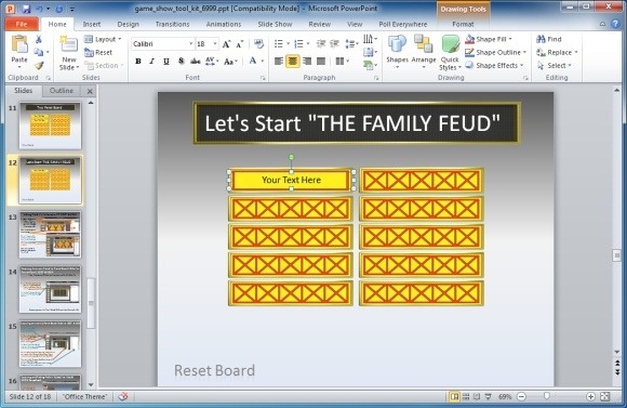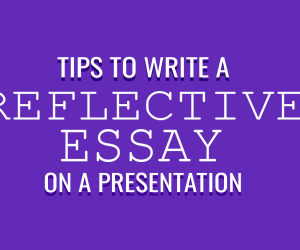Microsoft PowerPoint is an exceptionally powerful and creative tool which can be used both for business, as well as educational purposes! But little do people know that apart from these two uses, PowerPoint can be used for creating quiz and game shows too!
So you might be wondering how one can use a tool, chiefly created for making business and educational presentations, to create game and quiz shows. Well, creating a presentation for a quiz show is quite simple and employs the same principles as any other presentation. That means, just using the same slide layout, templates, fonts, backgrounds etc.
Here are some valuable tips for creating PowerPoint presentations for quiz shows, like the Family Feud show:
Introduction of the Quiz Presentation
The first important part is the introduction. That means the first slide is going to be probably a quiz related template with the name of the quiz show, with a title and a subtitle like the words “Play Now” or “Start” . You can easily find PowerPoint templates online. To make your job easy, you can use the Game Show Power Point Template.
Create Slides with the Quiz Questions
After selecting an effective quiz PowerPoint template for your quiz show, the next step is to create slides which would contain the questions, the starting point for the game. You can use any type of questions, depending on how hard you want the game to be.
Add Multiple Choices as Possible Answers for the Questions
Now, after typing down the questions you want to use, you can put multiple choices for those questions. You can link to other slides which would tell a user if their answer is correct or wrong. After linking to other slides, you can give the option to the user to go back to the question or move forward, in case of a wrong answer.
Create the Last Slide with a Congratulations Message
Now it’s time to create the last slide of the quiz show. Since this would be the finishing slide, you can write a congratulations message for completing the quiz show. The last slide would also contain the template or the theme matching the introduction or the first slide!
If these templates are not enough, you can also find other free Quiz PowerPoint templates here including Quiz & Trivia slides for PowerPoint.
So these were a few tips for creating a quiz show with the help of PowerPoint. Who knew that it would be possible to create an entertaining game by using just a presentation software! Plus, now you have the added advantage of spreading learning through a game show presentation and this can be used in school and university classrooms as well!