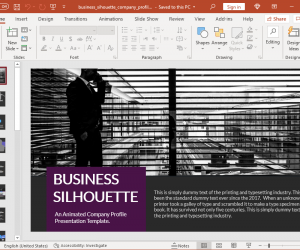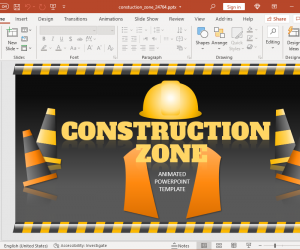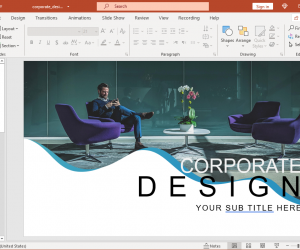If you remember watching the American television game show called Family Feud, the chances are you saw one or more of its periodic runs over the past 4 decades. From its humble beginning in the 70s to its parodic revivals over the following years, many people around the world have probably wondered if they can get their hands on a Family Feud maker or some kind! The Family Feud Template for PowerPoint allows you to mimic the gameshow using PowerPoint slides with all the fun of the original game.
Make Your Own Family Feud Game in PowerPoint
This PowerPoint template with Family Feud PowerPoint slides enables users to set their own questions using a ten-panel layout. You can use this template to play the Family Feud game with family, friends, co-workers or during a presentation at an event. You can use this template to play the Family Feud game with family, friends, co-workers, or during a presentation at an event or virtual game show night.

Step 1: Add Your Answers to the Opening Slide of the Family Feud Board
The first slide in this interactive template gives panels for adding your answers to reveal later. You can use this slide to add the answers to the questions you have prepared to play the game.
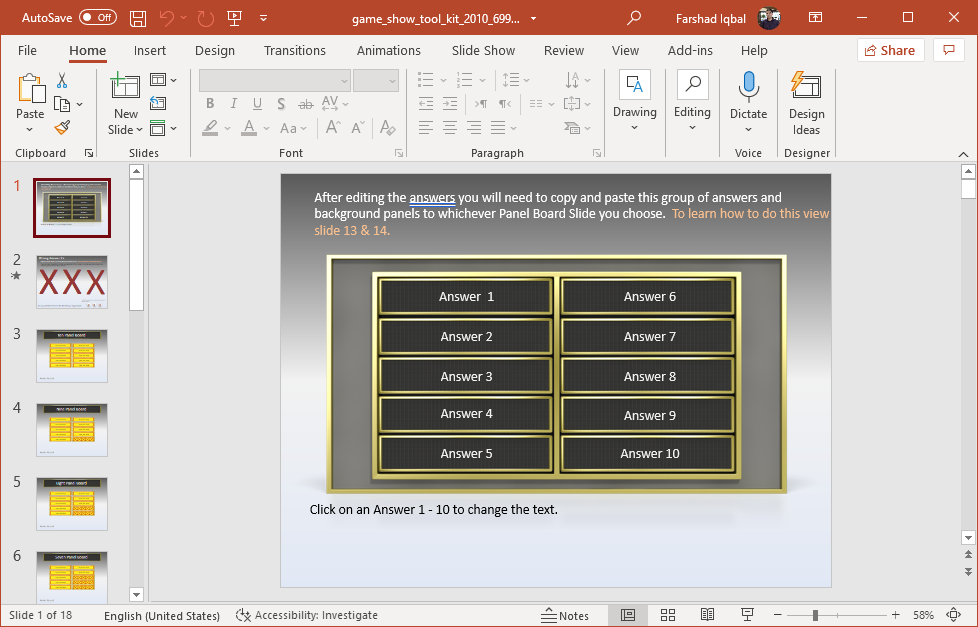
Step 2: Copy Answers to Create Slide with Hidden Answers
Simply copy the set of answers from the first slide and Paste them using the destination theme on the third slide.
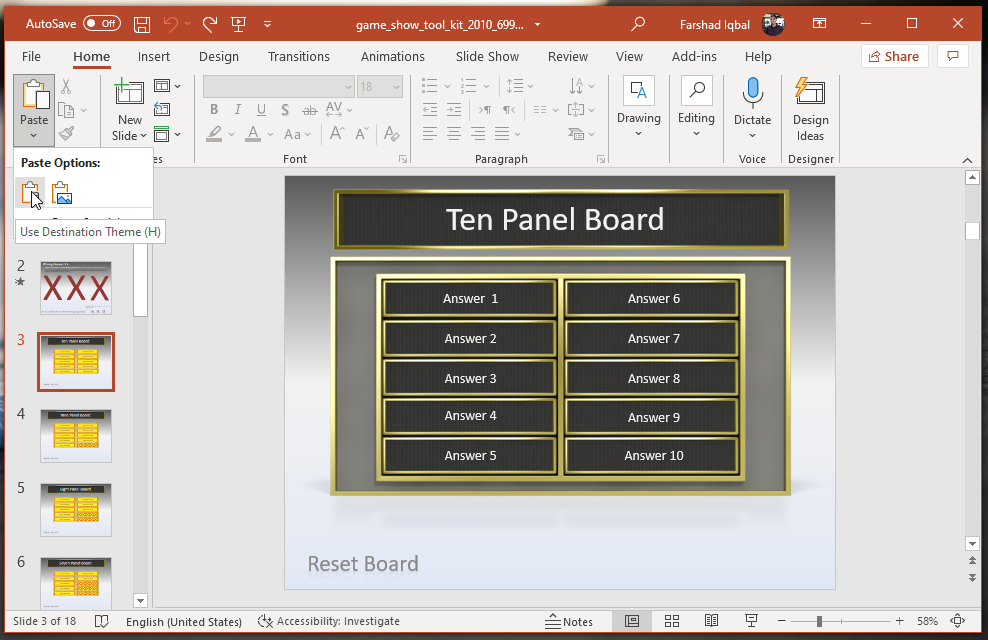
Step 3: Enter Text Over Hidden Answers
Select Send to Back from the right-click menu to hide your answers. You can now add the questions or numbers over the hidden answers.
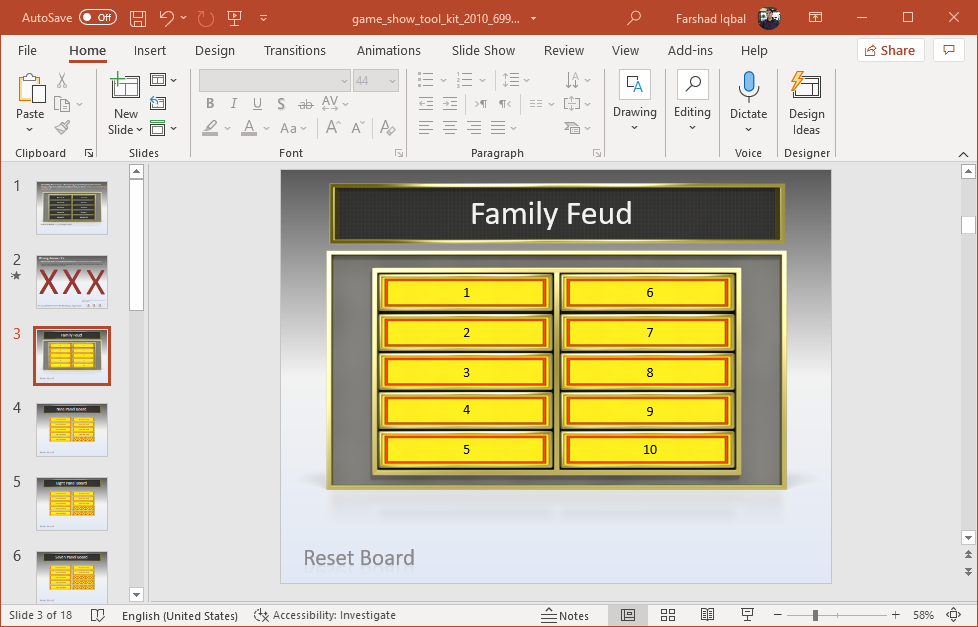
Step 3: Trigger to Reveal Answers on Mouse-Click
Steps 1 and 2 will enable you to hide the answers to the questions and allow you to reveal them once you run the presentation in Slide Show mode. Clicking on a hidden box will show the answer, allowing you to play your game during a Live presentation.
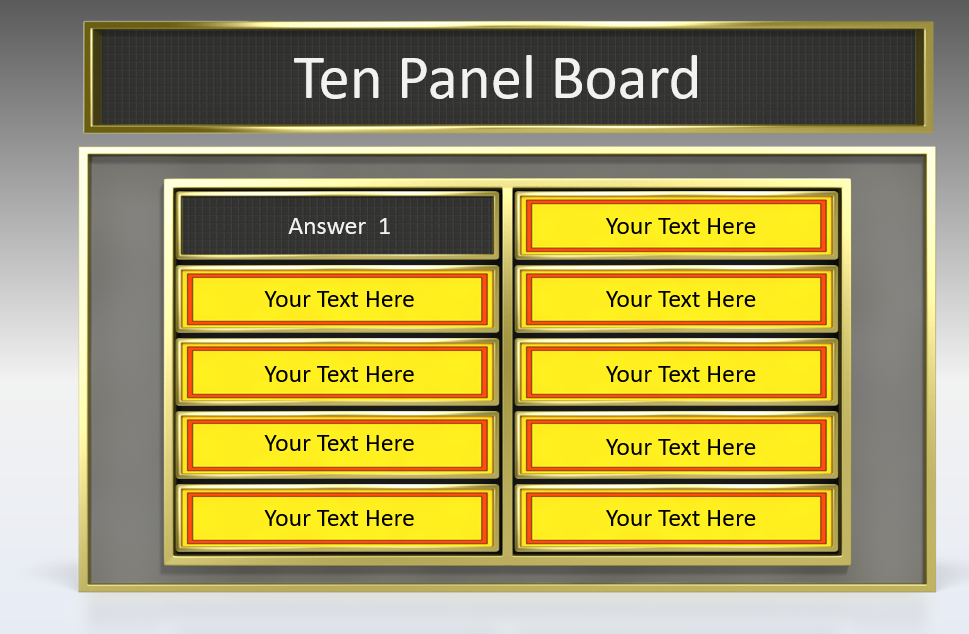
Marking Incorrect Answers of the Family Feud Template with an X
You can copy the X marks from the Selection Pane from the second slide and paste them using the destination theme to reveal your X marks whenever someone gives an incorrect answer.
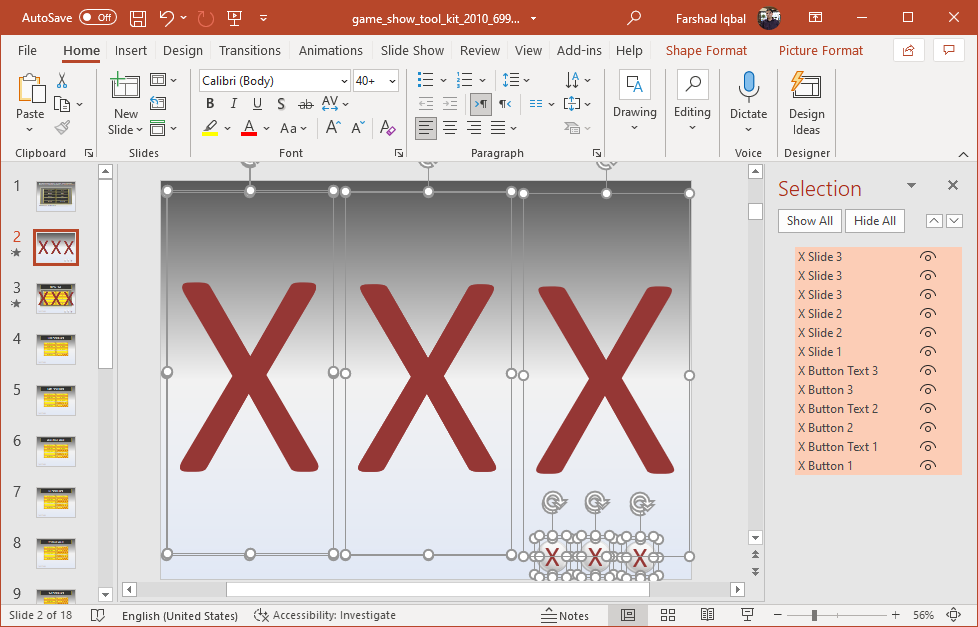
Once the X marks have been added, you can simply click the X at the bottom in Slide Show mode to reveal them.
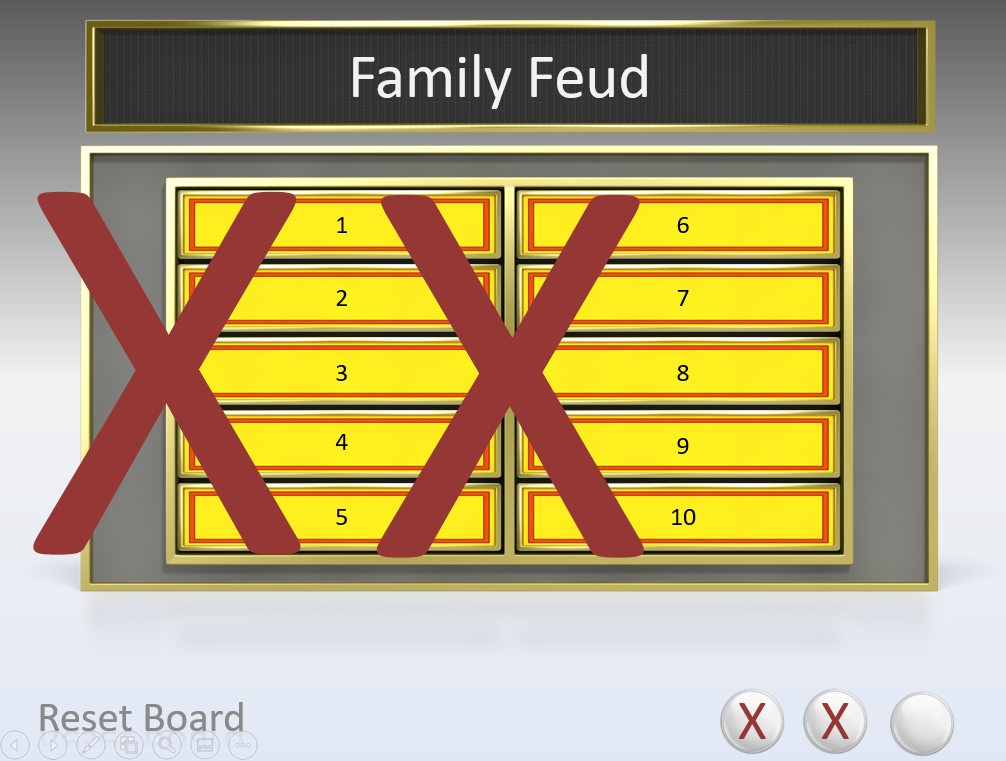
Following the simple steps above, you can make your own Family Feud game using PowerPoint. You can also get detailed guidelines regarding this Family Feud game template from the video by the developer given below.
This interactive template requires a PresenterMedia subscription for download. The subscription gives you access to thousands of animated PowerPoint templates, clipart and video animations for your presentations.