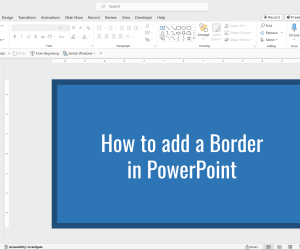The recent editions of Microsoft PowerPoint enable end users to directly search and insert images from the web. However, the images available via this feature often lack the quality and relevance that many users need. Here is a list of some of the best stock image add-ins for PowerPoint to help you insert high-quality images in PowerPoint.
Shutterstock Images
Shutterstock Images is one of the most famous websites offering free stock images. This add-in enables end users to search and buy images directly from Shutterstock from within PowerPoint. The add-in provides PowerPoint users a gateway to 80 million professional photos and illustrations offered by Shutterstock, making it a worthy resource for anyone looking to buy stock images off the Internet. The added convenience is that you will not have to leave PowerPoint to search and add images to your slides. The add-in offers images in multiple sizes and enables users to try images before they purchase them.
Shutterstock Images is compatible with PowerPoint 2013 Service Pack 1 and above, including PowerPoint 2016 and PowerPoint Online.

YAY Images
YAY Images is an add-in which fetches stock images based on your keywords from within a pane in PowerPoint. You can insert a preview of the images to see if it’s what you’re looking for and if you’re satisfied with the result, you can buy the images.
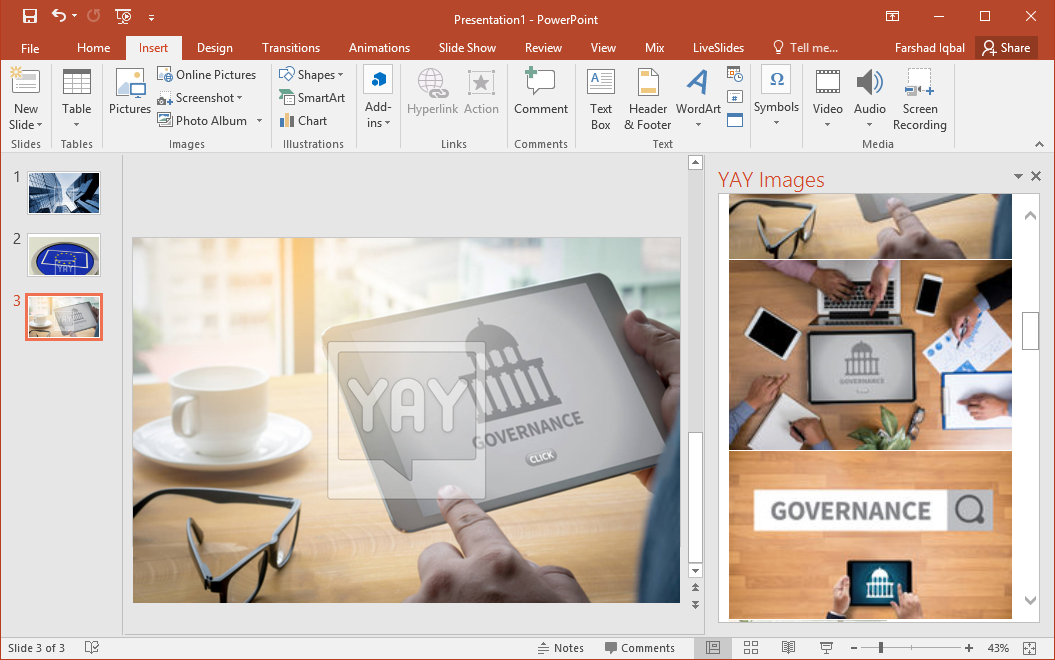
Pickit Free Images
If you’re looking for an add-in that can provide you with free HD images, Pickit is a good add-in to have installed on your device. The add-in not only works with PowerPoint (2013 Service Pack 1 and above), but also Word (2016 or later) and OneNote Online.
Pickit provides access to images that are free to use; specifically offering images that are legally available for use according to the license attributed to them.
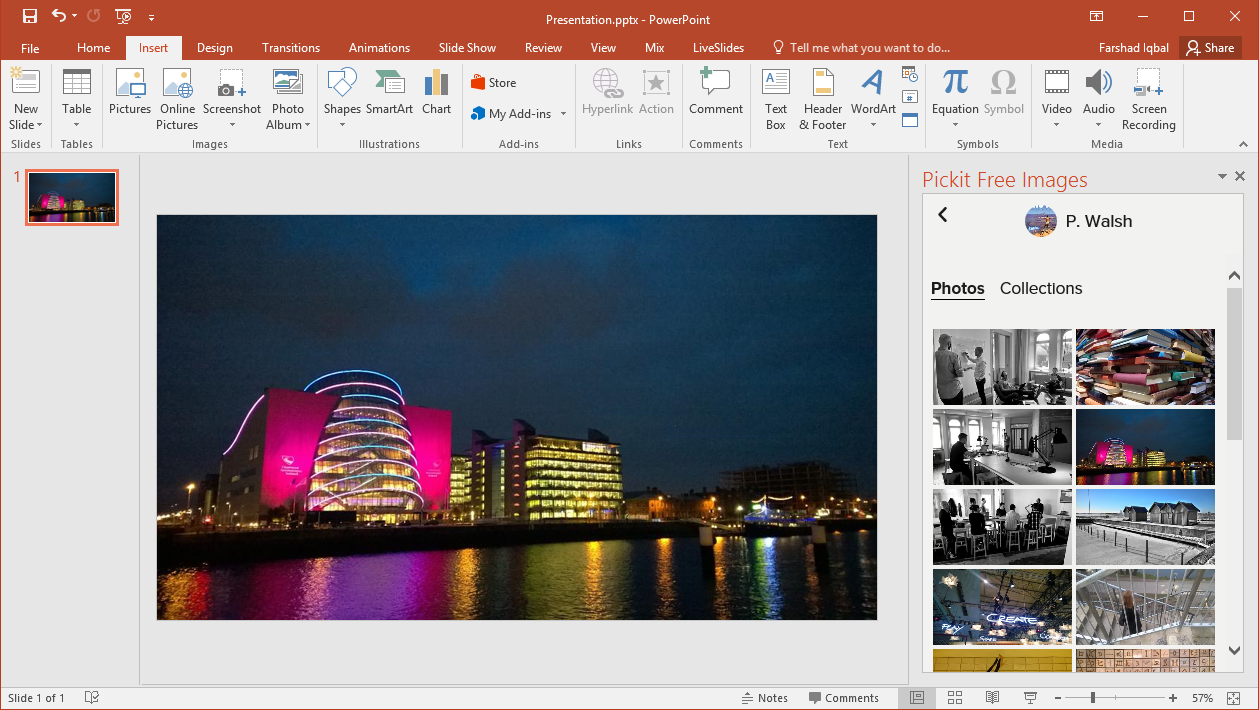
ShapeChef
While Microsoft no longer provides clipart, ShapeChef is among one of the few reliable resources for downloading good quality clipart for PowerPoint slides. The add-in provides an ever increasing library of clipart images, and editable diagrams for making high-quality presentations with the help of the most suitable visual content. While ShapeChef is not exactly a stock photo add-in, however, we though it was a worthy mention in this list due to the utility it offers in the form of quality clipart and editable diagrams related to a plethora of topics.
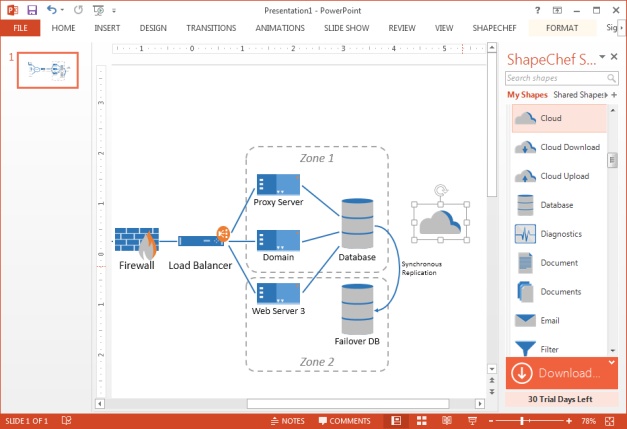
What do you think about our list? Do you know of a good stock photo add-in for PowerPoint? Leave a comment below to share your thoughts with us.