As we all know, Microsoft’s Office clipart is no longer available. This move by Microsoft left many people in a fix, as the alternative given to conventional Office clipart includes online search options, the usage license for which can be tricky. If you want an alternative to Office clipart in the form of customizable illustrations, then ShapeChef is worth a try.
Clipart and Editable Diagrams
ShapeChef is an add-in for PowerPoint which can be used like Office clipart. You can either fetch clipart images by category or simply search for an image using keywords. Either way, you will be able to acquire high-quality clipart and editable diagrams. These clipart images are fit for use in any type of presentation, including professional presentations.
Related: Best Sources for Downloading Free Clipart
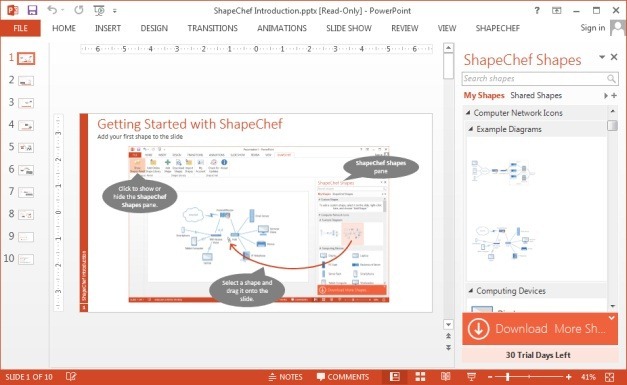
Integrate Clipart Library in PowerPoint
After installation you will be provided with an extra tab from where you can search and download clipart. Just drag and drop the desired image to your slide and resize it to your liking.
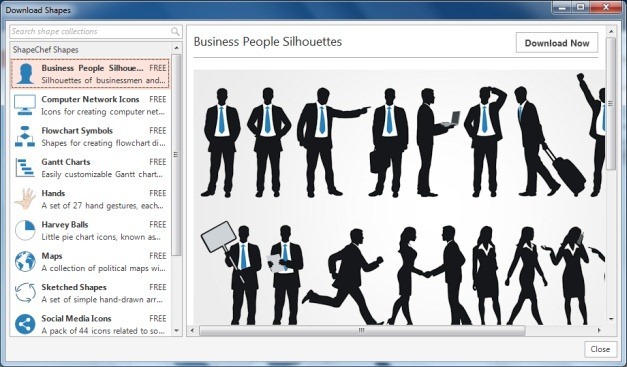
Rearrange Diagrams Using Drag and Drop
What you might find quite handy about this add-in is that it also provides editable diagrams and illustrations. The diagram shown below is a good example, as it comes with editable placeholders so that you can label the content of the diagram, as well as edit objects which can be rearranged using drag and drop.
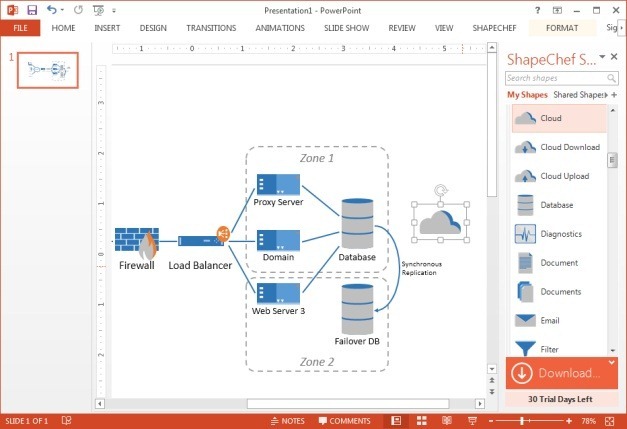
Combine Multiple Clipart Images to Reflect Your Ideas
Using the flexible, high-quality clipart images you can create your own illustrations. We used a map, chart and silhouette of a man to create an illustration. This is an example of how you can combine, resize and edit your clipart images to create professional slides. The ShapeChef library is ever increasing and new clipart images are periodically added. This ensures a fresh supply of clipart images on a regular basis.
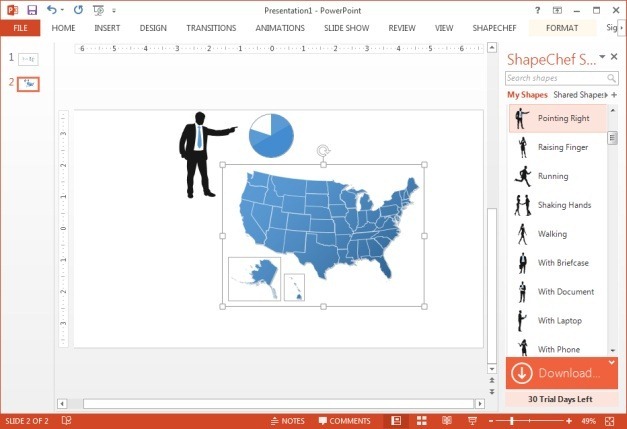
Introduction to ShapeChef
You can see a walkthrough of ShapeChef from this developer’s introductory video.
While ShapeChef is not a free add-in, you can try it out on a 30-day trial basis.