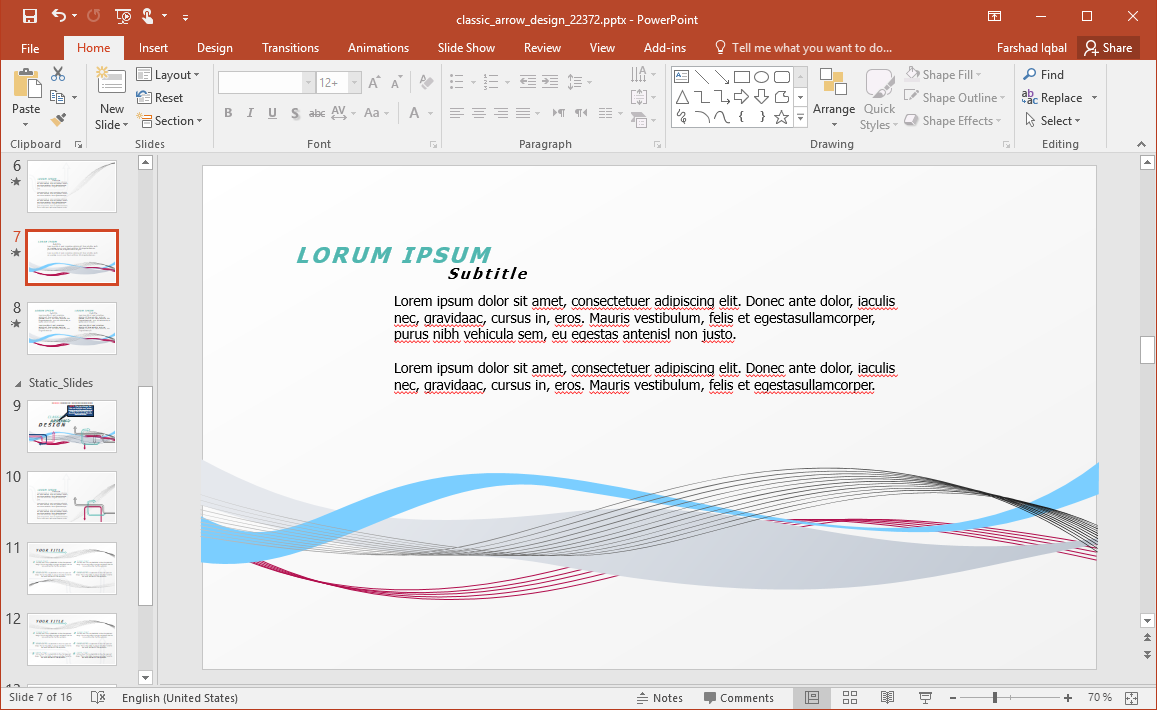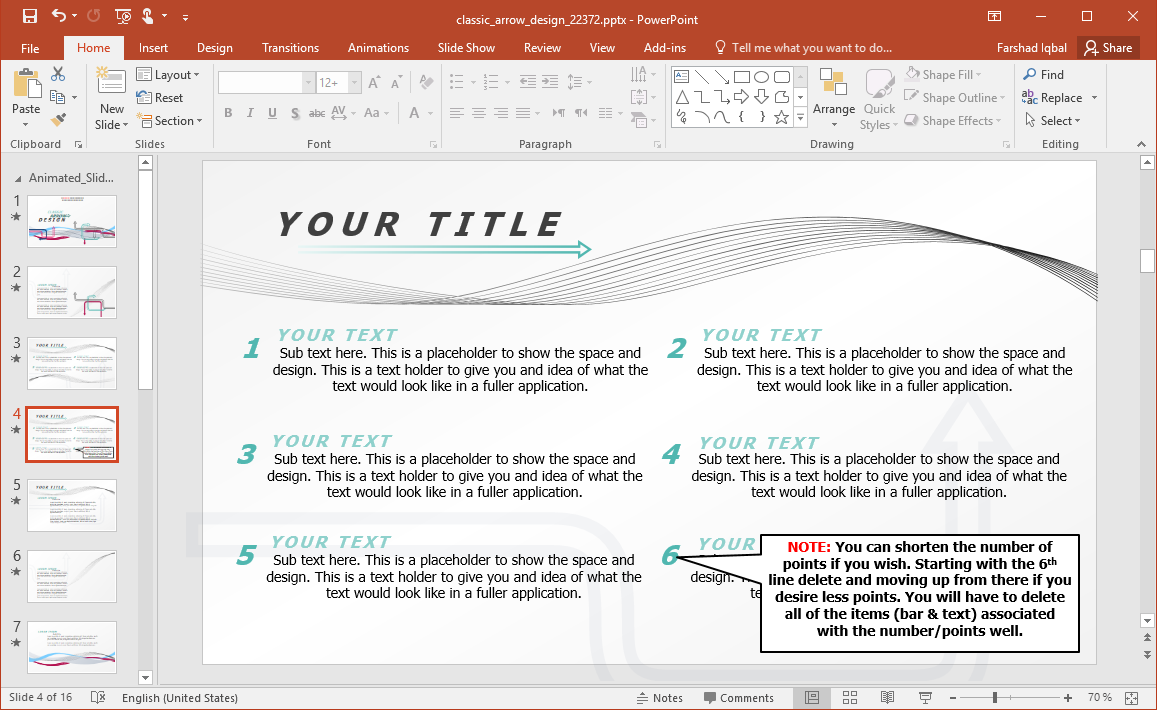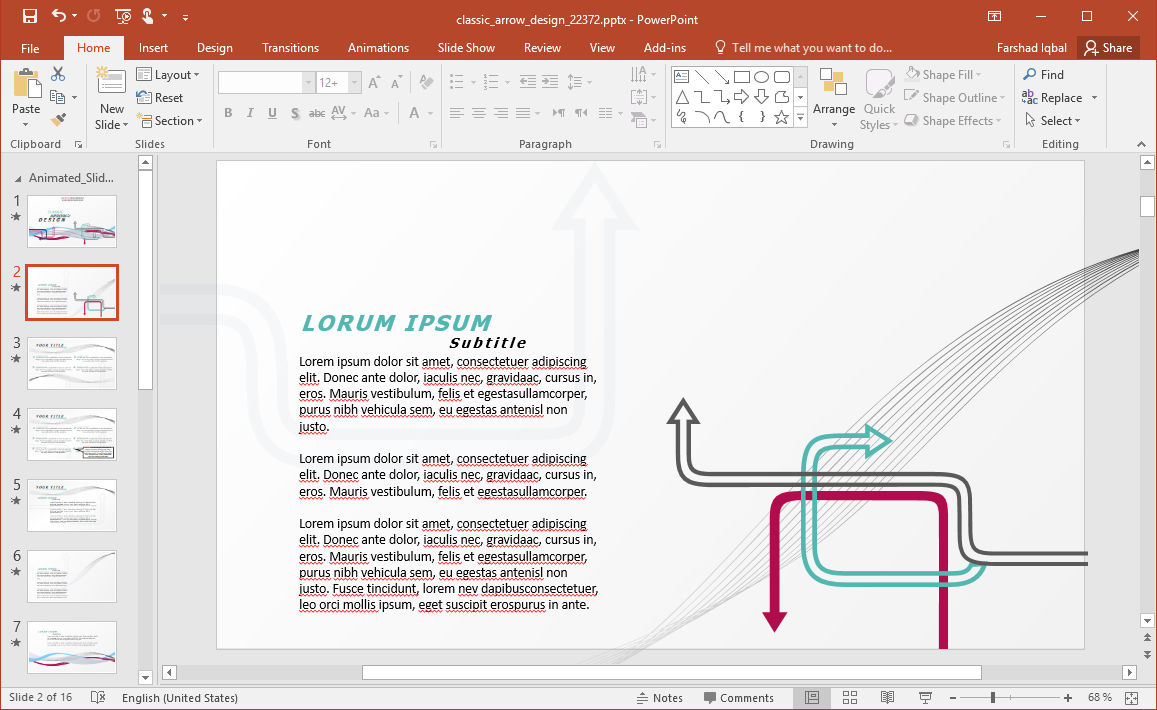Arrow themed templates are often used in presentations for creating diagrams and illustrating various types of models. The Arrow Design PowerPoint Template is a customizable premium template which can be used for creating arrow themed slide decks. You can edit the slide elements and fashion your presentations using animated slides.
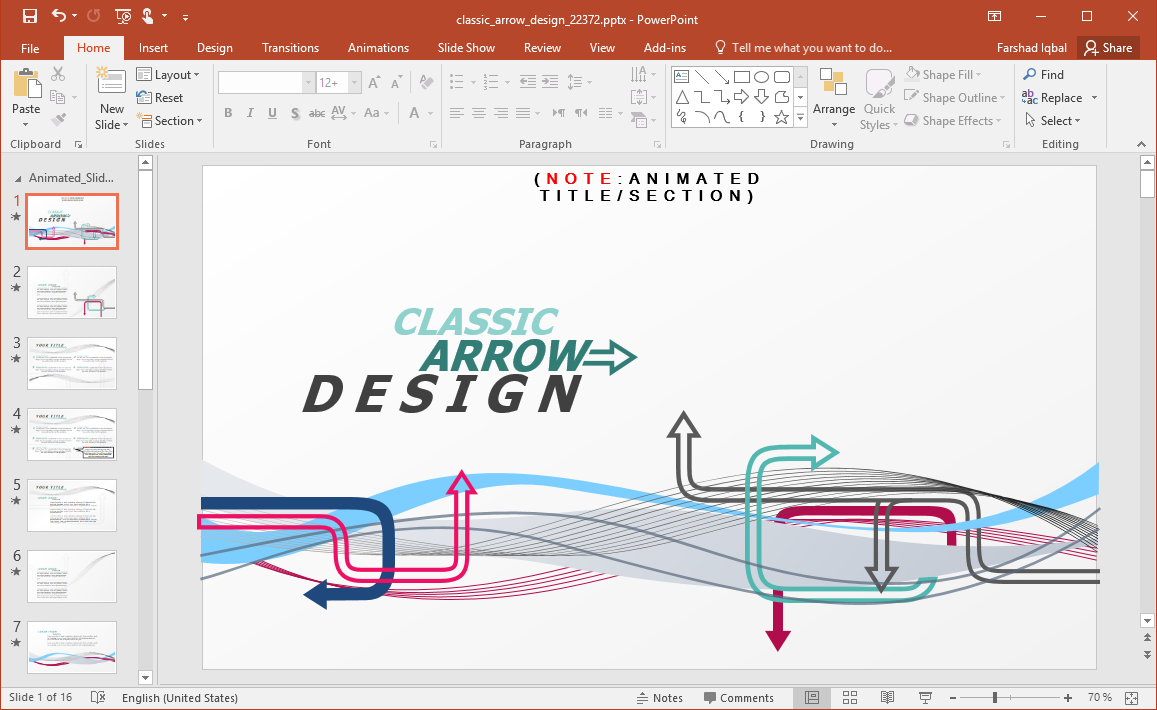
Animated Arrow Slides
The template provides a complete set of animated slides, with a separate set with static slide variants for the same layouts. This gives the presenter the option to use animated or static slides according to need. The difference between the two is that the animated slides come with animated sequences that have been configured to load content on click. You can use the placeholders as a stencil to create your slides without affecting the animated elements. The Animations shows the animated sequences that have been set by default.
Classic Arrow Design
The template makes good use of whitespace, while providing rudimentary slide elements which can make your content get noticed. The classic arrow designs make the template minimalist, allowing you to make good use of the empty space to design slides with arrow themed animations and illustrations.
Editable Arrows and Swoosh Lines
The arrows are also editable, and you can move around the arrows or swoosh lines. The Ribbon menu in PowerPoint can also be used to recolor the swoosh lines and arrows. You can even add or remove elements, as well as copy them around. This is because even small slide elements are available in editable form in this template.
This arrow design template can be downloaded by Mac and PC users in Standard and Widescreen orientations from the developer, i.e. PresenterMedia. The developer provides thousands of animated clipart, PowerPoint and Keynote templates, GIF and video animations which can be inserted in presentation slides.