For an audience, there is nothing worse than being forced to sit through a boring PowerPoint Presentation. However, advancements in technology are allowing professionals and students to make presentations more effective and engaging.
If you are due to give a PPT and the subject matter sounds to be boring then certainly you will need to find ways to keep your audience interested in the material you are presenting.
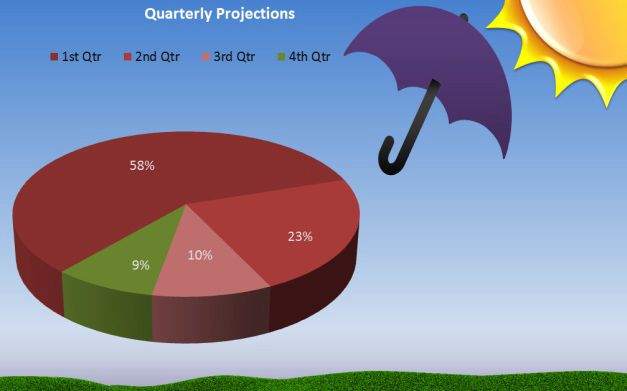
No doubt, with the right mix of techniques, even the most juice less content can be made more interesting and engaging. Have a look at some of the powerful ways that can help make a boring PPT look Interesting:
Highlight Key Points
Try to use contrasting colors at it helps in highlighting your important points. By using so much of colors in each slide, do not weaken the color effect. In case, the background is of a rich color then you should use a light color for the text.
Enhance Your Oral Presentation Skills
Maintain eye contact with your audience as it helps in creating a connection. Know your PowerPoint slides inside out, since it will allow you to proceed further rightly. Remember, slides are just visuals; it’s your speech only that can make a good impression on the listeners. So, work on your verbal presentation skills and you will be on the way of delivering a nice presentation.
Know Your Audience
Design your presentation in such a way that it suits your audience. When making the content, pay attention to these questions. What will keep them focused on your presentation? What do they expect from you? What do you require to convey them? What will be interesting to them?
Standardization is Must
Use the same sizes and font on all your PowerPoint slides, especially the text, sub-headings and title. It is also recommended to use your baseline, corporate colors and company logo for a standard template upon which you can simply design each slide of your PPT.
Keep It Simple and Straight
Craft your messages on the template slides carefully and never put what you are going to tell on the PPT slide. Because, people read much faster than you can speak and so in slides, try to use keywords only than sentences and explain the data effectively as it will help you engage with the audience in a nicer way.



