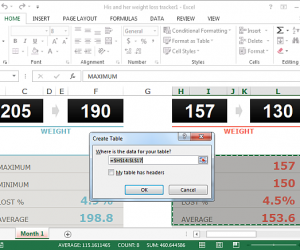A good business presentation is must in order to accomplish your goals and reach new prospective and get potential customers. As the technology is advancing every next day, the ideas of delivering presentation are also evolving. These days, as every individual is aware of, the demand of Apple iPhone has been increasing and the developers have launched various applications that help us deliver presentations.
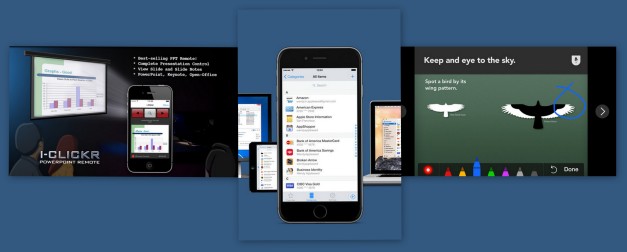
Here are some applications to use iPhone to deliver mind blowing presentations:
Keynote
This is an application which can be downloaded both on iPad and iPhone is one of the best applications available for this purpose. Keynote was developed by Apple developers and has become an obvious choice for iPad owners. This application helps us to create presentations on the go and is the part of Apple’s iWork.
Haiku Deck
Haiku Deck is a unique application that has an exclusive image discovery engine. This helps the user to locate pictures that can be used in the presentation as well as slide backgrounds. Haiku Deck can even recommend you images relevant to the text inserted on the slide and makes it easy and quicker to create a presentation.
Slide Shark
This application can be used effectively to create presentations and can even share the other already existing PowerPoint Presentations with the help of iPad. The presentation will be converted to special mobile format but the animations, colors, fonts and graphics remain intact as in the original PowerPoint presentation. For more details, see our review of SlideShark.
iPresenter
This application provides the core functionality required to create presentations on the go. With iPresenter you can also view the current, previous and the next slide of your presentation from the iPhone easily.
iClickr
iClickr is one of the simplest applications available for iPhone and iPad to make presentations. It allows the user to reference speaking notes. The user does not even require looking at the screen to change the slides, as swipe gestures and double taps can even control the slide movements.