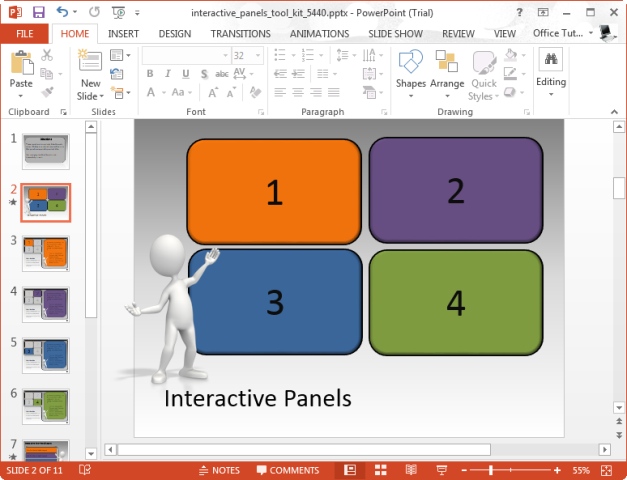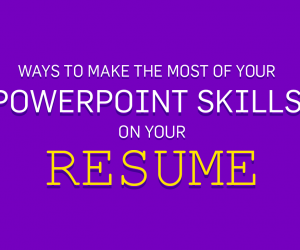When it comes to presentations, what meaning does the word “interactive” hold for you? Are you going to say now that it’s all about involving audience? Well! It is indeed! But, some of us have completely misunderstood this idea and start putting irrelevant questions before the listeners that they might not be even aware of. And, the result is- a disinterested, embarrassed audience that just wants to see the way out of your meeting hall.
So, first of all, a conversational presentation is the art of engrossing your audience so as to make them go with the flow. For this, you are supposed to maintain a balance by providing requisite information after every interaction point so that the audience understands your message and enjoys your presentation. However, many of us find it difficult to strike a line of distinction.
It is for this reason that we are going to highlight a few tips on how to connect with your audience with interactive PowerPoint presentations. Read carefully, so that next time you don’t get jitters while delivering your presentation.
- Involving Activities: As soon as your guests enter the room, surprise them with a unique activity that obviously, should relate with the subject of your presentation. As they have a fresh mind initially so, this way you can indulge them in a task that will make them think for a while. And of course, half of your job is done.
- Use Demonstrations: Whether or not the audience gets your message, entirely depends upon your presentation skills. So, do thorough research into how you are going to demonstrate your ideas in a way that it keeps them engrossed and solves the purpose of your presentation.
- Go Slow Initially: Going slow does not mean that the audience starts yawning but, it implies that convey your ideas gradually and bring a high point with time. While bombarding them at an initial stage may sound like a heavy dosage; maintaining a sequence on the flip side, will give a logical flow to your presentation.
- Slides can be a Great Help: When designing slides, you can include a slide or two in between, while retaining the hierarchy. For instance, you can include a few questions or say visual stories that are in conjunction with the outline of your presentation. Remember that using an out of the box idea always helps.
Even, most of the successful presenters believe that the technique of audience involvement is a reliable trick that always works. Have you started preparing yet?
Note: You can download interactive PowerPoint templates from the link given below, to create engaging presentations.