Zentation is a web service which provides the option to combine videos and slides to create online presentations. Zentation can be useful for creating presentations with a video which may describe the content within slides, as well as for creating high quality e-learning tutorials, webinars, webcasts and the like. Zentation eliminates the need for installing an expensive application on your computer for editing and synchronizing PowerPoint and video files, as you can perform all these tasks right from the cloud with Zentation.

Getting Started With Zentation
As is the case with most web services, you will have to sign up for an account to use Zentation. Unfortunately, there is no option to login using a social media account. Once you are logged in, you can begin trying out the various Zentation features by editing a sample presentation. Alternatively, click New Presentation.

In the next step you will have to select a name and description for the presentation, followed by a preferred package. The free version of Zentation can be used to fetch videos via YouTube, Google Video and Slideshare, however you cannot keep videos private (using the free version) and the published videos are ad-supported. You can remove these restrictions by upgrading to the paid version, which can also be tried on a 7 day trial basis.
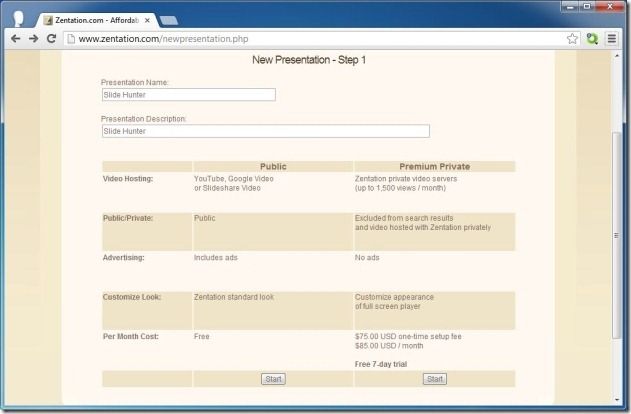
Select Video From YouTube, Google Video or SlideShare
In the next step you will have to specify a video to sync. For example, you can give a YouTube video URL and click Check Video to verify the video link so that it can be added and synced with your PowerPoint presentation.
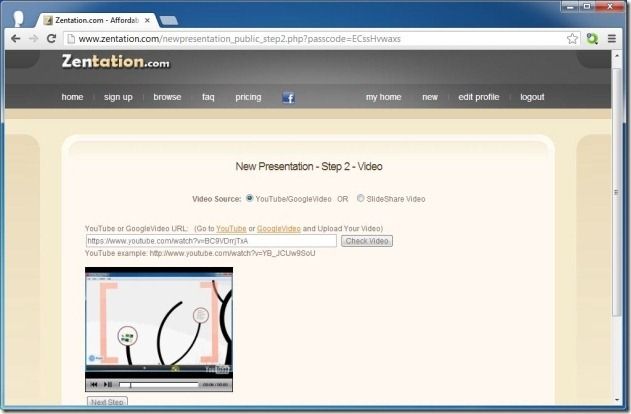
Upload A PowerPoint Presentation
Now, upload a PowerPoint presentation or link to a Slideshare presentation. If you are uploading your own PowerPoint file, click Choose File, followed by Upload PPT. The ETA for most uploads is around 20-60 minutes and you can return to My Account to see the status of your uploaded presentation.
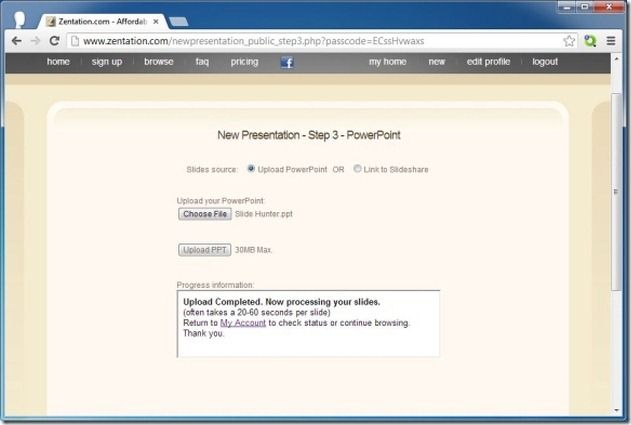
Sync PowerPoint With Selected Video
After your presentation has been uploaded you can Play, Sync, Edit and Share it via the options next to each uploaded presentation in the My Presentations area. Uploaded presentations can be synchronize with your PowerPoint slides to create a new presentation.

Share Your New Presentation
Once you have synced the selected video with your uploaded PowerPoint file, you can share your new presentation via sharing URL or embed code.
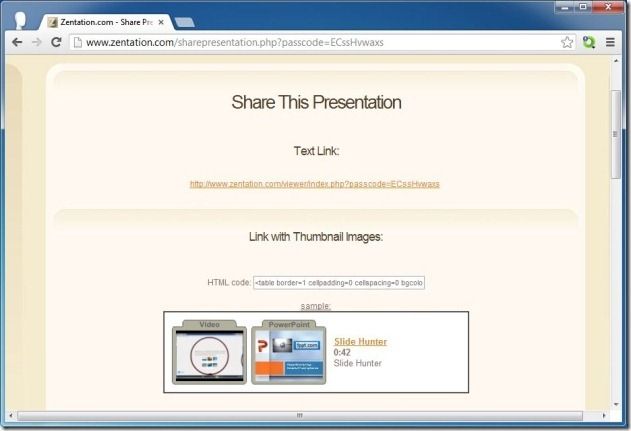
Overview of Zentation
You can find out more about Zentation from the video given below.
While the basic version of Zentation is free you can sign up for the Premium version to acquire additional features, such as the option to upload your own video (instead of selecting one from YouTube, Google Video or Slideshare).
Go to Zentation



