Despite the recent innovations and the increased use of mobile devices, PowerPoint is yet to be replaced with a viable alternative. In fact, people still widely share PPT files by using various mediums such as the Slide nline web service which allows sharing PowerPoint presentations online in a stylish way. If you would like to achieve more flexibility with your mobile device and share Microsoft PowerPoint files between your PC and mobile then its time you tried EasyPPT. This free Android app makes it possible to save PPT files to Android and to send them to PC when required.
Send PPT Files From Android To PC And Take Photos For Presentations
With EasyPPT you can not only save and share your PowerPoint files but also benefit from a range of other handy features such as taking Pictures for your presentations. EasyPPT lets you control your PowerPoint slides visible on your PC using your Android device. Actually the app also has a computer version and you will require connecting both the mobile and PC app using a single network.
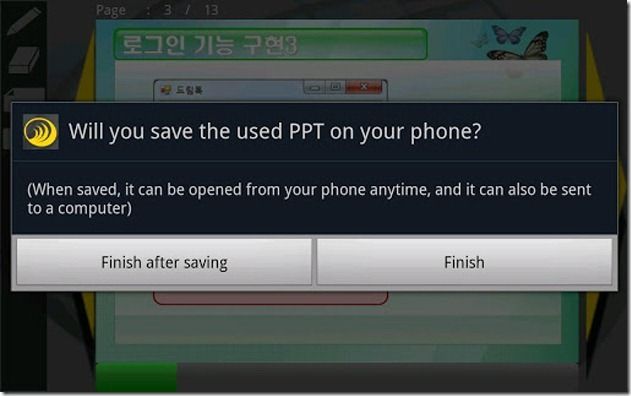
Add Handwriting And Pictures To Presentations
You can even add text by writing something via your phone’ screen using touch functionality. Furthermore, you can even flip pages and edit your PowerPoint presentation displayed on your PC, using your Android phone.

Connecting EasyPPT Mobile And PC Apps
To connect both your phone and PC, you will require entering the IP generated by the PC app, which will have to be used for the Android version of EasyPPT. Just launch the EXE file on your PC, select the PPT file and wait for a new window to open up. Once done, click check DownloadPC File via your Android phone and connect to the IP address that is displayed on your PC. After the connection is complete, select the Watch Whole Screen option (via your PC) and you will get control from your Android device.

For more details about EasyPPT, see the Google Play link given below. The Google Play page also has a link to the developers website which you can refer for further instructions. When entering the website you will be given the option to view the English or Korean version (as this app has been developed by Korean developers).
Go to Download EasyPPT. Update 2015-08: Unfortunately, the app is no longer available at Google Play.



