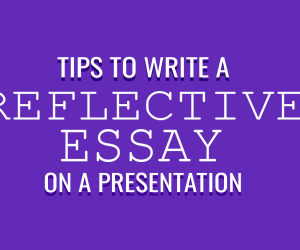Over the last decade, it has become easier to be an outstanding public speaker with the aid of PowerPoint. The majority of presenters love to use PowerPoint to help them with their presentations. Particularly in the business world. However, just like anything else there is always a bad and good way to deliver your message using PowerPoint as a tool. If you ever got the chance to be in a presentation where speaker made a ineffective use of PowerPoint then you know that PowerPoint can become a blessing or sometimes a curse for the presenter.

It is always recommended to have some guidelines on how to use PowerPoint, which is a useful tool for public speaking and presentations:
- You must have noticed that PowerPoint comes with some really fun special effects. So, it is good to have a little humor in your public speaking, but if the slides are overly artistic, it may reduce the tenability of your talk. Thus, establish some consistency in how each slide will behave and cling with it through each and every slide. You can also use Animated PowerPoint Templates, as they are designed by professionals who use appropriate combination of colors and animations to help you create presentations using editable sample slides.
- It is better to have a series of bullet points. This approach shows that PowerPoint remains a tool which is not using you, but you are using it.
- Provide your audience with the outlines of your speech, if possible. No doubt, if you will combine the outline with the data that you have already provided on PowerPoint slides, it will help you feel more relaxed.
- If you will keep the content interesting, it will make you feel better. Not just this, audience will also have a great time enjoying your presentation. Before you start talking, have someone look over your content for feedback on how good it is.
- PowerPoint is also capable of changing slides every two minutes, which allows you just the amount of time you want between the slides. However, you will need impeccable timing to keep up with the changing slides.
Hence, before you proceed further to deliver a presentation, be prepared, use your content wisely, watch out for technical glitches and seek a second opinion.