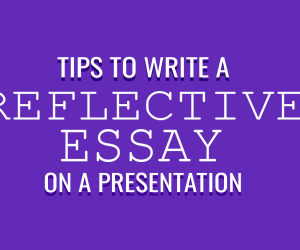PowerPoint Presentation is certainly not an alien concept to anyone of us. Ever since we were in school, to the times when we were promoted to college, followed by the current corporate lifestyle, presentations are very much a part of our curriculum. However, even though most of us are familiar with presentations, not everyone feels equally excited about the idea of presentations.
In fact, there are those who get jitters with the mere mention of delivering a live presentation. Now that can be credited to a whole lot of reasons. If at times, it’s because of fear of public speaking then at other instants, this is because many of us do not know just the right way to incorporate technology in slide designing.
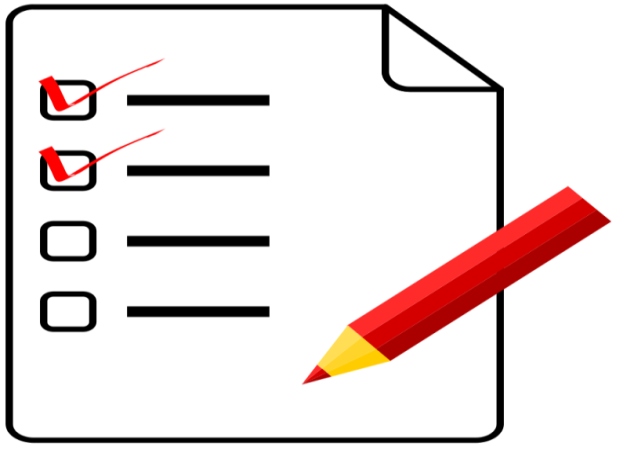
Now whichever category you may belong to, one thing needs to be understood that presentation is your chance to create a positive impression about yourself and your credibility as a resourceful member of the organization, which means blunders have no room. Thus, we are providing here a presentation checklist for professional presenters.
The Script!
A script defines your slides, by adding more weightage to the accuracy of your viewpoint. Thus, when it comes to script of your presentation, everything ranging from flow of information to accuracy of data needs to be well placed. Heading further, it requires sneak peek into a few important points inclusive of ensuring if your introduction is interesting enough to grab audience’s eyeball from the word go, whether or not your content justifies information part by proffering clients with enough data to ponder over, if the conclusion aptly summarizes your idea and, above all, whether or not the whole script maintains a logical flow of information.
Your Unique Presentation Skills!
Leave aside script for the moment, but what is equally important here is how you present it, for that is what defines your uniqueness. So, when on stage, you have to look into a few factors, as:
Checking whether visual aids are running smoothly, visiting the presentation site in advance to have a feel of it, if nervousness shows on your face then, you need to work on your body language as well, etc…On the whole, you need to be prepared to make it every bit engaging.
Presence of Visual Aids!
The main aim of slide incorporation is to give clarity to your idea, because after all, audience will be glued to them for the rest of time that you will be presenting. Here, the checklist is not too long but, there are certain points to be considered as:
Ensuring the design to be reader-friendly, avoiding technique of overloading slides with content, keeping a check if the slides are getting loaded swiftly and similar such parameters.
Paying the desired amount of heed can actually go on to make your presentation a far more memorable experience for everyone involved.