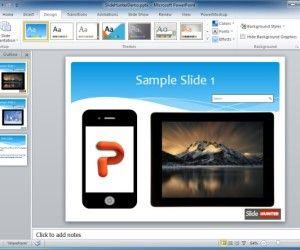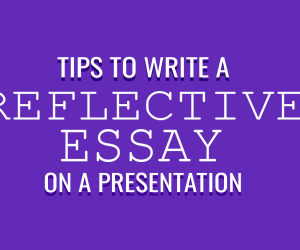PowerPoint presentations and any other type of slideshows are a great way to educate your audience and build a rapport with them. But if you aren’t taking steps to convert these impressions into leads, you are missing out on a ton of revenue.
Generating leads from presentations can seem like a complicated step, but it is pretty easy, especially since there are so many tools and distribution systems that can help you generate more impressions and conversions.
To help you kickstart your PowerPoint lead generation strategy immediately, here’s a step-by-step strategy.
Create a lead magnet
The easiest way to convert the impressions your PowerPoint presentation generates into leads is by tying it to a lead magnet. You create a lead magnet that the presentation leads to. The lead magnet needs to be something relevant that provides more content that’s similar to the one in the presentation. It needs to continue where the presentation left off.
You can promote this lead magnet in the presentation slides and convert it to subscribers. Here are some of the different types of lead magnets you can create.
Ebooks: Ebooks are the easiest lead magnets you can create. As you can simply string some of your old blog posts together. You could also write fresh content or work with a ghostwriter. There are also templates and tools that offer templates that make it easy to build an ebook lead magnet. You also don’t have to always an ebook, but also other types of similar content such as case studies and white papers. Case studies can especially be enticing as people who read the content in the slides might be interested in a case study that shows that the tips shared in the slides work.
Templates: Templates are becoming more and more popular right now as they make it easy for people to implement strategies they learn quickly. If you can create a template that helps people execute the tips and strategies you share in your PowerPoint presentation, more people will sign up for it. The templates can range from excel sheets, Canva templates, and Adobe Lightroom presets, and Adobe Photoshop files. InDesign files are also very popular. You might also want to accompany the templates with a video tutorial that shows people how to use the templates, especially if they work on software that is difficult to use.
Courses: Everybody loves video courses, but the problem is that not everybody wants to pay hundreds or thousands of dollars for them. This is why if you give your course away for free, it will stand out among the sea of ebooks, and more people will sign up for it. But you need to make sure that this free course is as good as the paid courses that people sell for hundreds of dollars. Otherwise, people will just unsubscribe. You could also accompany the video courses with templates that make it easy for people to implement the tips you share in the tutorials.
Quizzes: If you really want to stand out with your lead magnet, you should give quizzes a shot. Fewer people try them out as they require more effort. But with quizzes, you can ask questions and generate a unique report for each participant’s answers at the end based on their answers. This unique report can be very enticing when it comes to giving their email address. Also, you can segment people in your email list based on their answers. This data can help increase your conversion rate and also create better products.
Webinars: People use slides such as PowerPoint in webinars as attendees like looking for slides while listening to someone explain things. This is why you might want to create a version of the slides with the audio and promote it as a webinar, or you should create a fresh webinar that contains some additional content that you don’t include in the slides.
Create a PowerPoint presentation that ties in with the lead magnet
As I mentioned earlier, you should create a PowerPoint presentation that ties in with the lead magnet. This is why after you create the lead magnet, brainstorm what types of relevant presentations you can create that people can view without opting in. Even though people can access this presentation without opting in, the content in it should be as good as the one you gate with an opt-in form. People need to read the content in the slide and want to sign up for the lead magnet to learn more.
Add calls to action
To get people to sign up, you need to inform them about your lead magnet. So, add calls to action all over your slideshow presentation. In some of the slides, you can inform people about lead magnet and include the URL where they can sign up. These can be entire slides or a small part of the slide, like the footer. I recommend that you do this once in the first five slides, once in the middle, and once at the end at least. The more often you do it, the better. If your slide-in software lets you add clickable links to your presentation, you need to add them as well.
Promote the presentation
Once you have a quality presentation that is filled with lead magnets that promote the landing page, you can begin getting people to view it after you upload it to your website. The simplest way to do this is with lead nurturing with email marketing or social media. You can go to sites like LinkedIn and find potential audiences who would like to view your PowerPoint presentation and begin messaging them directly on LinkedIn or emailing them. This can be a great way to use LinkedIn for lead generation. If you have a social media following or an email list, you can share it there as well. You can also upload your slideshow to sites like Slideshare, as many people frequent it.
Another option is to make your PowerPoint presentation into a video and then upload the video onto platforms like Facebook, Instagram, and YouTube. You can then retarget everyone who views the videos with retargeting ads that promote the lead magnet landing page. You could also run ads to promote the video. As people can view the video without leaving that network, it can generate many cheap views.
Track conversions
If you want to generate maximum leads from your PowerPoint presentation, you need to optimize it constantly. So, make sure you track conversions and then make improvements. You can check which slide leads to the most conversions, which traffic source gets you more conversions, and so many other KPIs.
Conclusion
This is the step-by-step process you should follow to generate leads with your PowerPoint presentation or any slideshow. It can seem complicated, but it is actually pretty easy as there are so many tools and templates that save time in creating both the slides and lead magnets. You also have outreach tools, email finders, ad management software, and analytics tools that can help you with promoting the presentations and increasing conversions.