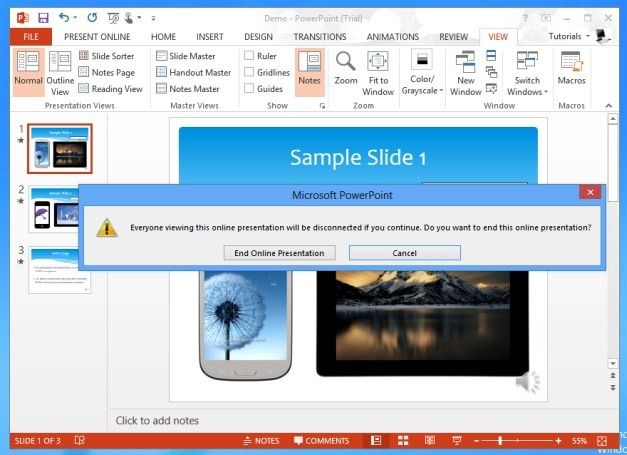Office Presentation Service is a feature of Microsoft PowerPoint that can be used for sharing and presenting your presentations “Live” to global audience via the internet. Using this built-in options in PowerPoint 2013 you can display your presentation to other users by providing them with a direct link which will show your presentation real-time from a browser. To find out how to use this free service by Microsoft, see the instructions given below.
Launch The Office Presentation Service From PowerPoint 2013
In the first step, open your PowerPoint 2013 Presentation, go to the Slideshow tab and launch the Office Presentation Service (as shown below).
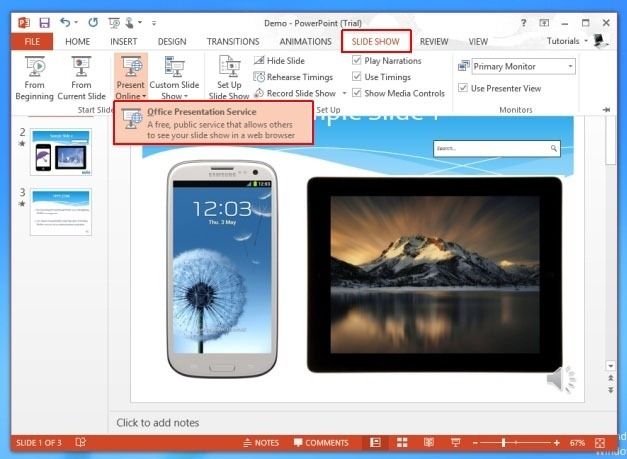
This will display a pop-up menu. Make sure that the option “Enable remote viewers to download the presentation” is enabled. Click Connect to proceed further.
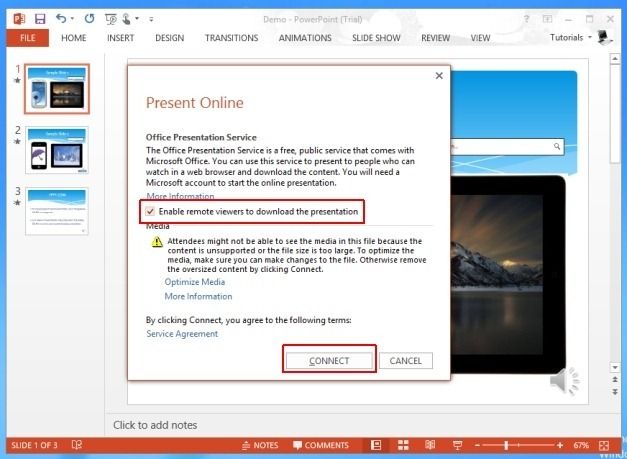
Copy And Share The Presentation Link
Now, copy the link that appears on your screen and send it to your audience (e.g. by emailing the link) and click Start Presentation. This link will allow your audience to view the presentation real-time from a browser and also to navigate between slides. For example, let’s say that you wish to share your presentation Live during a webinar, in such a case you can either email the link to your audience via a contact list or simply make the link available on a website or social media page (e.g your company’s Facebook page), so that anyone can join your Live Presentation.
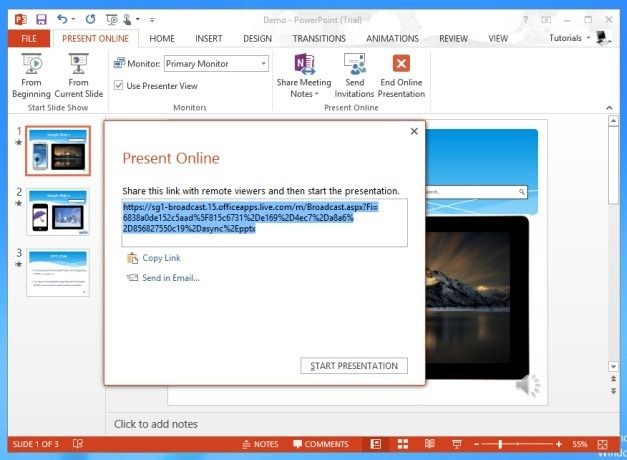
Your Audience Can Now View Your Presentation Live From A Browser
The below image shows a browser showing the Live presentation slideshow from a Windows 7 computer. The audience is shown the slide that the presenter is on, however, they can also move between slides using the given navigation options. Such a measure can not only help you connect with your audience remotely, but also enable you to allow people sitting in the hall to have a closer look at your slides on their mobile devices.
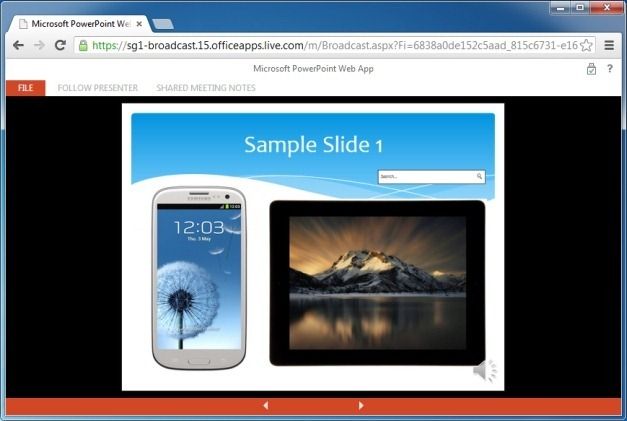
End Your Presentation Session Anytime
You can end the presentation anytime by hitting Esc to end the slideshow and clicking on the End Online Presentation option.