Making presentations online and presenting them from a browser instead of desktop applications like PowerPoint is becoming easier with the introduction of new web services. This functionality has been projected by many web applications including; the PowerPoint Web App by Microsoft, SlideOnline and Deck. Another online service that you can use for this purpose is FlipSnack.
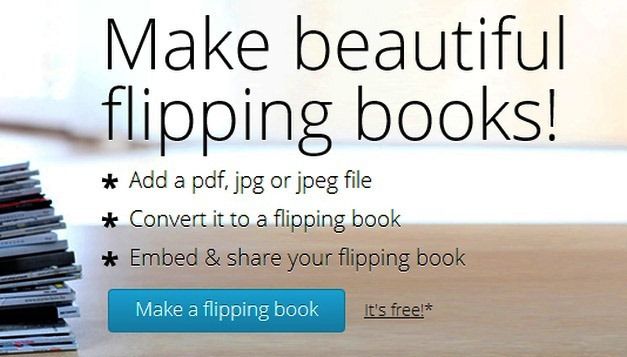
Create And Share Flipbooks Online
While the primary purpose of FlipSnack is not the provision of a presentation platform, it does have all the necessary features to be used as one. FlipSnack provides an easy to use web interface for converting your images and PDF files into online flipbooks, with the utility to share them online using embed code and direct link, with the additional functionality to make them available for download. You can get started by logging in using Facebook, Google, Twitter or a FlipSnack account.
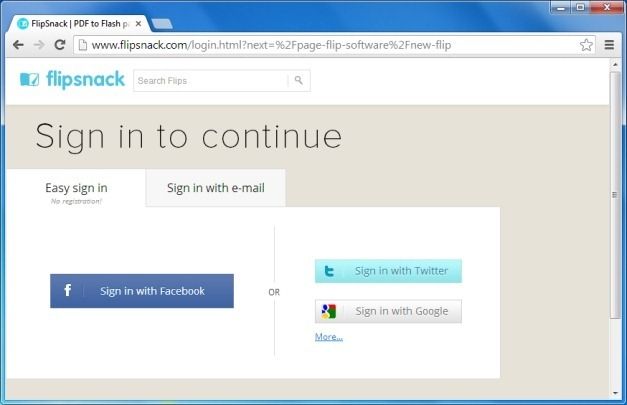
Upload PDF, JPG Or Import Content Via URL
FlipSnack is a service by the developers of PhotoSnack and therefore provides many features similar to PhotoSnack. Like PhotoSnack you can begin making your Flipbook by add a title, description and uploading a file. The supported file formats include; PDF, JPG and JPEG (Up to 100 PDFs or JPG files). Alternatively, you can select a URL to import content.
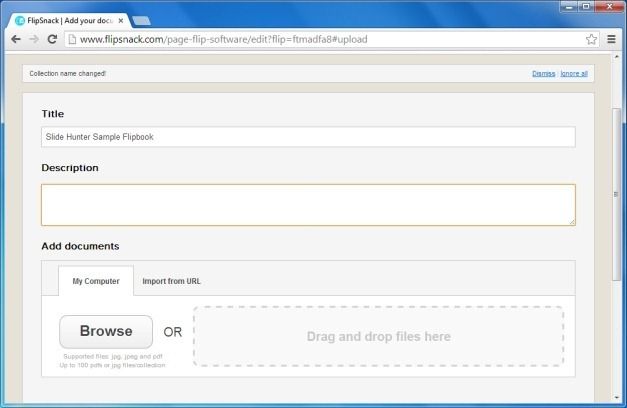
Flipbook Templates, Customization And Controls
In the next step, select a template for your flipbook. You can also preview your flipbook in Widget and Fullscreen mode to see if it meets your requirements.
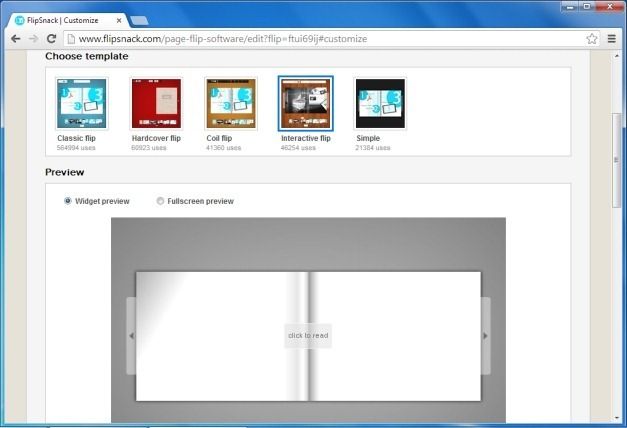
Among other options you can choose a preset size, cover and title, background design, as well as enable/disable flip buttons, thumbnail navigation, flip sound, fullscreen mode, sharing buttons and file download.
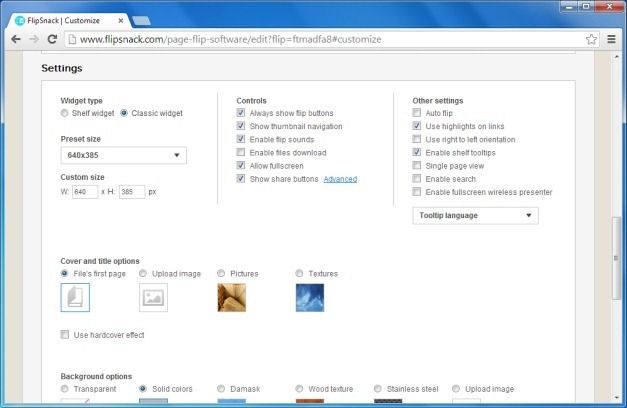
Once your Flipbook is complete you can share it online or use it as a presentation to present it right from a browser on any device, be it a desktop computer, laptop, smartphone or tablet. The below screenshots show a sample Flipbook in Widget and Fullscreen mode.
Flipbook With Sharing Options

Flipbook in Fullscreen Mode

Like PhotoSnack, some features require a premium account such as the ability to make your Flipbook downloadable by other users.
Go to FlipSnack



