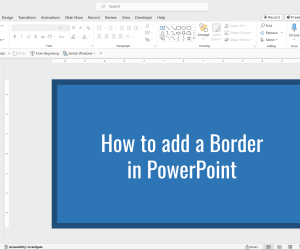While Microsoft Office applications come wither own built-in dictionary, there are many instances when the dictionary isn’t adequate enough. The Collins Dictionary add-in for Microsoft office is a free add-in for PowerPoint, Word and Excel. With the Collins Dictionary Add-in for Microsoft Office. This is a dictionary, thesaurus and translation add-in for Office, with compatibility for PowerPoint, Word and Excel.
Install the Collins Dictionary in Office Applications
You can install the Collins Dictionary Add-in for Office in supported applications from the Office Store located at the Insert tab. You can search and install the add-in to enable support for word definitions and translations right from within Office applications. The add-in provides three tabs, namely, Dictionary, Thesaurus and Translator.
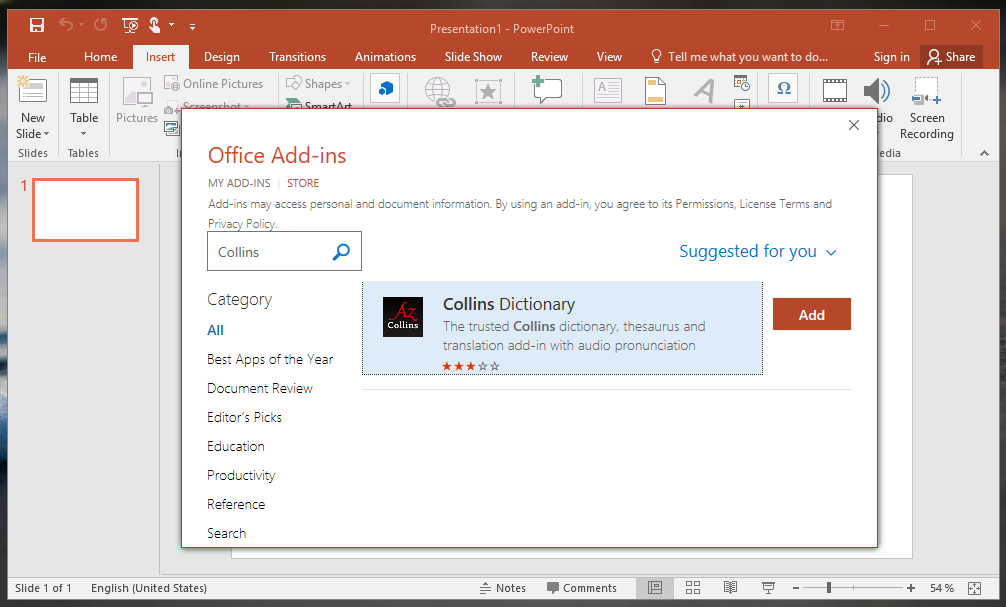
Search for Words to Select a Word for Definition and Translation
This add-in not only allows searching for words from within Office applications but you can also select a word to instantly display its meaning. Once a result is displayed, you also get an audio button to listen to the pronunciation of the word.
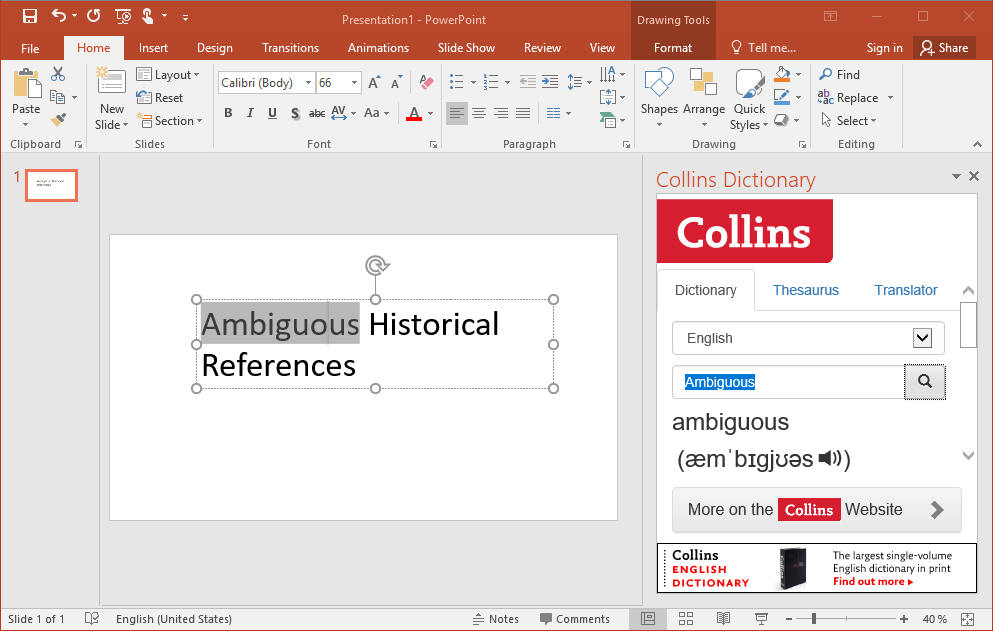
Translate Text in Multiple Languages
The translation feature of this add-in provides translations for selected words in multiple languages. This can help you instantly translate words to use in your slides. This can be particularly useful if you’re catering for a foreign audience and wish to incorporate some words from their language in your presentation.

Alternatively, you can pick a custom language and opt for translating text between selected languages, e.g. English to Spanish.
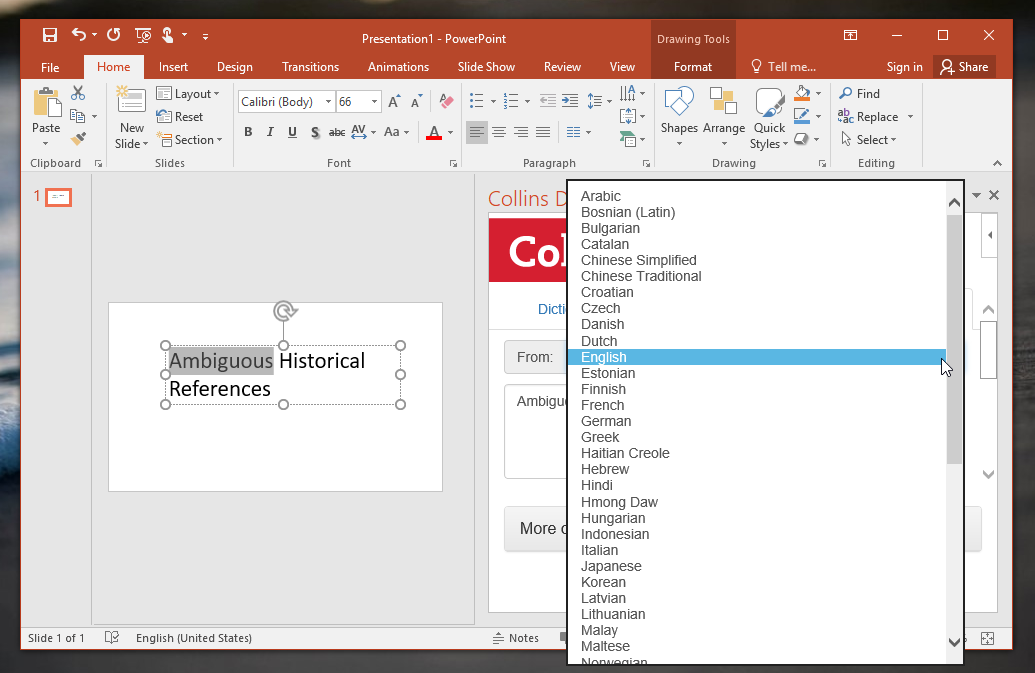
Find Synonyms for Words
You can also use the Thesaurus to quickly lookup synonyms for words. The thesaurus provided by Collins Dictionary can be handy for getting synonyms which the default Office thesaurus might not provide. While testing the add-in we found some difference in the synonyms provided by both thesauruses, hence Collins can be a good way to tap into words the default Office thesaurus might not provide as suggested synonyms.
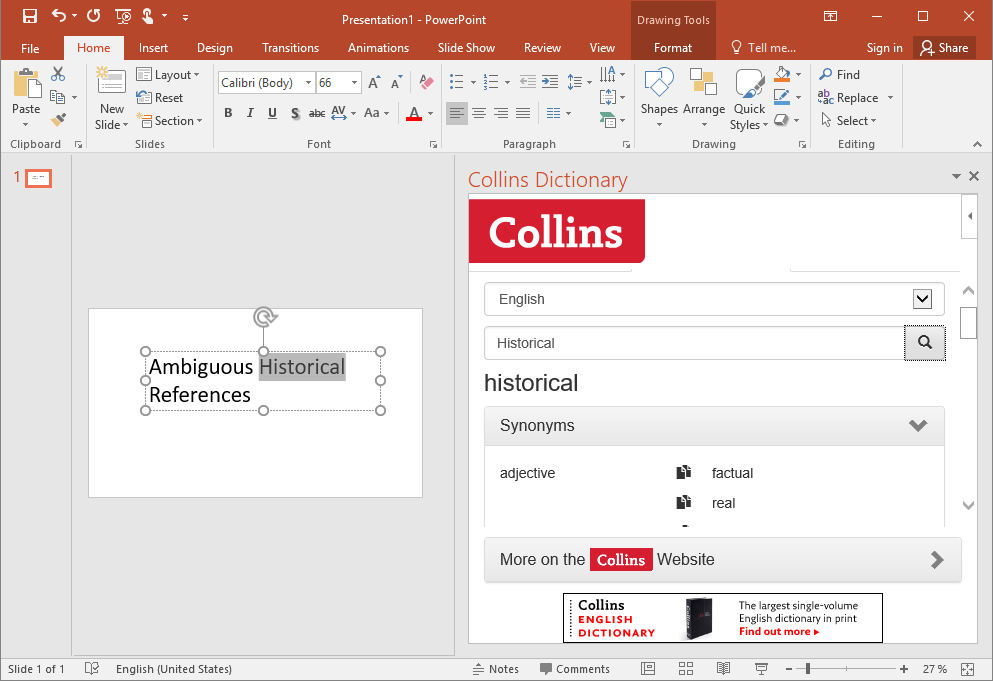
This free add-in is compatible with all recent editions of Microsoft PowerPoint, Word and Excel, including version 2013, 2016 and online editions such as PowerPoint Online, Word Online and Excel Online.