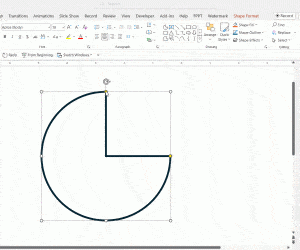How to Design an Online Course with PowerPoint and iSpring Suite
Microsoft PowerPoint is the first program that comes to mind when you need to put together slides for a public presentation, design a simple infographic, or even a mini-game. However, when it comes to creating online courses, PowerPoint alone is usually not enough. Fortunately, there is iSpring Suite — a robust software that turns PowerPoint […]