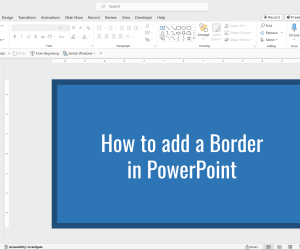Microsoft PowerPoint 2010 allows you to add GIF animation into slides and presentations. You can add avatars, shapes, images and many more animated objects into PowerPoint presentations for your personal or official use. In this tutorial, you will be guided that how to insert GIF animation into PowerPoint Presentations. You can create your own GIF animation objects or can find numbers of GIF animation objects on Internet gallery. If you have already one saved in your computer then it would be better to insert it with a quick shot.
How to add a GIF to PowerPoint with Animation
To insert GIF animation, open PowerPoint 2010 and create a new slide in PowerPoint. Then click on “Insert” and then click on “Picture” to browse the GIF image location.
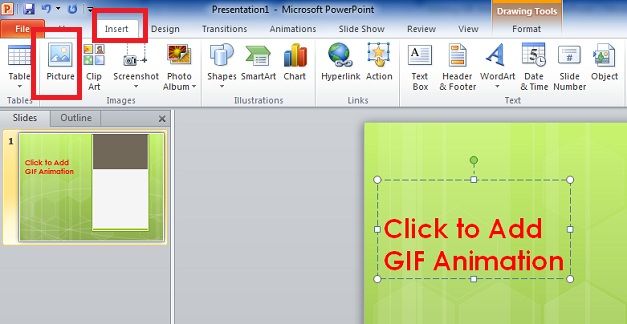
Browse the GIF animated object or image and click on “Open” and here is your presentation ready with GIF animated image.
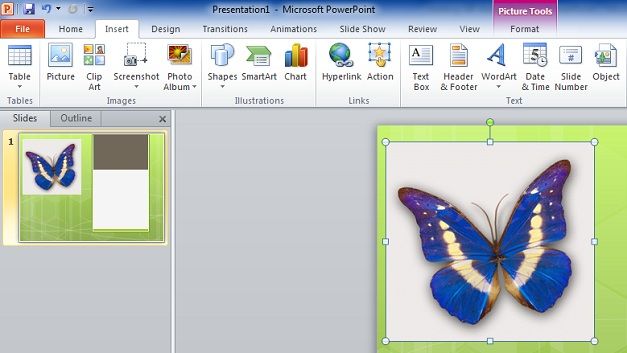
Alternatively, you can download free animated PowerPoint templates like the vital signs animated template or heart animated PPT template. Or you can get free premium templates for your presentations from sites like PresenterMedia.
You can download free and premium animated templates for PowerPoint presentations. PresenterMedia is one of the major providers for animated templates for Microsoft PowerPoint.