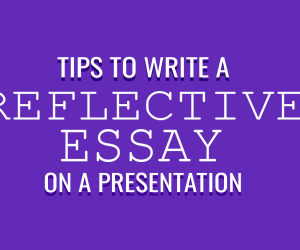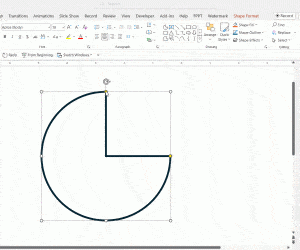With job scarcity on the rise, there is an urgent need to change the way of our presentations. No doubt traditional resumes will remain the staple choice of most people, but giving it a hi-tech touch will definitely offer you good results. If you are looking for a job in your dream company, it is a must to make a good resume presentation in order to convince your recruiters in the first glance.
Your resume PowerPoint Presentation must be in such a way that it entices your employer to choose you without any second thought. Remember, it is not the content of your resume that will get you your dream job but its appearance because it is your presentation style that will speak volumes for you.
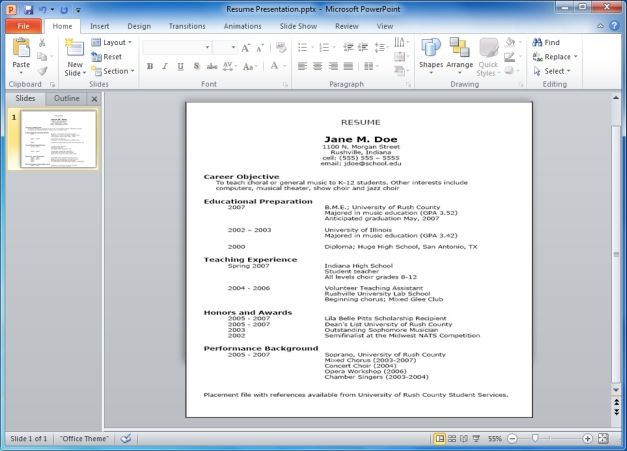
So you just need to keep in mind these 5 tips before making great resume PowerPoint presentations.
- Put your work experience on the top of the page in a suitable color commentary in the framing statement. In this way it will become the first thing to be read on your resume after your name and categorical title. Keep it short and to the point.
- All your education, experience, skills and other information should support this framing statement. If it is not, then you will be sending mixed information about yourself which can confuse your employers. So be precise while preparing a presentation.
- Try to make it as simple as possible in order to make it easy for your potential employers to understand you. Tell them how you can be the asset for their organization and why they must hire you.
- Mention your areas of interest clearly. This will help you in initiating a healthy conversation once you get shortlisted. Keep balanced approaches by going neither too creative nor too formal.
- Don’t make your presentation too much colorful and avoid using graphics. This will impart it a professional look.
Follow these tips and increase your chances of getting shortlisted in your dream company. We have designed unique slide layouts as an alternative to conventional resumes and CVs that you can use to prepare your resume and present it to an audience. Alternatively, you can download some awesome resume templates for PowerPoint..
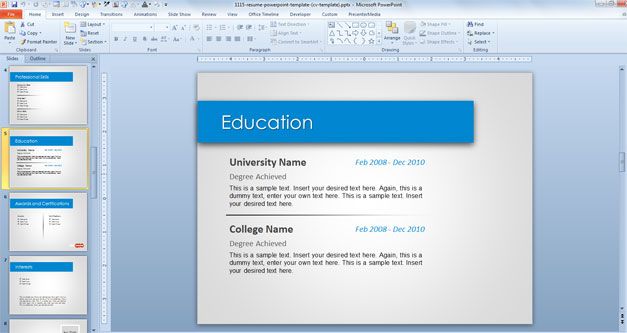
This is an example of resume PowerPoint template we have created for MS Office 2013 and 2010 including different sections like Education, Background, Experience, Professional Skills, Awards and Certifications.