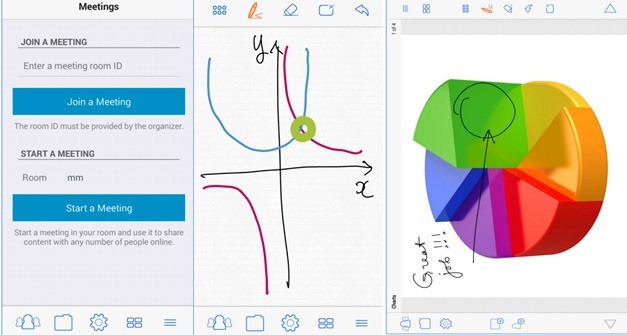There are more Office apps at the Google Play Store for Android than there are for desktop platforms. Unlike operating systems like Windows or Mac, there have been a plethora of developers trying to cash in the need for making presentations, spreadsheets and text base documents on Android devices. However, despite the variety of Office apps for Android, many lack the features that make desktop apps so powerful. Even the RT edition of Office for Microsoft’s Surface tablets is nowhere near as powerful as its desktop counterpart.
Among the dozens of Office apps you might find at the Play Store, we have compiled a list of 5 Best Android Apps for Business Presentations to help you find the right match for your needs. These are apps which provide basic features that can enable you to create, view, edit and present your business presentations using an Android smartphone or tablet.

1. PowerPoint for Android
It is beyond anybody’s comprehension what took Microsoft so long to enter the mobile industry with their Office. Having said that better late than never. PowerPoint for Android has come a long way since the Office Mobile app was released by Microsoft. Not only have the features improved but there is integration for some online services which enables pulling files from not only OneDrive but also Google Drive, Dropbox and Box.
Needless to say, you can create, edit, view and present presentations with this app. Considering the Office Online service allows you to use PowerPoint for free, this app too provides some level of free usage. You can sign in with a Microsoft account to use create and edit your files for devices with a screen size of 10.1 inches. For complete Office features you will require an Office 365 subscription. This includes support for Android tablets larger than 10.1 inches, for which a subscription is required to create and edit documents.
Go to PowerPoint for Android
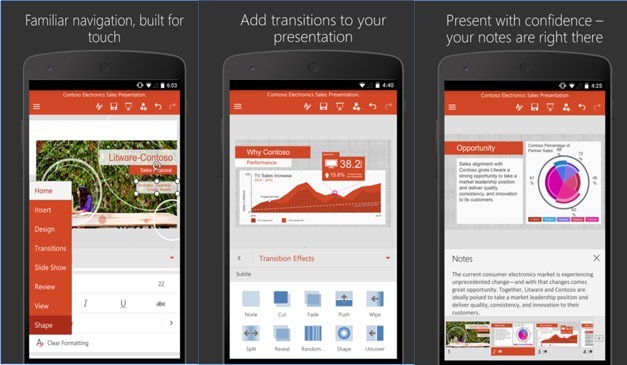
2. Google Slides
Google has been a major player in providing Office apps since Google Docs was introduced back in 2007. It later evolved into Google Drive, with separate apps for making documents, spreadsheets and presentations. Today, Google Slides, the PowerPoint alternative by Google is no longer an app used to merely view PowerPoint presentations. It has in fact taken a life of its own.
With Google Slides you can not only view and edit PowerPoint files but even create new robust presentations from scratch, using amazing default templates offered by Google. Moreover, you can connect apps like CloudConvert to your Google Drive account to perform file conversion from the cloud or connect a third-party service like DocuSign to digitally sign documents.
Google Slides is undoubtedly one of the most powerful presentation apps on the Google Play store and is perfect for business presenters looking to create and present their presentations.
Go to Google Slides for Android
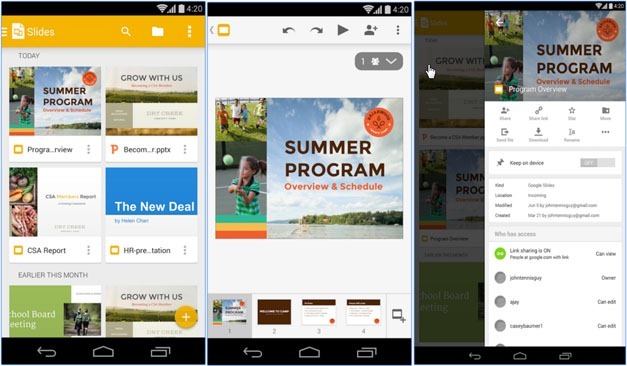
3. WP Office+PDF
Formerly known as Kingsoft Office, WP Office+PDF is a great Android app for making presentations. It’s not just a good app for opening and editing PowerPoint files but you can also create new presentations and present them using your Android smartphone, phablet or tablet.
WP Office also supports a wide range of cloud apps and comes with integration for Google Drive, box, OneDrive, Dropbox, Evernote, as well as FTP/WebDAV. The app is a complete free Office Suite with support for PowerPoint, Excel, Text, Word and PDF Files.
The Mobile View feature in particular is extremely handy for improving readability for Office and PDF files. You can use this app for not only presenting slides but also your spreadsheets, documents and PDF, Word and Excel files. This makes it perfect for business presentations on an Android device.
Go to WP Office+PDF
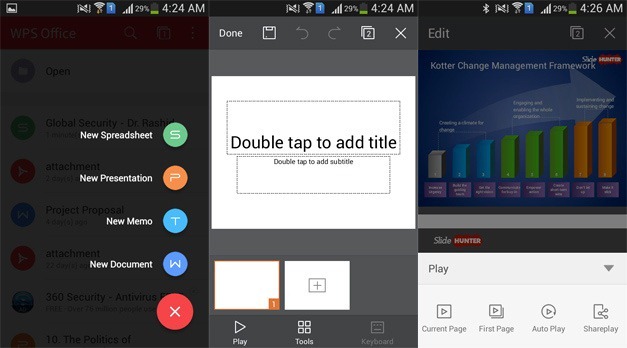
4. SmartOffice 2
SmartOffice 2 is another smart app like WP Office which supports all major Office file types and is a good app for making and sharing presentations using your Android device. SmartOffice 2 has virtually got all features you that WP Office has with the exception of some additional features like support for vector images and the utility to annotate PDF documents. For more details, see our SmartOffice 2 review or download it via the Play Store.
Go to SmartOffice 2
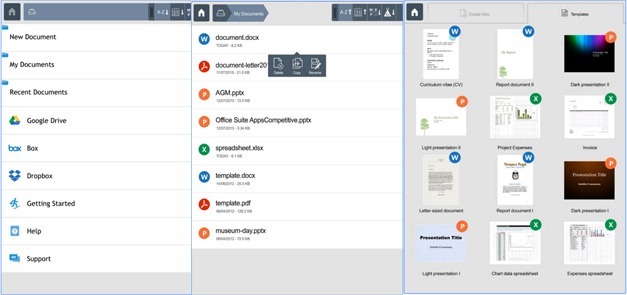
5. MightyMeeting
This is an Android presentation app with something special, i.e. whiteboard support. You can save your PowerPoint and PDF files on your cloud account and download them to your device. You can share the whiteboard via this app in your meetings, share the slides with your participants and co-present your slides with your colleagues.
If you are looking for an Android presentation app with PPT and whiteboard support with the option to co-present slides using a whiteboard, this is the app for you.
Go to MightyMeeting