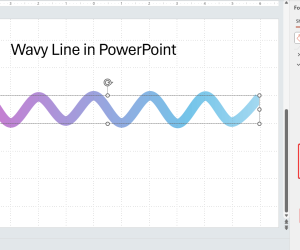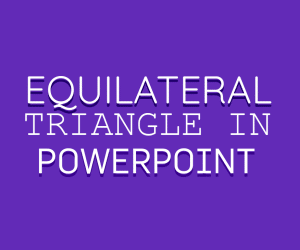How to Delete Textbox in PowerPoint
Deleting a textbox in PowerPoint might seem like a simple task, until it doesn’t work. You press Delete, and nothing happens. Whether you’re making an important presentation, editing a slide template, cleaning up a design, or removing unwanted text, you may find that some textboxes just refuse to go away. In most cases, it happens […]