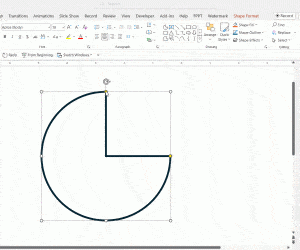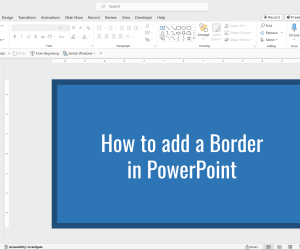How to Make a Half Circle in PowerPoint
In presentation design, the inclusion of simple shapes can dramatically transform the visual appeal and effectiveness of your presentation. Among these shapes, the half circle can be used to present a variety of business concepts with clarity and precision. This article explains how to create half circles in PowerPoint, so you can make your infographics, […]