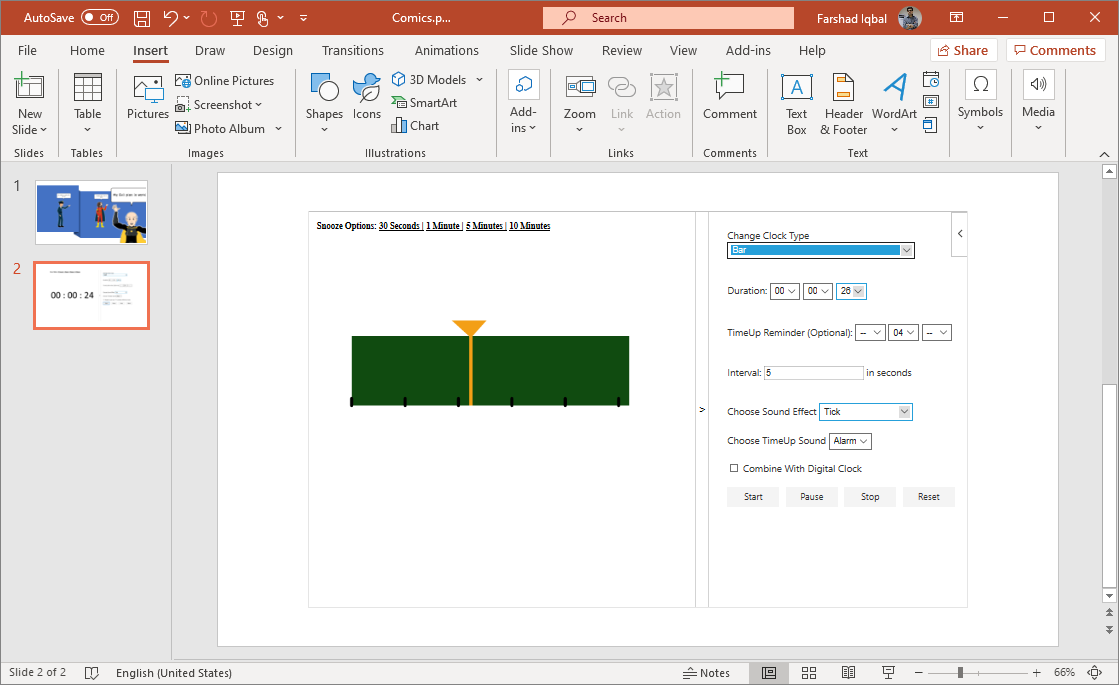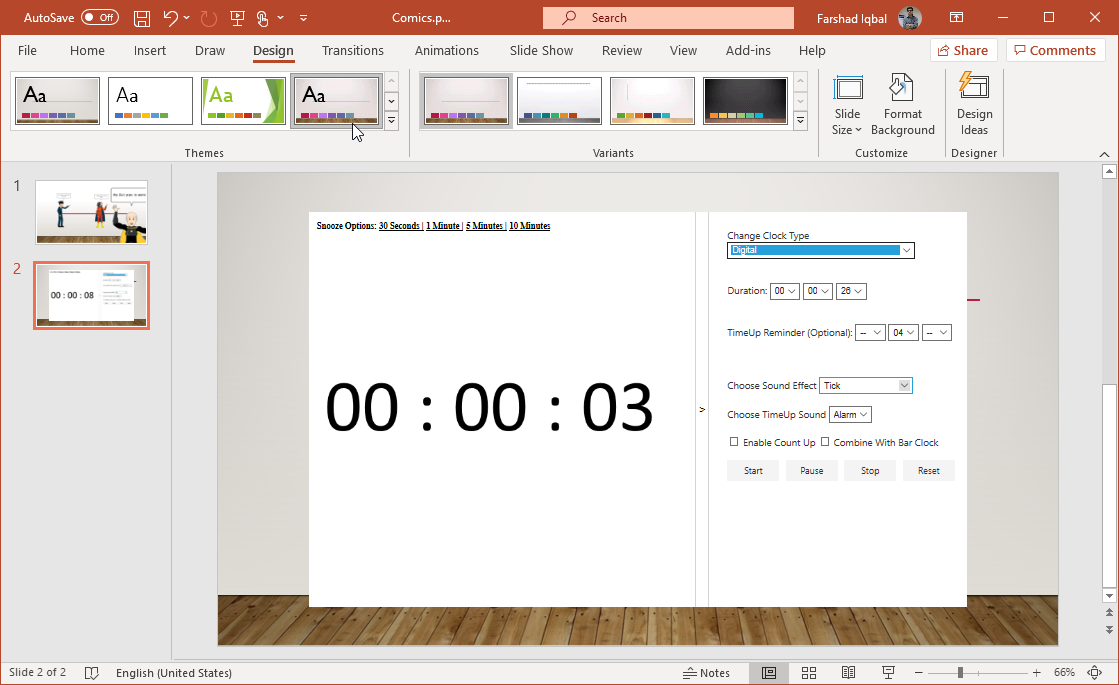You might have seen some events use an alarm clock or time up sound to mark the conclusion of a session. Such an alarm can also be seamlessly integrated in PowerPoint by using a third-party add-in called EasyTimer. This free PowerPoint add-in allows you to set alarms for PowerPoint sessions.
Install EasyTimer
EasyTimer can be integrated in PowerPoit via the Office Store. You can search and add EasyTimer from within PowerPoint via the Office Store or from your Microsoft account via Appsource.
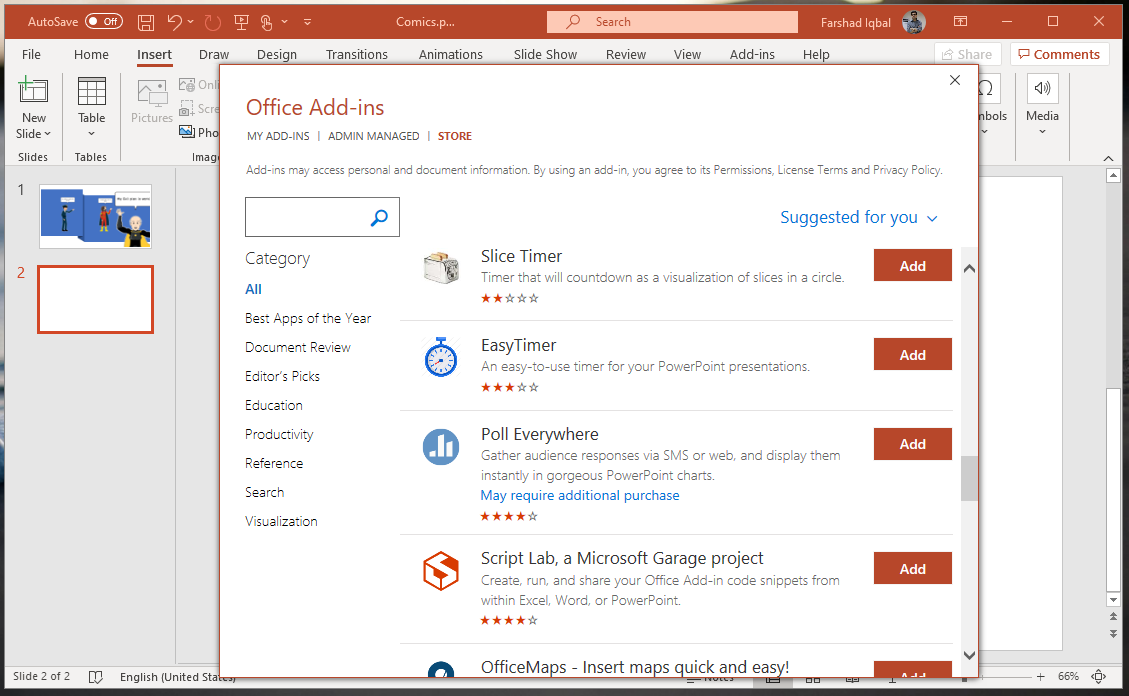
Choose Between Three Types of Alarm Clock Designs
One installed, the add-in provides a range of options for setting your timer. There are three clock types including an analogue and digital clock, as well as a bar which counts down to the alarm time. You can set your alarm by picking a time for the alarm to go off. If the sound effect is enabled, the sound of a clock ticking will be heard with the presentation, followed by an alarm marking that your time’s up. The add-in integrates in a single slide and begins the countdown once you hit Start. You can also Pause, Stop and Reset the timer.
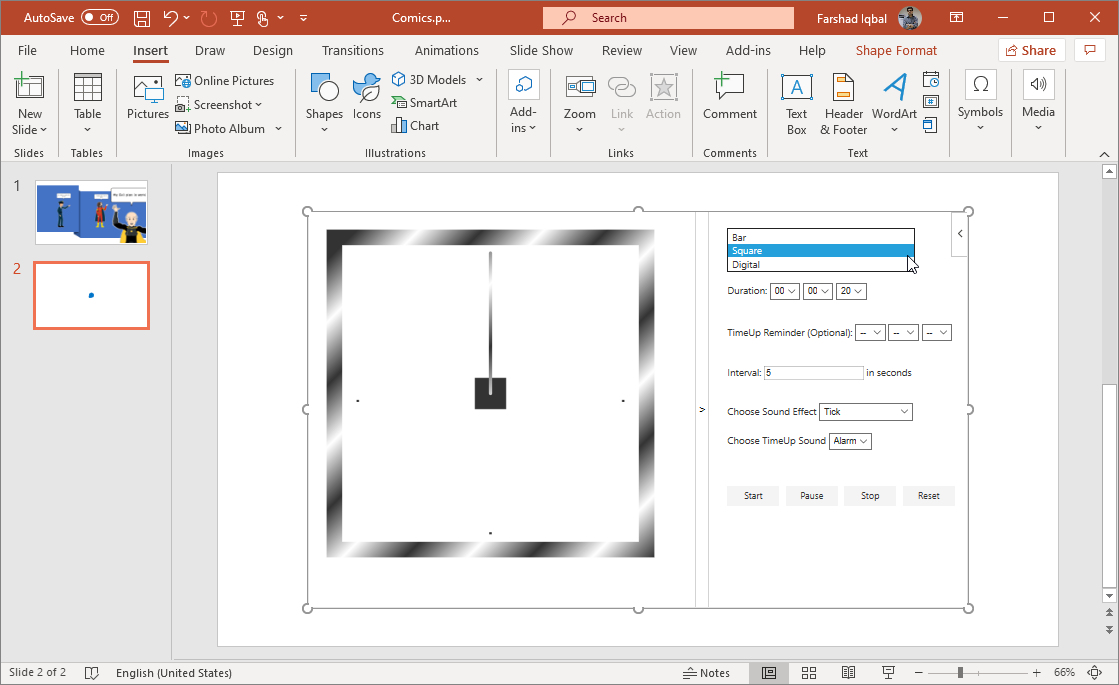
Integrate EasyTimer in PowerPoint for Events and Practicing a Presentation Session
EasyTimer can be great for events, presentation sessions at the workplace, as well as for practicing your presentations to mark the time duration of your session.
Customize with Your PowerPoint Design
EasyTimer has no rigid design elements, as it can easily integrate with any PowerPoint background that you use. This way, you can integrate company branding and your presentation slides with the EasyTimer interface.
Other than countdown, you can also use EasyTimer for a count up. This option is available at the bottom of the EasyTimer interface. This add-in for PowerPoint works with PowerPoint 2013 and later versions, including recent editions of PowerPoint for Mac and PowerPoint Online. While EasyTimer is quite a basic add-in, it can be great for delivering and practicing presentations, as well as for conducting presentation sessions with a time limit at school and the workplace.