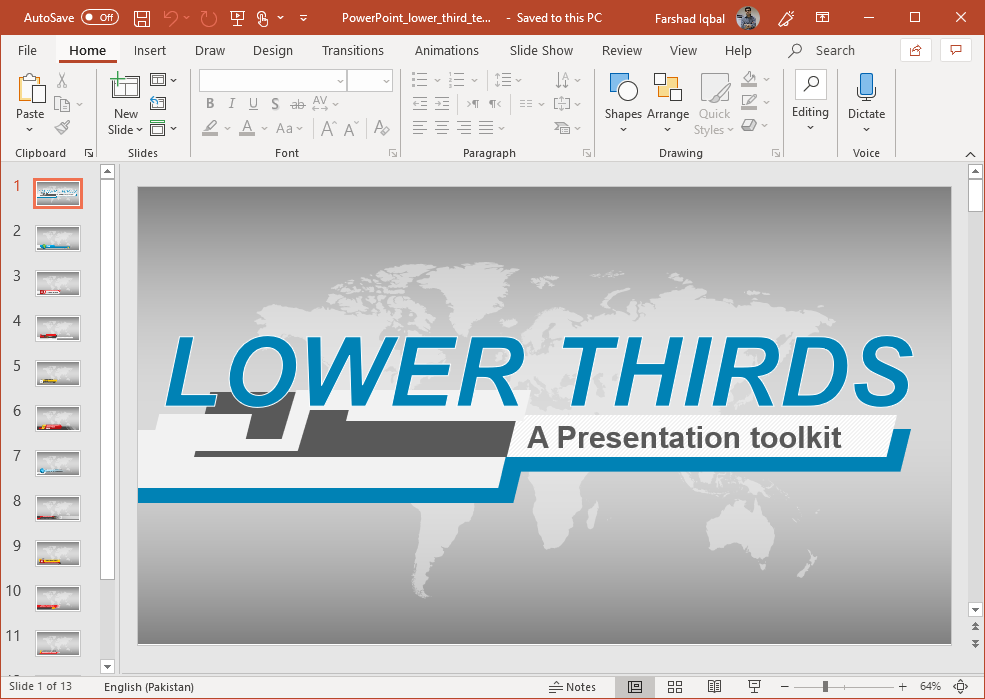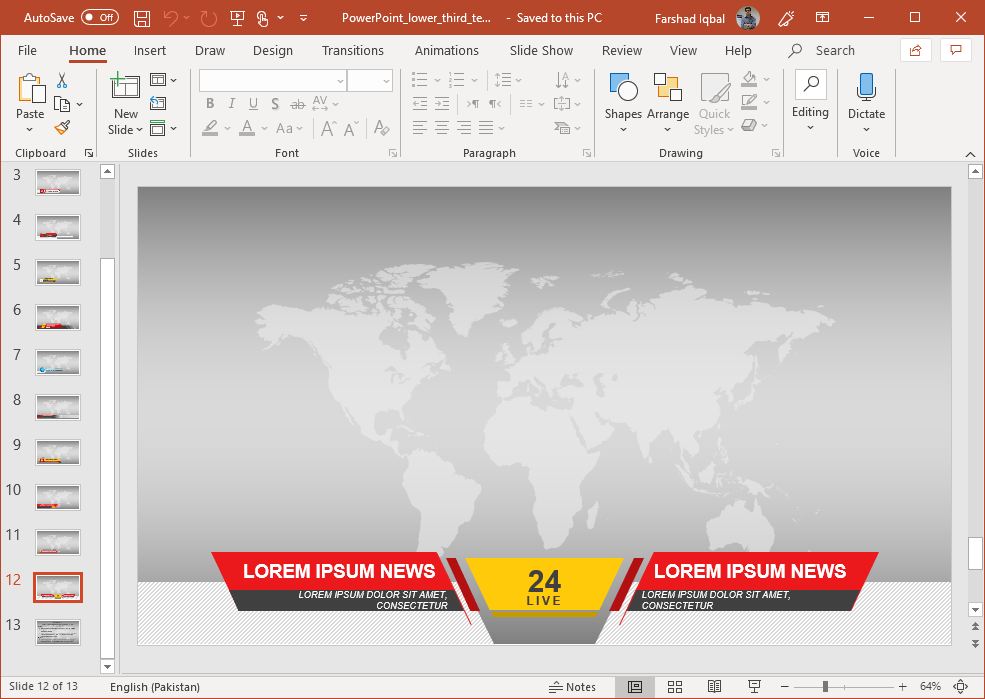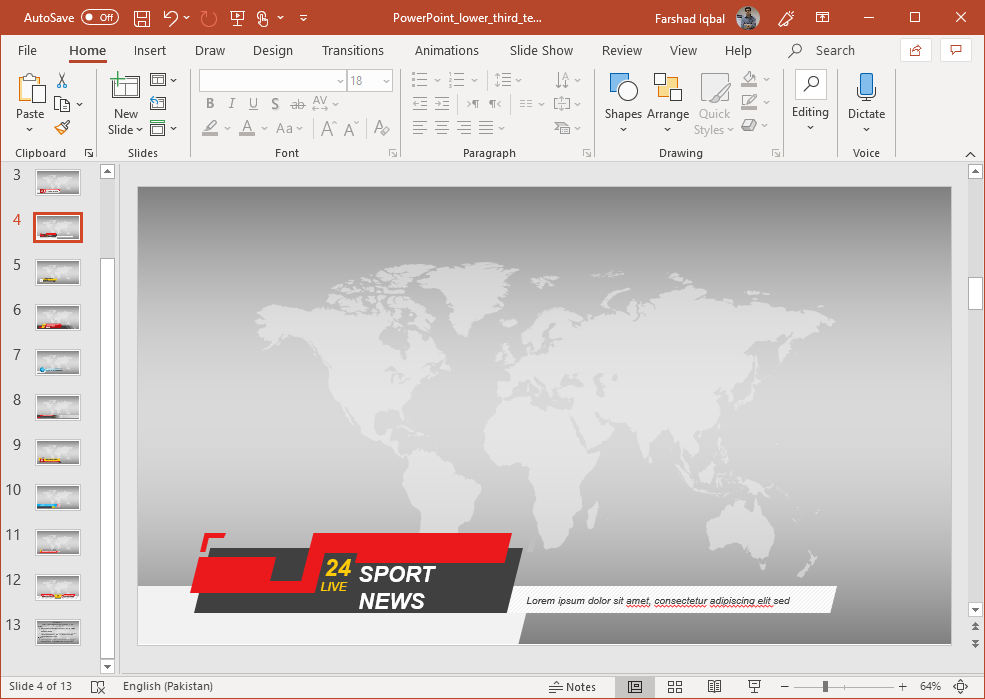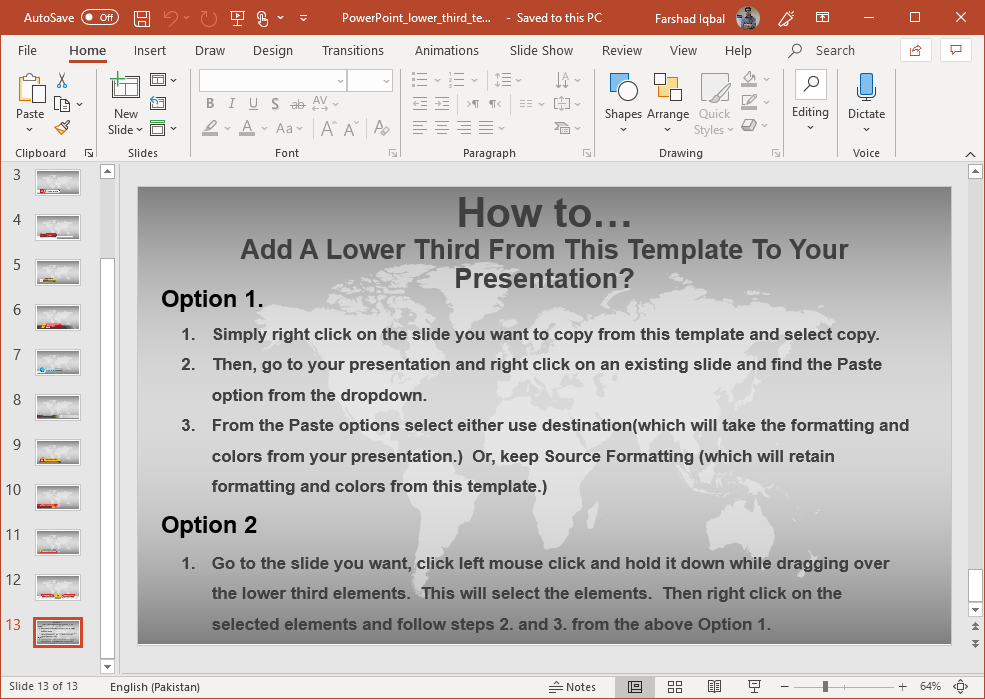You might have seen lower third designs on news or sports channels which present important information at the bottom of the screen. This might include the name of the presenter, the name of the city and event, quotes or headlines. Lower Thirds is the name of a News Channel PowerPoint Template with lower third designs.
News Channel Like Lower Third Slide Designs
The template contains 12 slides with lower third graphical overlays which can be edited by adding text to them. There is sample text in slides that you can replace or add new text boxes to edit the sample design. You can also include images, diagrams, infographics or just text above the lower third design to complete your slides.
Different Types of Graphical Overlays
The template provides different lower third designs which can be used for newsnews, sports, weather and other types of topics. You can mould this by adding content related to your topic. This is a generic template and the only common thing in this PowerPoint template is that all content slides have a lower third design with editable slide elements.
At the end of the template there is a slide with instructions regarding how to edit the lower third slide designs or to copy them to your existing presentation. Since the slides come with objects that can be separated, you can copy parts of the slide design to easily incorporate them in your existing presentations. You can also edit the color of slide objects by using the Shape Format option in PowerPoint.
This template is basically a toolkit with lower third designs which you can easily edit and use according to your specific needs or copy elements from it to include in an existing presentation.
Go to Presenter Media – News Channel PowerPoint Template with Lower Third Design