Google is committed to make Google Plus a success and recently we could see that our profiles have changed the cover photo dimensions to a bigger size. The new dimensions uses a 16:9 cinematic format, the same we use for our free Business PowerPoint templates in widescreen presentations format.
The new Google Plus cover photo sizes and profile is 2120 × 1192 pixels
If you want to change the Google Plus photo cover to the new dimension then there are different ways to do that, maybe the easier for any graphic designer is using Photoshop or Illustrator but if you don’t have Adobe Photoshop installed but have PowerPoint installed, then you can easily use PowerPoint to make the Google Plus cover or use a free Google Plus cover generator online.
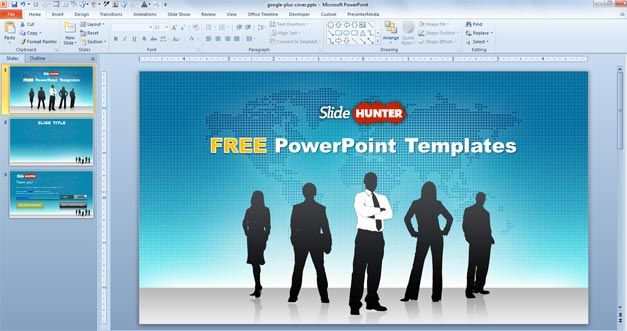
In PowerPoint you can easily configure the slide to any desired format.
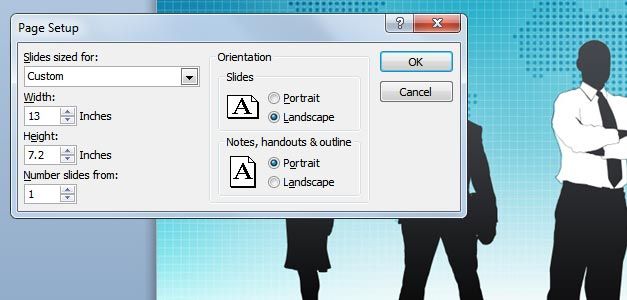
In this case we have changed the width to 13 inches while the height to 7.2 inches, but you can also use any other proportional value.
Now, you can save the current slide as a PNG or JPG image and then use the output to change your Google Plus profile and cover photo.

If you want to create your own profile using the new Google Plus photo cover dimensions then you can download the same business PowerPoint template for free (download widescreen business PowerPoint template) that we have used in this article.



