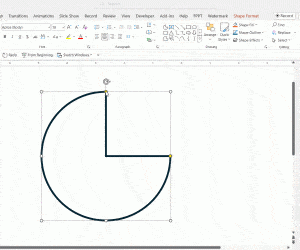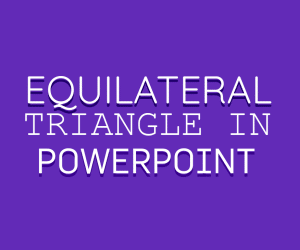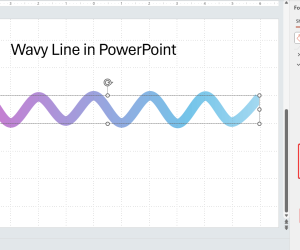PowerPoint presentations are used extensively for various purposes such as educational, business and a lot more. These have gained much popularity these days and with the advancing technology this tool has also advanced a lot. Today, you are provided with various options with the help of which you can create tutorials with high quality videos simply through PowerPoint. And, for this purpose, an add-in, which is Office Mix, is required.

Create Video Tutorials and Online Learning Lessons
Office Mix is basically an add-in for PowerPoint offered through Microsoft which is highly efficient for extending the functionality of PowerPoint. This further aids in increasing the possibility for recording screencasts with cam and voice, which can be used as interactive online tutorials.
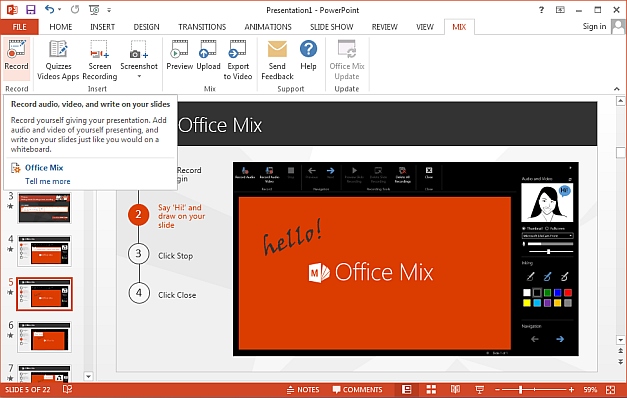
Add Quizzes and Apps to PowerPoint Presentations
This add-in is not only restricted to screencasts but also enables users to insert apps, videos and quizzes to the presentation. Adding up these things can make your presentation much more interactive that can be uploaded to various social networking and video streaming websites.
These tutorials can even be saved offline and can be used for educational purposes in classrooms. Offline lessons can serve to be ideal as quick revision lessons and even for the ones who have missed a few classes.
Here is how lessons in PowerPoint with Office Mix can be created with quizzes, apps and videos:
The recording can be initiated by simply clicking on the “Record” button, which is located at the extreme left (the first button) of the Mix tab. Once you click the button creation of custom lessons is started. There is an array of tools that can be used while you are creating these lessons. The options to draw using a marker tool through different colors as well as a whiteboard are commonly used customizable tools highly preferred by a number of users.
While a tutorial is being created, you can insert apps, videos and quizzes hassle free. This makes your lesson really interactive and can surely augment the educational lessons apart from making the targeted audience active and attentive too. Doing this is really simple. This can be done by simply clicking on insert button and choose what you want to add to your tutorial.
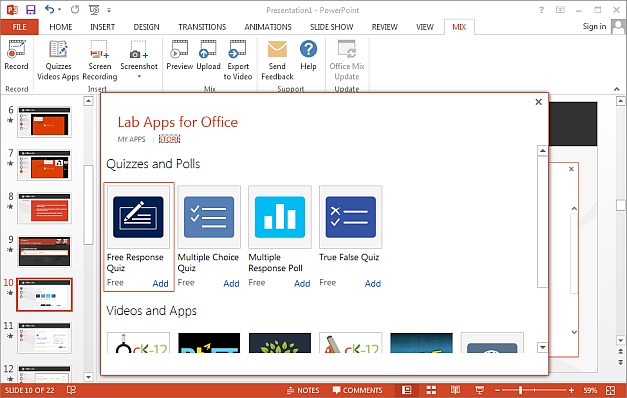
Upload Your Tutorials Online
Once you are done with everything, you can stop the recording and save it in multiple video formats. The video created can be saved, shared and uploaded online. Moreover, these videos can even be exported offline or uploaded to the Office Mix website.
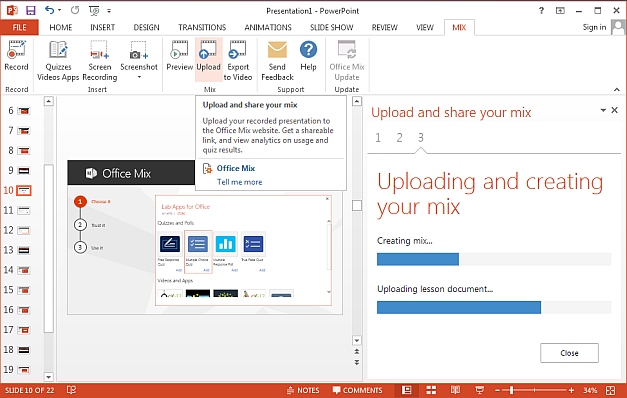
In order to get Office Mix add-in on your computer system, it is mandatory to have PowerPoint 2013 or Office 365 installed. Apart from this .Net Framework 4 must also be installed on your computer. So, if you are also planning to create any tutorial with videos, quizzes and apps, simply get Office Mix.
Go to Download Office Mix