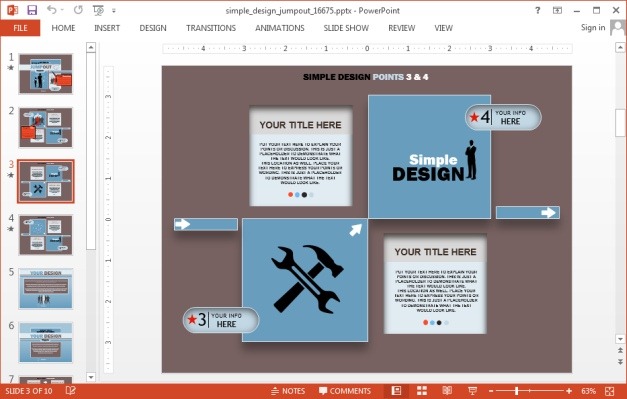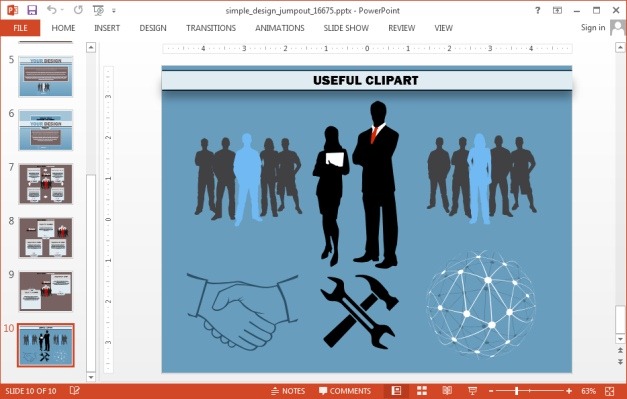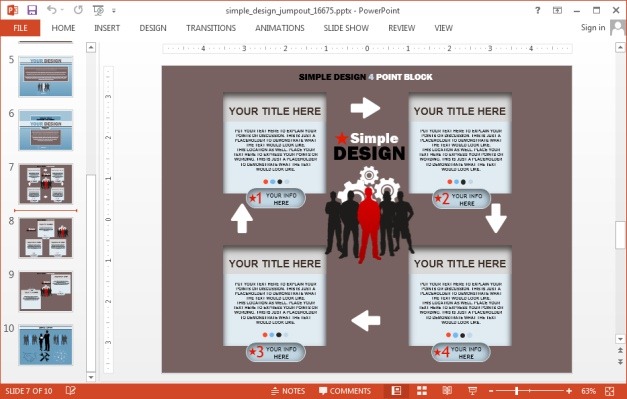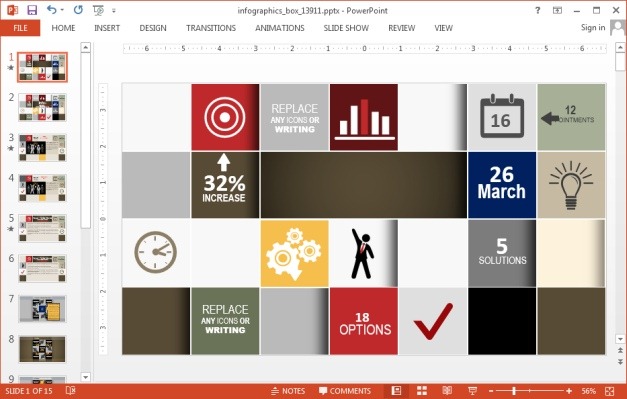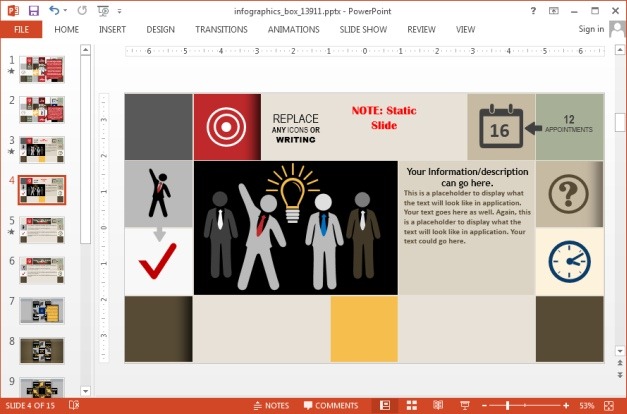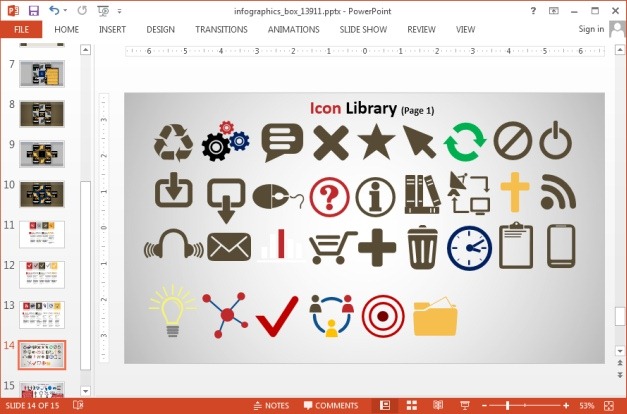Simple Design Jumpout is an animated infographic template for PowerPoint for making customizable infographic slides. This Infographic Design PowerPoint Template is meant for presenting presentation topics using PowerPoint slides, which makes it possible for your audience to understand various interconnected threads of information in an easy to comprehend layout.
Customizable Infographic Design Template for PowerPoint
The Simple Design Jumpout template comes with tip boxes with instructions to help you use PowerPoint to customize the slide layouts. You can change the color of sample slides, rearrange objects using drag and drop and also add your own images to customize the sample layouts.
The template contains 10 sample slides, each with its own unique design, which can be altered according to need. Furthermore, the slides come in animated form, which means that once you customize them and run them as a Slide Show, your content is revealed in animated form. This can help you create eye-catching slides in no time; by simply editing the sample slides.
Needless to say, you can also duplicate the sample slides.
The template also contains clipart images which can be conveniently used for making inforaphics of your own. The template can serve either as a step by step guide for making an infographics laden presentation or even standalone infographics by exporting your PowerPoint slides as images.
Simple Design Jumpout PowerPoint Template is available for PowerPoint and Keynote.
Go to Presenter Media – Animated Simple Design Jumpout Template for PowerPoint (Standard)
Go to Presenter Media – Animated Simple Design Jumpout Template for PowerPoint (Widescreen)
Animated Infographics Box Template for PowerPoint
This animated presentation template provides a box layout for making inforgraphic slides. You can make use of the clipart and sample layouts to create infographics and to present information in a sequential format.
You can either use the given icons or easily replace them with your own. You can also add images to the boxes to generate your own infographics.
The template also provides an icons library to help you create infographics using various familiar icons. This template can be downloaded in Keynote and PowerPoint format. You can download this template from the link below or see our review of the Infographics Box Template for more details about its features.
Go to Presenter Media – Animated Infographic Box Template for PowerPoint