HelloSlide is a web service which allows sharing PDF documents as online presentations with the option to type text for automatically generating audio for your slides. Using HelloSlide you can avoid going through hours of recording and editing for adding a voice over for your PowerPoint or PDF presentations. HelloSlide is not only useful for adding voice to presentations but also provides the utility to share your presentation online via URL or embed code.
Search For Presentations Online Or Upload Your Own
To get started, sign up for a free HelloSlide account and login to upload your presentation. You can also search for presentations at HelloSlide by using the available categories or the search bar. Various publicly shared presentations can give you a good idea regarding how to use HelloSlide to create interesting presentations with an auto generated audio voice.
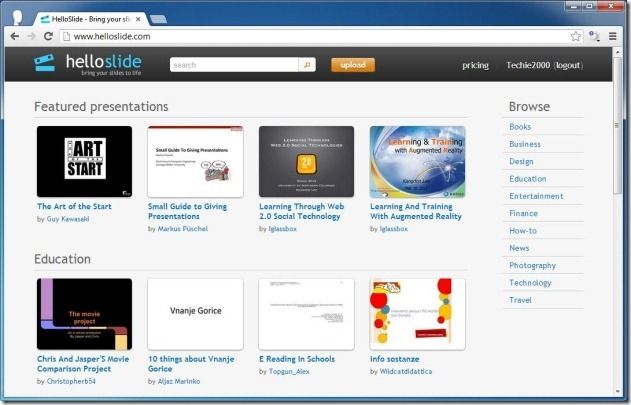
Upload PDF File To Create A Presentation
All you have to do is to upload a PDF file and the pages of the file will be represented online as separate slides. You can convert your presentation to PDF format by using the Save As option of PowerPoint. This feature is available in all new versions of Microsoft PowerPoint like version 2010 and 2013. Alternatively, you can convert your presentations using a third-party tools. HelloSlide only accepts PDF files, so whether your presentation is in PowerPoint, Keynote, or some other format, you will first have to convert it to PDF format.
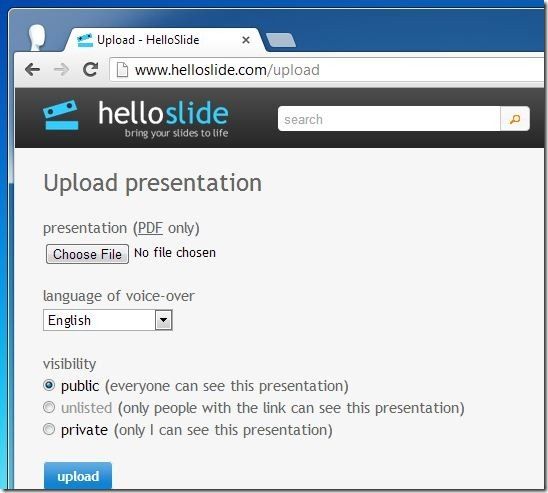
Add Audio To Uploaded Presentation
After your presentation has been uploaded, you will be provided with the option to add audio to it by typing text.
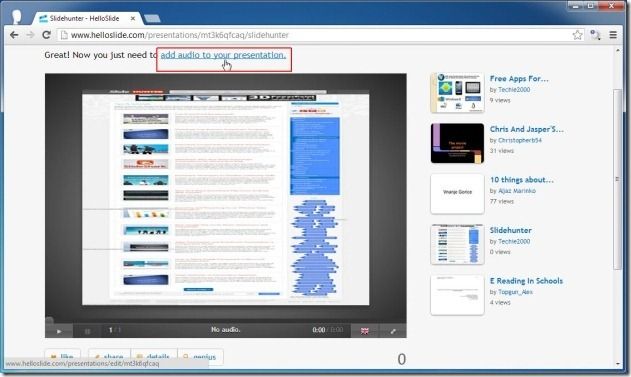
You can type text for each of your slides to add audio to them. You can also playback the audio to see if the words are being correctly spelled. As you can see from the below screenshot, sometimes you might have to separate words so that they are correctly spelled. For example, instead of writing a complete URL, you might be better off breaking it down as separate words so that the text to speech engine at HelloSlide can properly pronounce it.
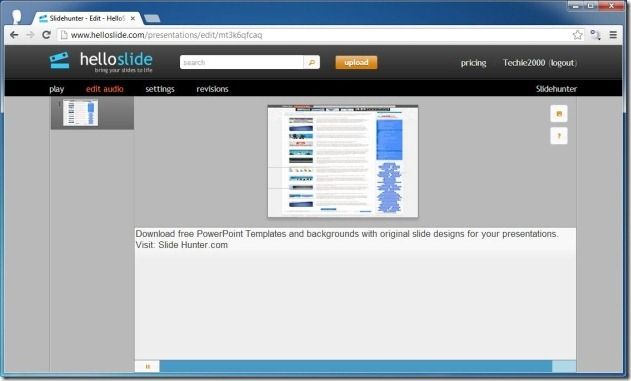
HelloSlide is a free service with 10 MB of cloud storage space for your presentations. However, for more space and advanced features you can optionally upgrade to the $9 per month PRO or the $49 per month Premium package.
Update: Unfortunately HelloSlide website is not available right now.


