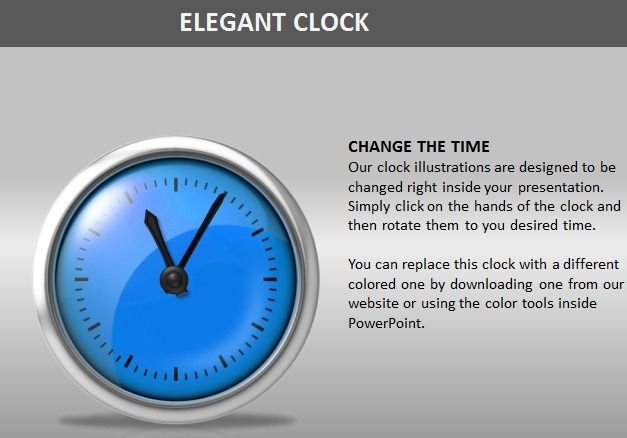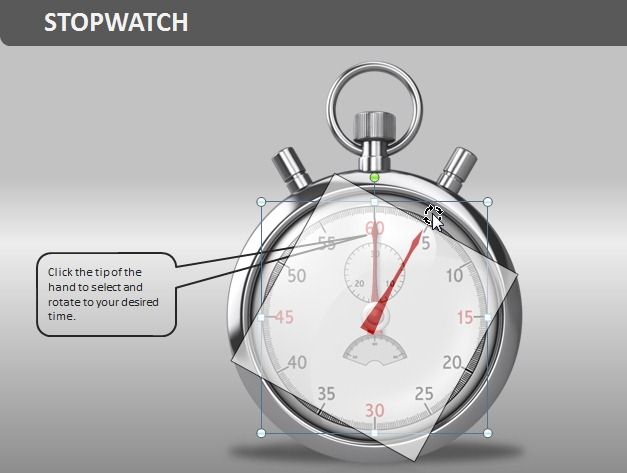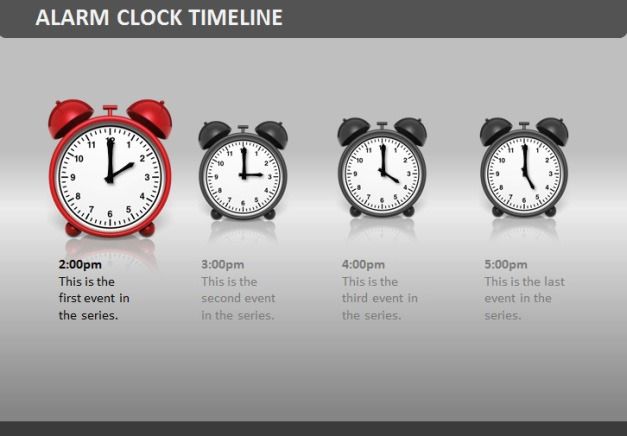Animated PowerPoint templates can always make even the most boring presentations unique. We have previously brought you a number of such templates by Presenter Media. The Clock Toolkit is another Animated Clock PowerPoint Template which can help you create business and academic presentations by using slides containing customizable timepieces. With the help of this animated template you can create project timelines, present a PowerPoint Presentation about the importance of time management, create a history lesson using time as a theme and more.
Fully Customizable Template
As this is a fully customizable template, you can edit out various graphics and animations to match your requirements. You can either use the built-in features in PowerPoint to change the color, size and time of the clocks, or download different clocks from the Presenter Media Website.
How To Change The Time Of Clock Toolkit Clocks
To change the time simply click the tip of the hand to select and rotate the needle. To rotate the time, grab the green icon which will appear after you select the needle (see example below).
Similarly, you can change the pie and drag it to show a different timeframe. You can also use the various sample timepieces within this toolkit to create standalone slides or entire presentations. The watches come in different styles, shapes and colors, which can all be customized using default PowerPoint features (e.g. PowerPoint Drawing Tools).
Create Animated Timeline Presentations
You can also use the animations in this presentation to create animated timeline presentations. As you click on one of the clocks, it interactively switches to a new slide. You can use these slides to add relevant timeline data and show your project timelines by quickly switching between timelines at a click or a keystroke. For a more elaborate timeline presentation, you can also use the Animated Timeline Toolkit.
The Clock Toolkit can be downloaded from the link given below. This Animated PowerPoint Template works with the following:
- Microsoft PowerPoint 2007, 2010 and 2013 (PC)
- Microsoft PowerPoint 2008 and 2011 (MAC)