Design graphics might seem like a very difficult thing to do for an average presenter who may not have the necessary skills to work on PhotoShop or Adobe After Effects for designing static or motion graphics. However, there are some interesting iOS apps that can help you design graphics using basic elements.
Easily Create Graphics, Logos & Scenes
Assembly is an excellent app for iOS which enables creating graphics, logos and videos using an iPhone, iPad or iPod Touch device. The app provides some very rudimentary options that can help you create a good looking graphics for your projects; be it PowerPoint presentations, screencasts, scenes or a logo design that you might be looking to design for your startup.
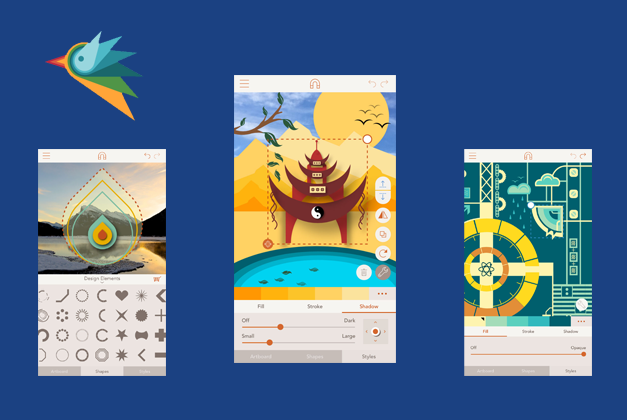
Create Graphics Even if you’re not an Expert Designer
The app starts with a basic overview of how to make graphics with the given options. You can see the given tutorials to learn all about how to use this app for making your own graphics and scenes. Alternatively, other apps and online tools can be used, for example, as a 3D logo maker.
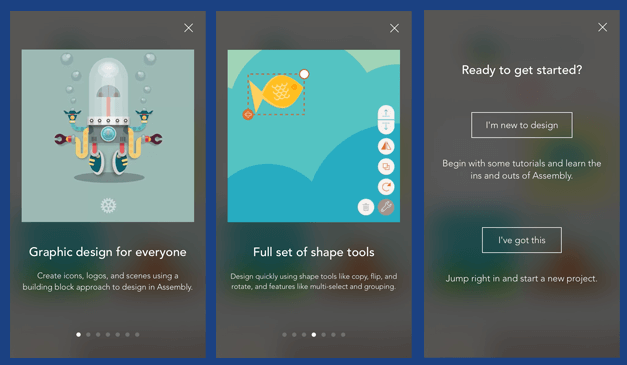
Start with Readymade Designs
The app gives some readymade designs to get you started. You can always opt for starting from scratch; should you choose to create a graphic completely on your own.
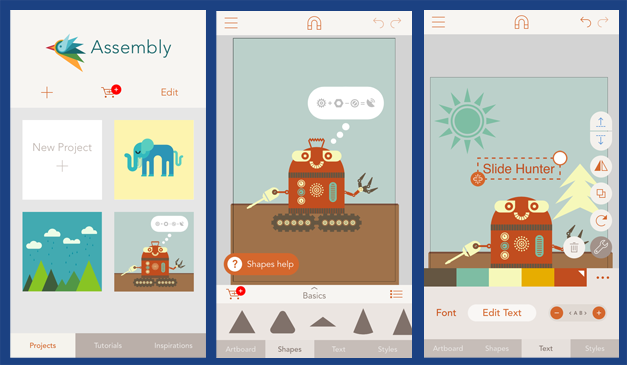
Drag and Drop Shapes & Add Text to Create Graphics
You can drag and drop shapes, add text and background colors, as well as rearrange the inserted objects by using various features given within the app. Once a shape has been added, you can tap on it to reveal additional settings to duplicate, resize, combine, intersect and flip it (among other features).
Since more and more people are visual learners, graphic design tools can help to make a leap difference here, compared with other non-visual ways to present content. People will be hooked by looking at your graphics, be it a graphic design in a mobile, a presentation, or a poster like in my wall poster. An engaged audience stay longer on your website or attending a presentation. So, using visuals is a good way of communicating with your audience or visitors.
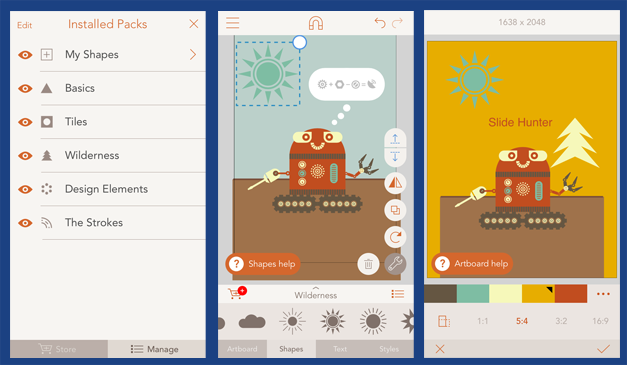
Save Graphics & Create Screencasts
You can save your graphic as a static PNG, Vector Graphic (SVG) or PDF file. Additionally, you can save your entire editing process screencast to video or order a T-Shirt for your created graphic. Whatever taps you perform in making your graphic are recorded, which can be later exported as an MP4 video file.
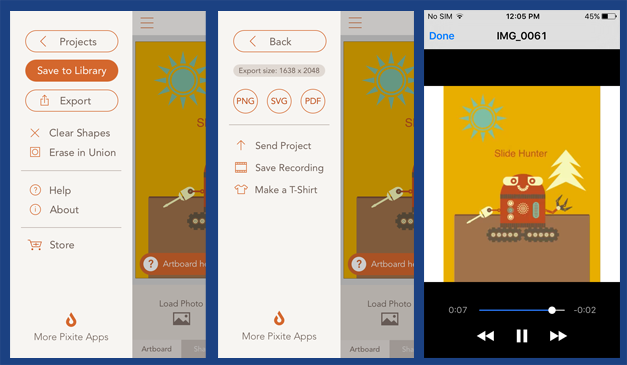
Create Graphics for Presentations
You can do a lot with this simply app and even insert your graphics to presentations. Furthermore, you can even create design tutorials or montages by saving your entire graphic making process as a video file.
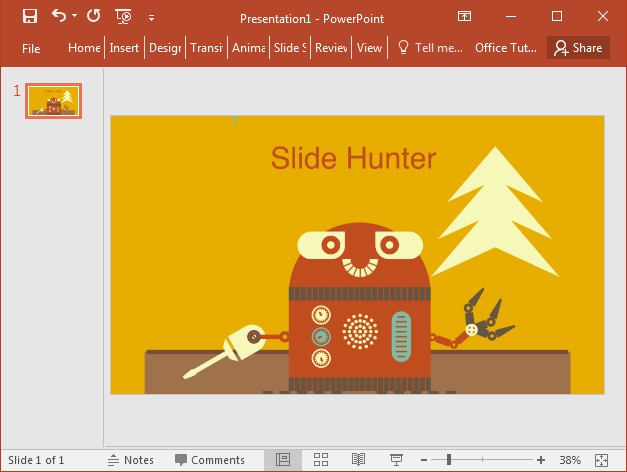
Making Graphics with Assembly App
Here is a demo from the developer which shows how you can make graphics using Assembly.
Assembly is a free app, with options for in-app purchases. This however, does not mean that the app is redundant without in-app purchases, since there is a lot that you can do with the given options for making graphics on an iPad or iPhone device.
Go to Assembly App for iOS



