In order to get the best out of your presentation you need to strike the balance between providing relevant information and making your presentation more engaging in nature. If as a presenter, you are able to engage your audience, you would be astonished with the results that present themselves.
Fun elements like GIFs can help you make your presentation more engaging. GIFs when placed accurately can make sure that your point is conveyed in a fun yet effective manner. The brain registers visuals much more than text elements and this is the advantage that GIFs bring to the table.
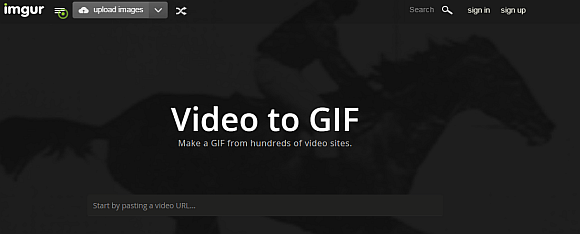
The recipe for Instant GIFs: Imgur
Imgur is one of the most appreciated and effective platforms for the creation and sharing of high quality GIFs. They have dedicatedly tried to simplify the process of creation of GIFs and recently had introduced the GIFV format that allows users to share larger GIFs.
Now they have pushed the bar a little further and implemented a GIF creator that allows a user to create GIFs, making use of videos from YouTube. It is like a dream come true and the best part about it is the simplicity of the process.
How this works?
A user can create a GIF by simply using a YouTube video. Firstly, you need to copy the URL of the video and paste it in the textbox present on the webpage of Imgur. If a small green tick appears on the right hand side of the link then you are good to go. If a red cross replaces the green tick, then there is some issue, which would not allow you to create the GIF using that particular video.
As soon as you begin, a video player appears and would start to play the selected video. You can easily select the start and stop points of your GIF by using the markers provided. The GIF can be as long as 15 seconds and once you are done with selecting the points; your GIF would be automatically produced in a superb glossy quality of the video.
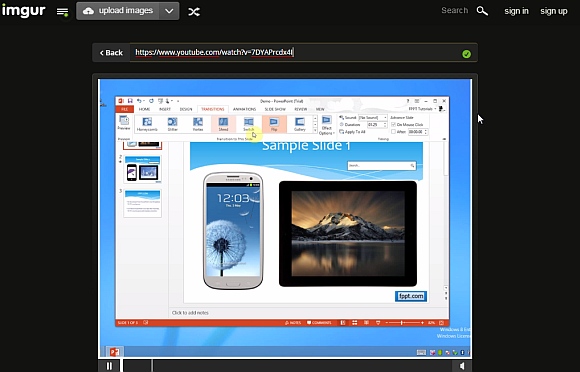
You can also add text to the GIF; the only issue is that the font size is terribly small that affects readability. However, it can help you annotate your GIF for PowerPoint or other types of presentations.
Imgur is a superb way to create relevant and effective GIFs, not just for your presentations but also for any other work that you want to use a GIF for.
Go to Imgur Video to GIF



