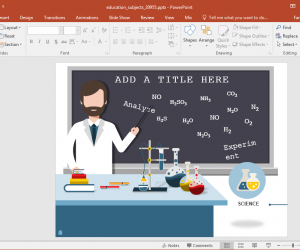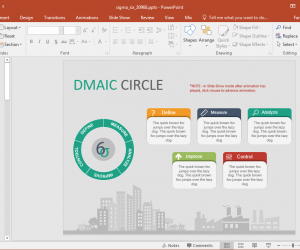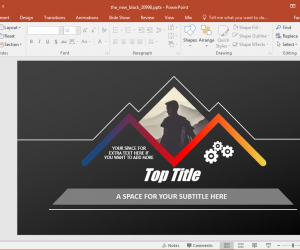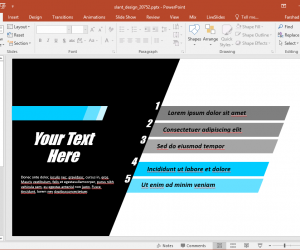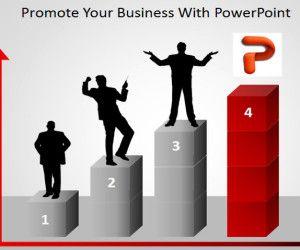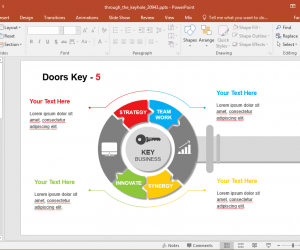Educational Subjects PowerPoint Template
A teacher might require touching upon various subjects during a class lecture. He/She might require teaching children about math in one period and about general science in another. This is especially the case with teachers catering for kindergarten or primary students, since they might be tasked with teaching multiple subjects. Educational Subjects PowerPoint Template is an […]