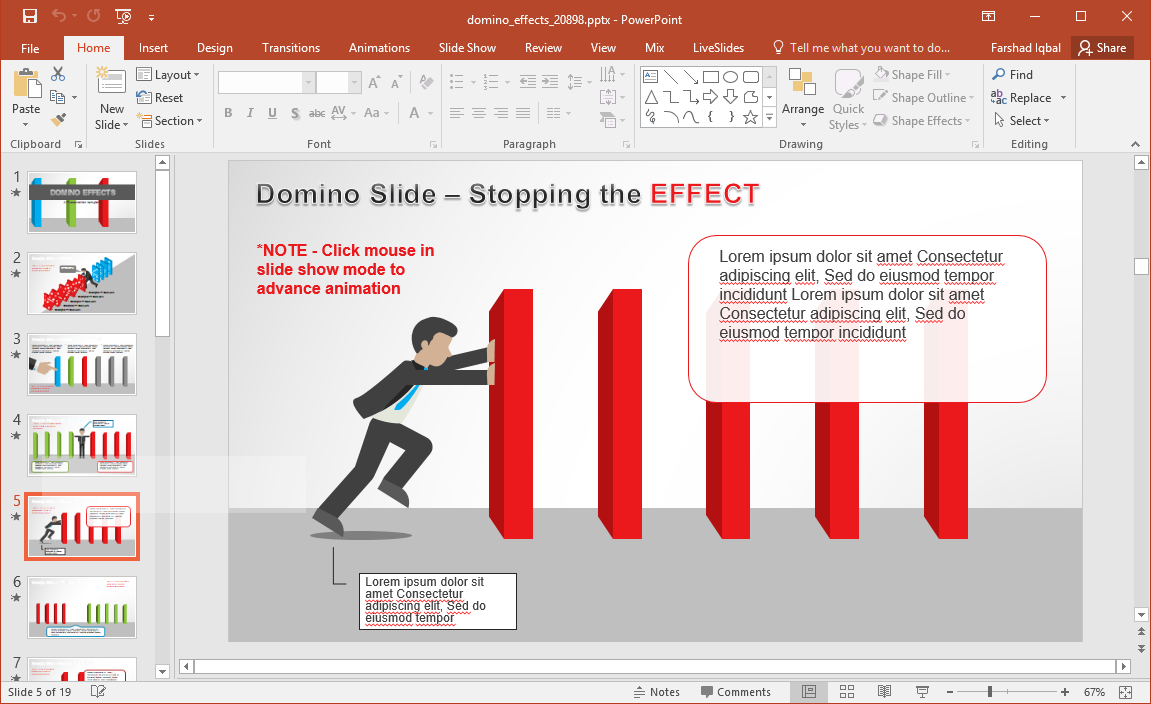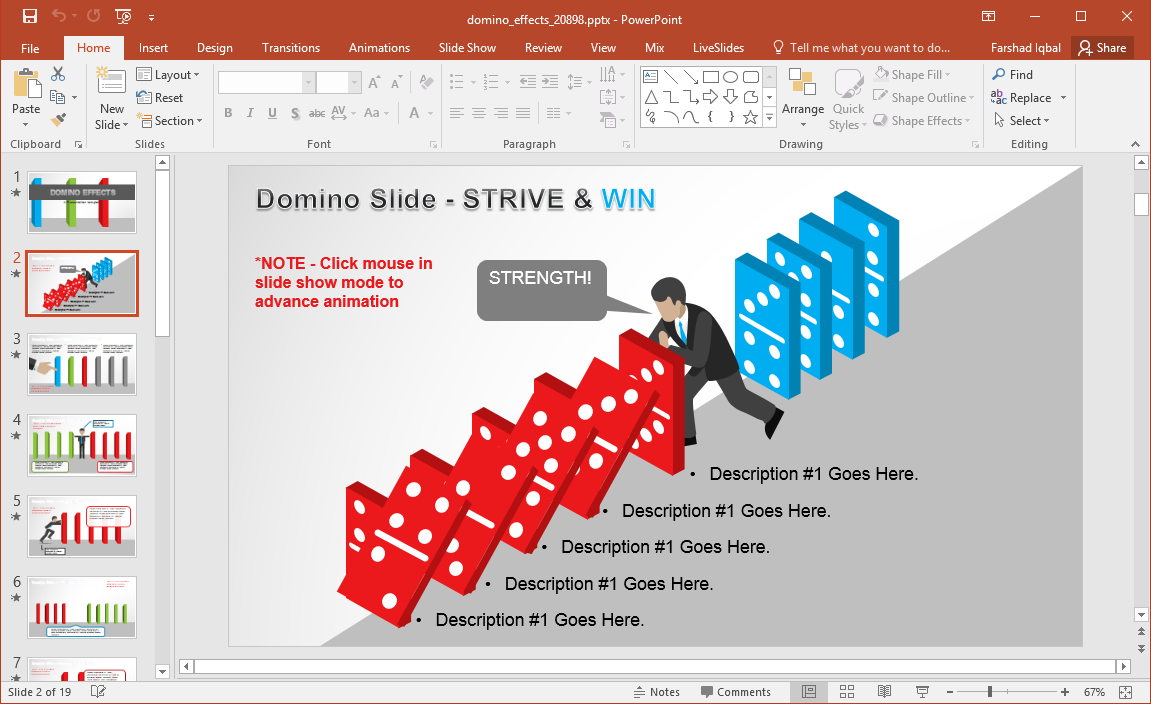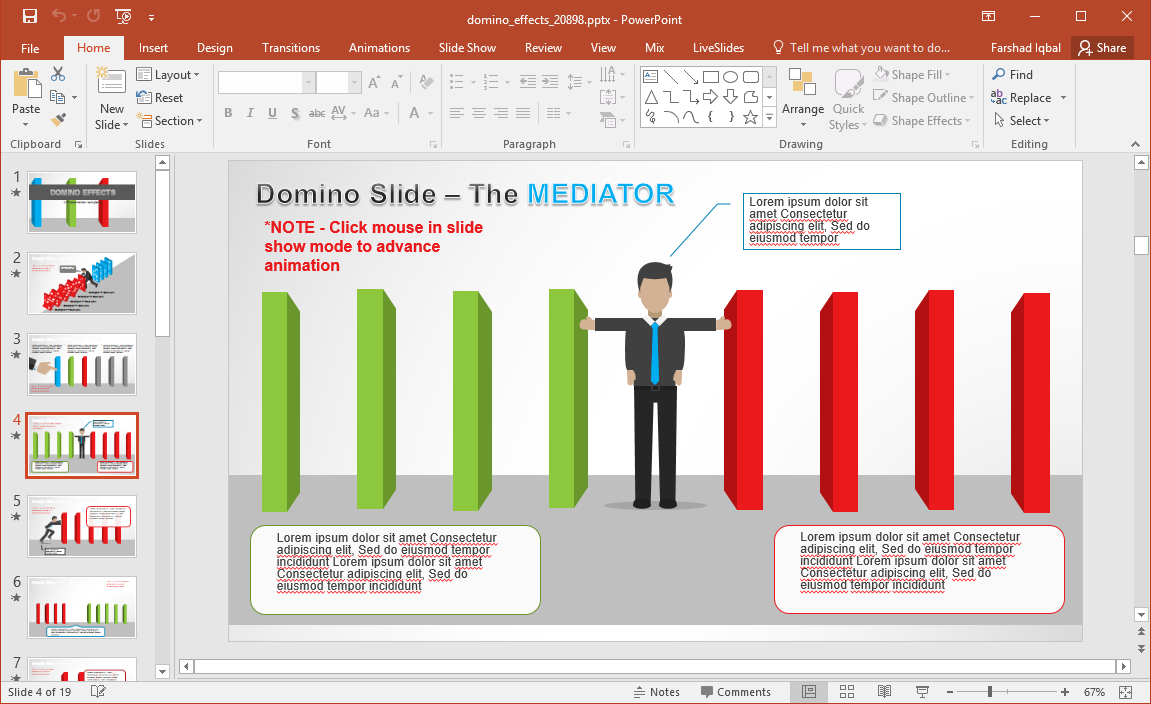Domino effect is the perfect example for discussing cause and effect. A single push initiates a sequence that leads to the fall of several dominos in perfect coordination. If you want to use domino effect animations for PowerPoint, then Domino Effects PowerPoint Template can provide you with just what you need.
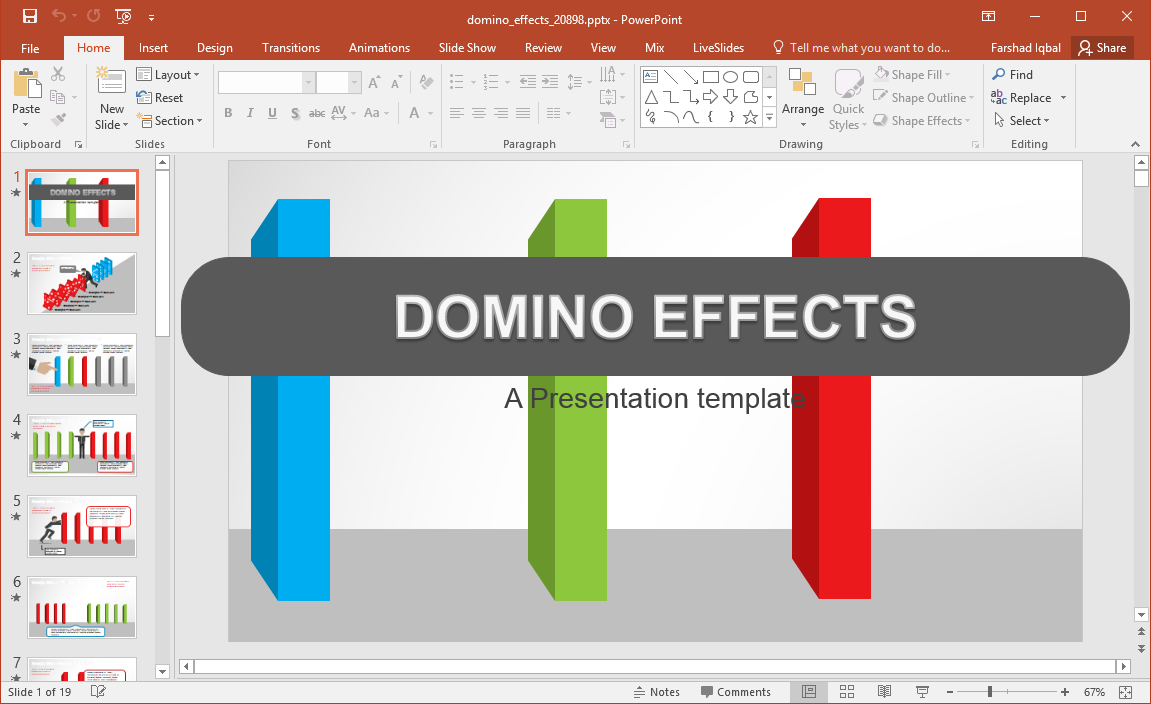
Animations of Falling Dominos
The entire template provides slides with animations of falling dominos. These slides come with editable layouts that offer useful placeholders to help you customize default layouts. You can also change the look of slides using various options within PowerPoint. You can change the color and size of dominos, reorder slides and edit the pre-defined animation sequences as you need to.
Reveal Dominos at Each Click
The domino effect slides reveal each effect upon mouse-click in SlideShow mode. As you proceed with your slideshow, the dominos continue to fall in the form of different animations, with your text next to each animated sequence. You can fully customize these sequences to create animated slides in no time. As you add your content, you might want to check the slides in SlideShow mode to see how the pre-configured animations would mix with your added text, images, diagrams, charts, etc.
Stabilizing Effect Amidst Falling Dominos
Various slides not only depict falling dominos but also introduce a stabilizing factor. This is to depict a scenario where the cause and effect relationship can be manipulated to the best possible outcome by controlling the fall of all dominos. Such a scenario can often be the case for project managers who might need to control costs and a negative outlook for their project by countering the cause leading to the performance.
This domino effect template is compatible with both PC and Mac editions of Microsoft PowerPoint.
Go to Presenter Media – Domino Effect Animations for PowerPoint