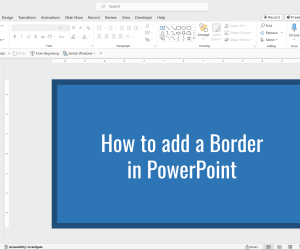The Noun Project is a website which has been providing user driven icons since 2010. The project aims at creating an archive of symbols representing different aspects of language. The Noun Project itself is hence, a kind of visual archive where symbols replace language.
The archive is updated frequently, as people from around the world continuously submit new symbols. You can make use of this archive as a Microsoft clipart alternative by using The Noun Project add-in for PowerPoint and Word.
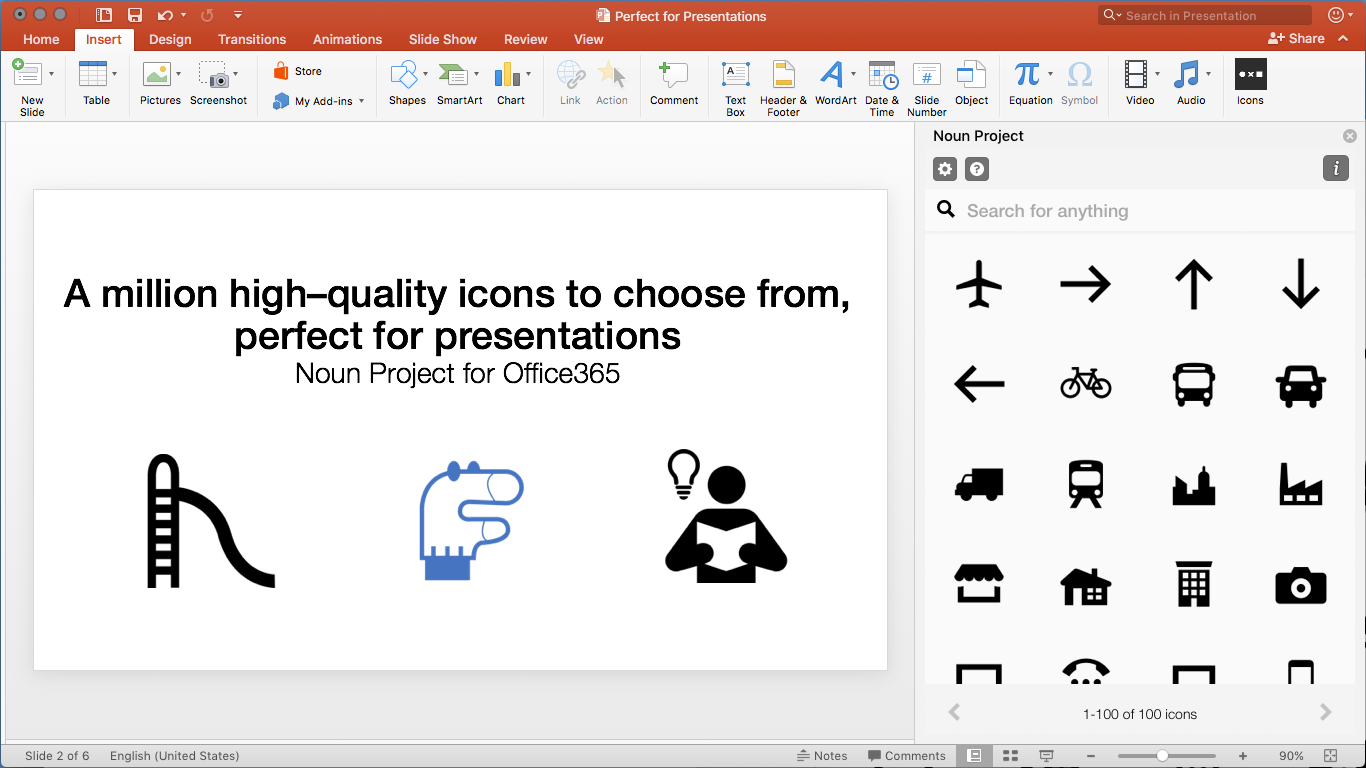
Installing The Noun Project Add-in
As is the case with most add-ins nowadays, you can install them from the Office Store as apps for your Microsoft Office applications. Just go to the Insert tab and click Store. You can search for the add-in via the given search bar and click Add to install it (as shown below).
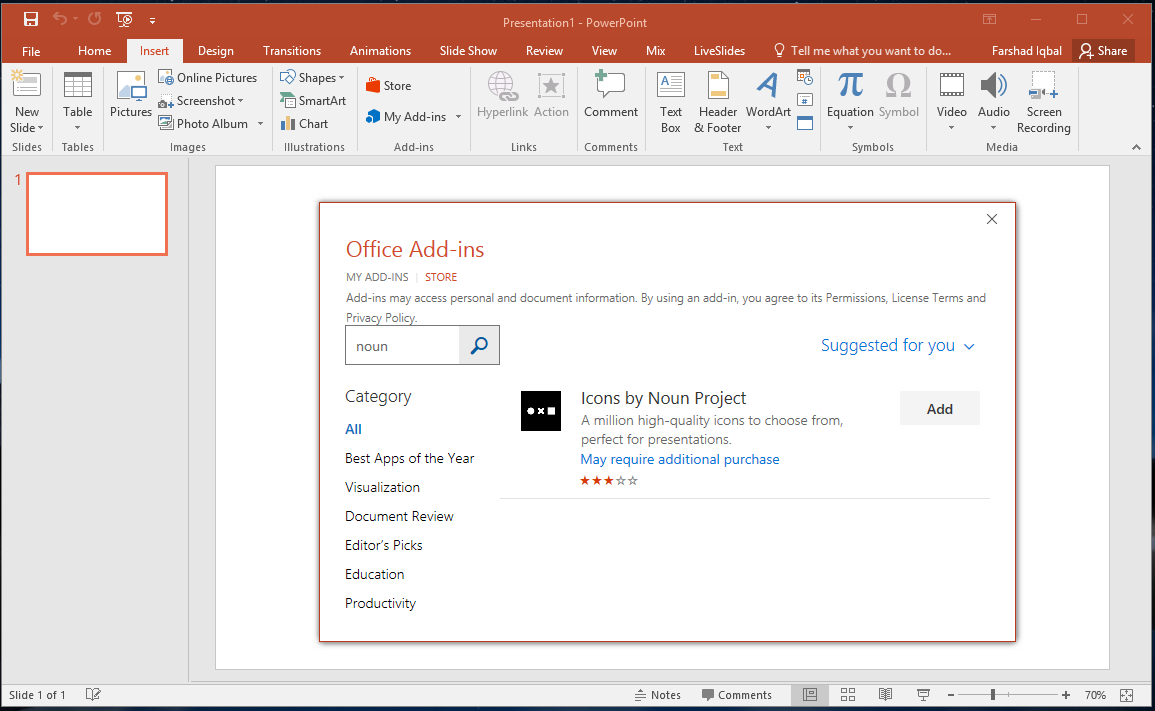
Search and Add Icons to Slides
Once installed, you can search for your required icon types via the pane that pops-up on the right. You can reveal this pane anytime by going to the Insert tab and selecting My add-ins. From here, you can search for icons and click to install them.
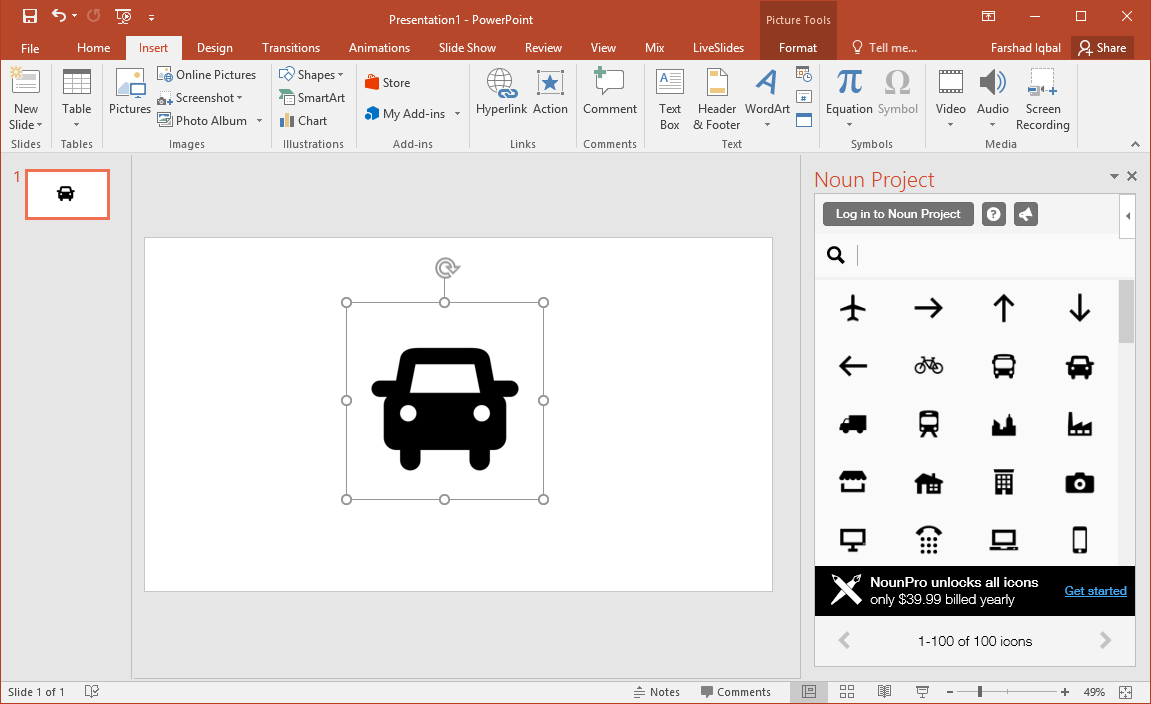
By default the icon size is usually large. You can shrink the icons by resizing them using drag and drop. Icons can also be colored using the Color menu in Picture Tools.
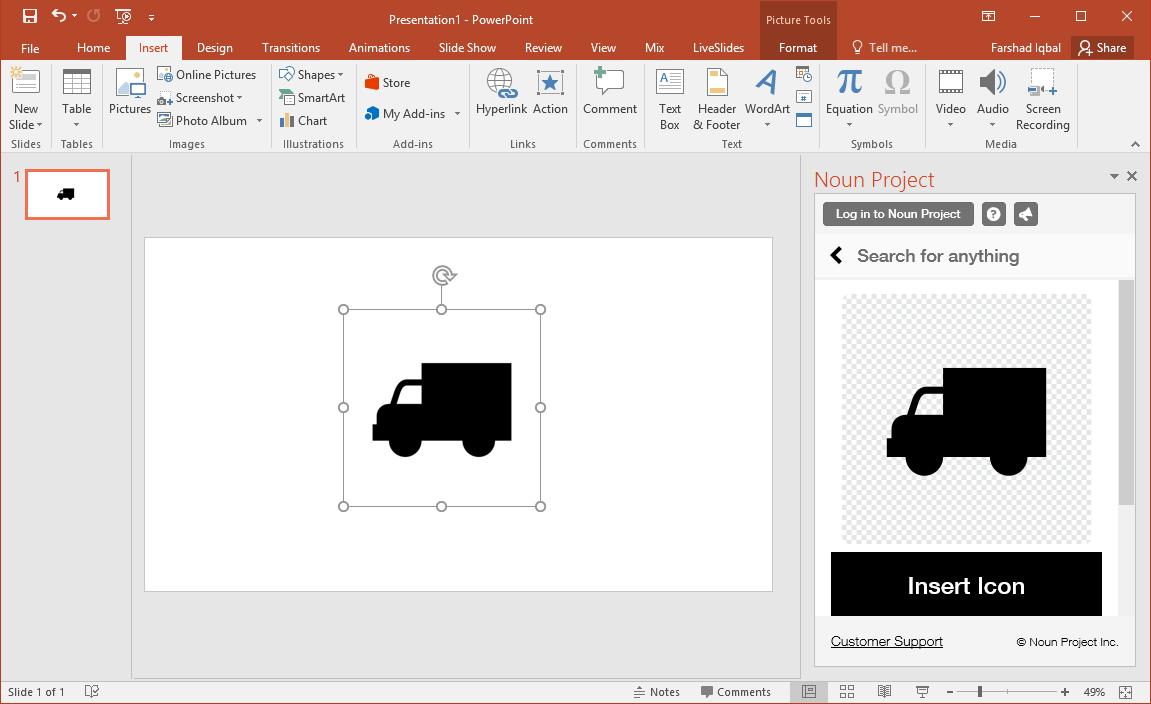
An Archive of a Million Icons
Some of the icons in the library are paid. You will require a premium membership to unlock all symbols. However, the free icons library is also quite vast and the chances are that you will be easily able to find relevant icons for your slides. The library has an archive of over a million icons. So you can be assured of symbols for any topic that you can think of.
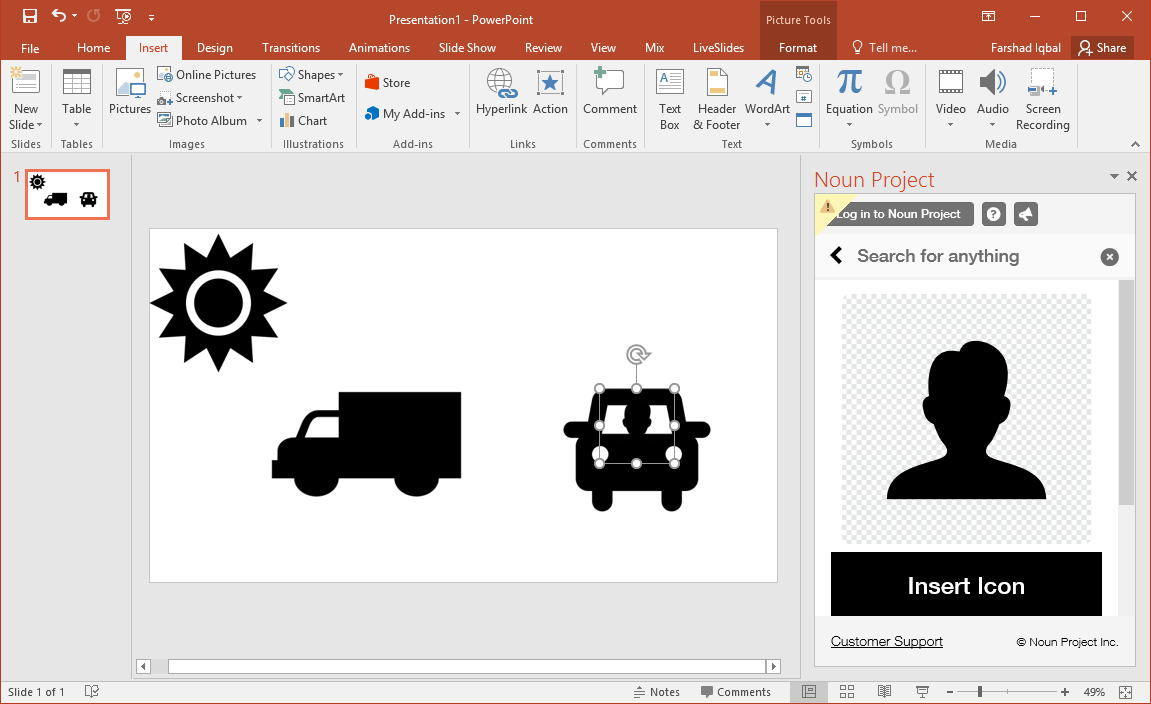
The Noun Project add-in is available for the below mentioned application versions. You can also add The Noun Project via your Microsoft account from the link below.
- PowerPoint and Word 2013 (Service Pack 1 and above)
- PowerPoint and Word 2016 (Mac and PC)
- PowerPoint Online and Word Online
Go to The Noun Project Add-in