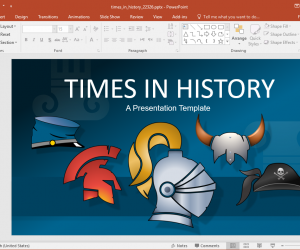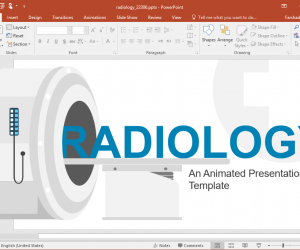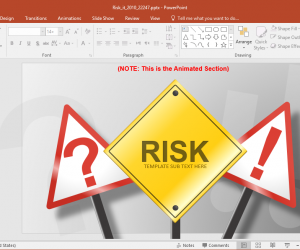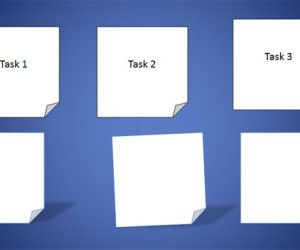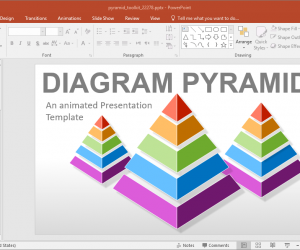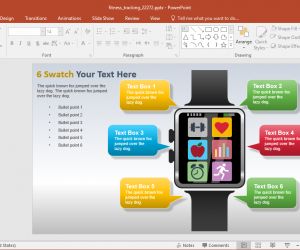Animated History PowerPoint Template
History lessons can be quite boring and keeping students engaged can be a challenge for teachers. However, using the right template can help make your content interesting enough to keep your students interested. In fact, a good template can even be handy to help students memorize important bits of information with the visual aid of […]