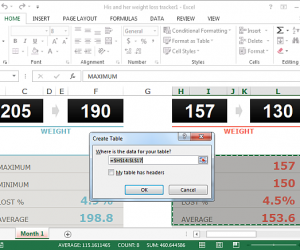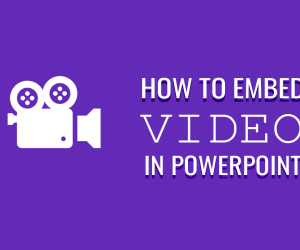Sometimes, one might grab a few images or make a short video using an iPhone or iPad. Such a video might need a slight bit of editing to make it usable for a presentation, or to be apart of a collection of memorable moments. In such a case, a video editing app can be of immense help. If you’re looking for an app for iPhone or iPad to quickly create professional looking videos or video presentations, then you should check out Splice. It is an easy to use free video editing app for iPhone & iPad which provides powerful video editing options to help you create and share high quality videos using your iDevice.

Splice enables end users to download videos from a plethora of sources, such as your camera roll and cloud accounts. The supported cloud accounts for downloading media for your videos include; Facebook, Dropbox, Google Drive, and Instagram.
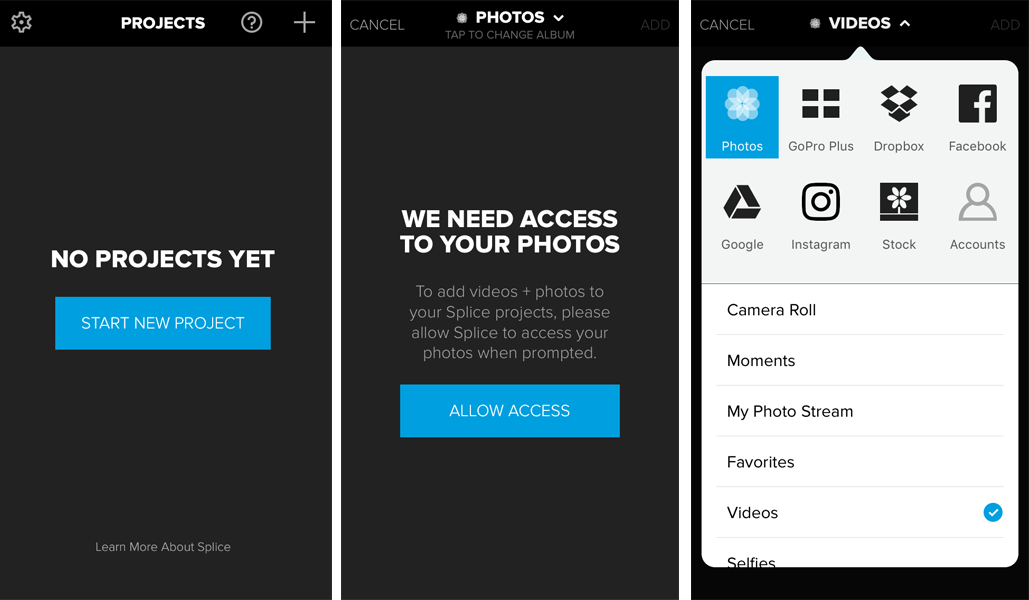
When making your video, you will get all the basic features needed for making a good looking video, with the option to pick a video orientation, background color, the utility to set the speed for your clips, and the like.
You can start making your videos on iOS by following a simple step by step wizard, where you can add media, and choose from a variety of music tracks. Splice provides a complete set of editing options to help quickly create videos. These options include; trim, crop, animations and effects, titles, speed controls, and the like.
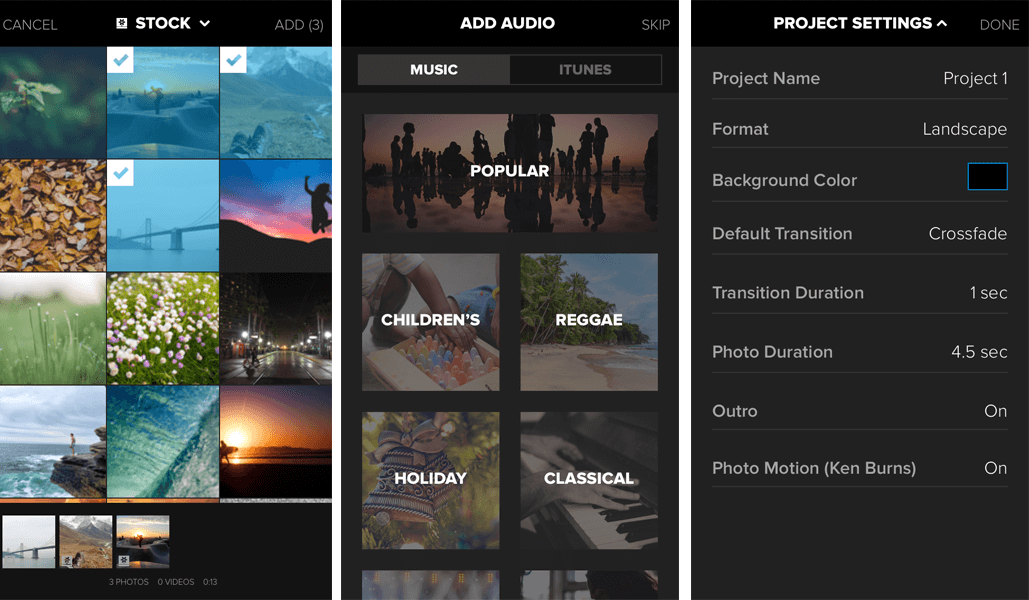
Once your video is ready, you can share it using various sharing methods such as by uploading it to YouTube, Facebook or Instagram. You can also share videos via email, sharing link or message.
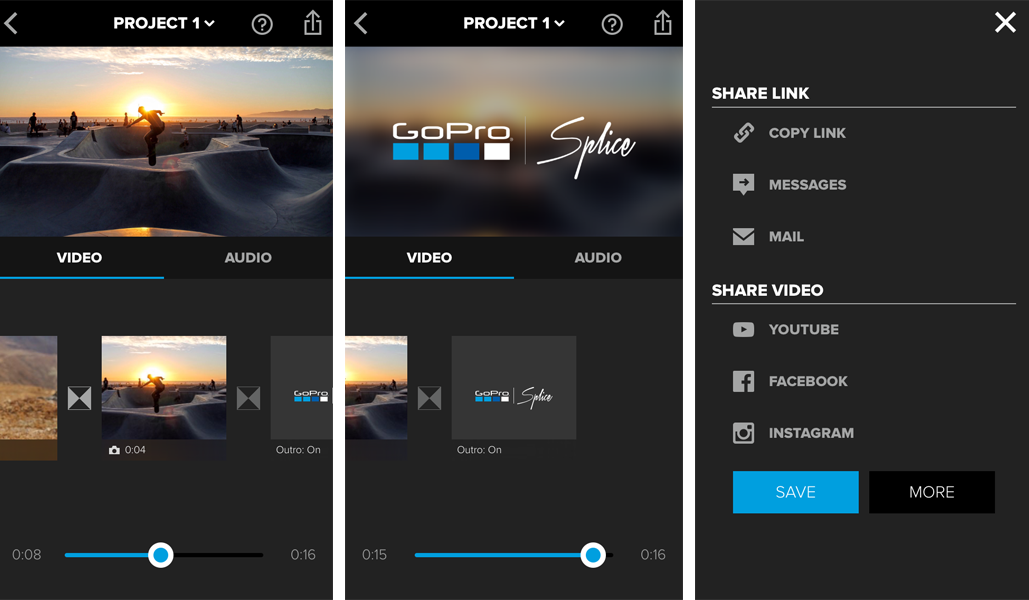
Splice Video Tutorial
To find out more about this video editing app, check out this video tutorial for Splice by Chad Kafka. This video should help you get started with Splice for quickly transforming your media into professional looking videos.
Splice is one of the best free iOS apps for editing videos with basic editing options. However, the downside of Splice is that it does not offer very advanced editing features. This is why you should use Splice if you’re looking for something basic and handy enough to make good looking videos, without all the hassle.
Go to Download Splice