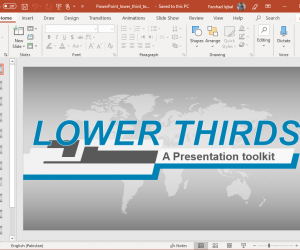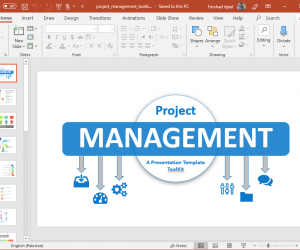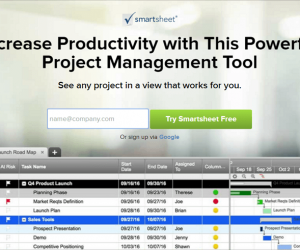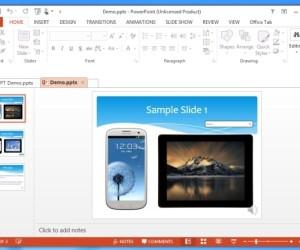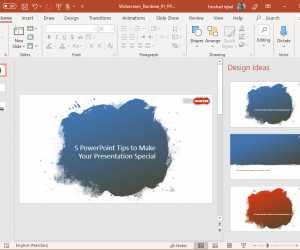News Channel PowerPoint Template with Lower Third Design
You might have seen lower third designs on news or sports channels which present important information at the bottom of the screen. This might include the name of the presenter, the name of the city and event, quotes or headlines. Lower Thirds is the name of a News Channel PowerPoint Template with lower third designs.