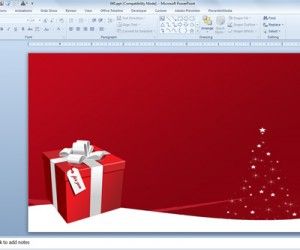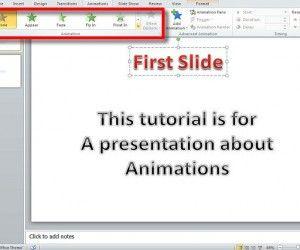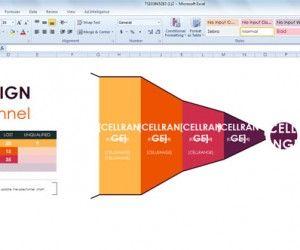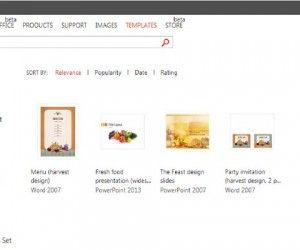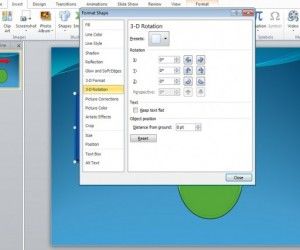How to Export Photoshop PSD Templates to PowerPoint Graphics
There are many free resources where you can download PSD templates for Adobe Photoshop, however when you need to include graphics inside these templates into your PowerPoint presentations then it can be an cumbersome task. Here we will explain you how to export graphics from PSD templates from Adobe Photoshop so you can use the elements […]