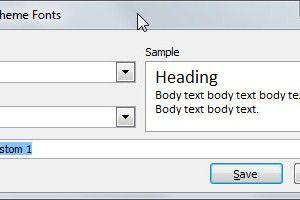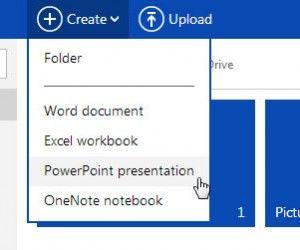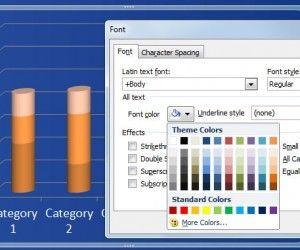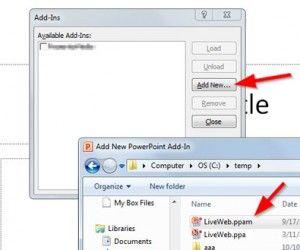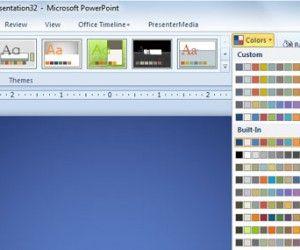How to Make a 16:9 Presentation Template in PowerPoint 2010
With the new era of digital TV used for widescreen projection of PowerPoint presentations, you may be interested to convert your old PowerPoint templates to a widescreen template compatible with your new TV monitor. Here we will show you how to adapt your corporate designs to a new PowerPoint template ready to be used in wide […]