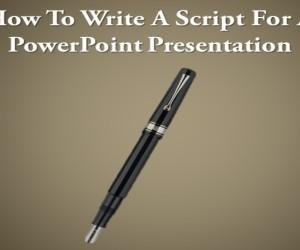Best Free And Premium PowerPoint Timeline Templates
Back in the day making a PowerPoint timeline was quite a hassle, however, timelines in PowerPoint can now be easily created using a timeline addon for PowerPoint or Google Slides, but alternatively you can rely to readymade PowerPoint Timeline Templates.