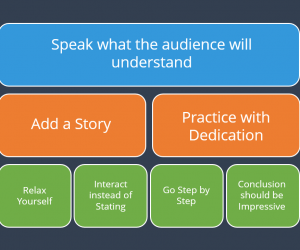7 Tips For Improving Presentation Skills
Your presentation skills and ability to convince the audience with your words and ideas, make you a remarkable marketer. In most cases people do not find it difficult to present their ideas to their clients or customers; but when it comes to PowerPoint Presentations, it suddenly gives them cold feet.