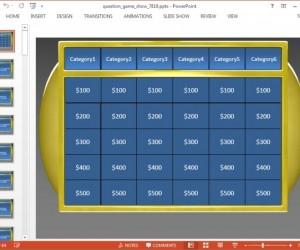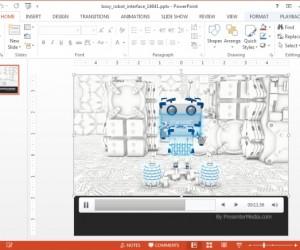Best Presentation Apps For iPad
The iPad is a great piece of technology and has a massive fan following, like any other Apple product. Although the product has a great configuration but most users have always been complaining about the lack of utility applications that enable inter platform interactions. For example making use of an iPad to deliver presentations used […]