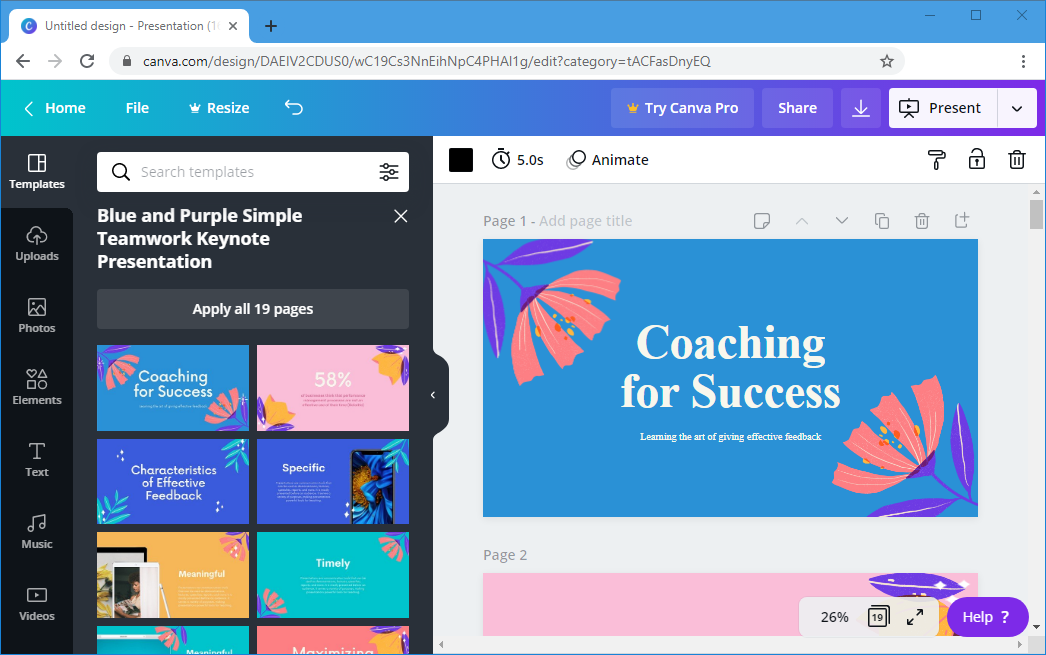We previously brought you a list of the best websites for downloading free stock images and clipart. This time around we have created a list of some websites that you can use for creating images for your presentations without breaking a sweat. Here is a list of the best websites for making presentation images using simple online templates, stock photos and effects.
Canva
Canva has been around since 2012, with an ever-increasing number of users. The website offers a simple mechanism for making images online for presentations, social media posts, documents, posters, etc. You can select a template and add text, images, shapes and other content using a simple interface to create a visually appealing image in no time. You can even design entire presentation decks. Canva comes with a free account with limited features, as well as paid packages with more enhanced graphic design options.
Desygner
Desygner is a Graphic Design Tool for Non-Designers, with drag and drop feature and simple UI. Design Logos, Banners, Cards, Invitations, and more, with thousands of free templates to use. Users have free access to Royalty Free Images, with access to 120+ million stock images to choose from shutter stock, features like vector, illustration, and more. Over 20 million users and 60 thousand business uses Desygner. You can also hire a designer for student presentation and personal use.
Visme
Visme was formerly known as EWC Presenter. The web app provides users with simple options for creating presentations, banners, infographics, etc. Like Canva, Visme comes with easy to use options within an online interface that can be used by any user without knowledge of elaborate graphic designing applications like PhotoShop or CorelDraw. You can use Visme for creating and downloading images and presentations.
Snappa
Stencil
Stencil is a web app for social media enthusiasts, bloggers and business owners looking to create images for their social media accounts and blogs. You can also use Stencil for making images for presentations. Stencil has a free version which is limited to downloading 10 images per month. The images downloaded for free do not have any limitations associated with branding or watermarks. Not having such limitations for a free version is rare to find for apps like Stencil.