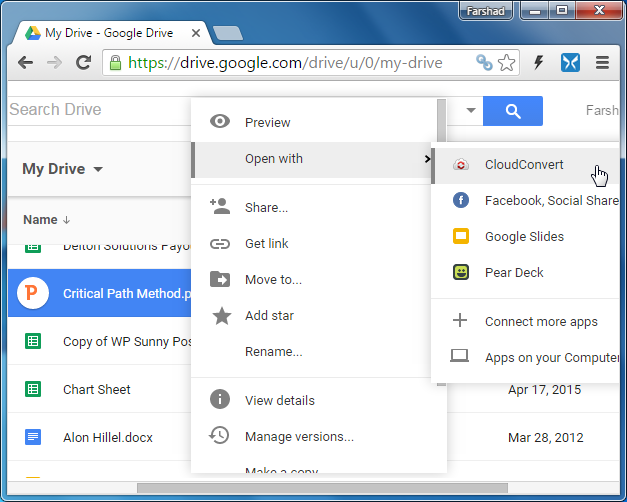PowerPoint itself provides a plethora of options for converting slides into different formats like; PDF, Rich Text Format, XPS, image (JPEG, GIF, BMP, PNG and TIFF), open document (ODP) and video files (WMV or MP4). However, there are some formats that still need third-party converters to get things done. For example, you might want to convert your PowerPoint files to MS Word format or vice versa. While there are workarounds like the option to send Word documents to PowerPoint by using the ‘Send to Microsoft PowerPoint’ functionality (using MS Word). Nothing beats the good old drag and drop or batch conversion options.
Here are the best free PowerPoint converters for converting PowerPoint presentations to other formats. Many of these tools also enable converting files from other formats to PowerPoint.
Related: Best Tools to Convert PDF to PowerPoint

1. DocsPal
If you need quick conversion of a PowerPoint file without using PowerPoint, DocsPal is your pal! This free online service provides conversion for a plethora of file types, including PowerPoint files (PPT, PPTX, PPS and PPSX). Many of the conversion features available at DocsPal are also available in PowerPoint, with the exception of HTML5. Moreover, you can use this free service anytime to quickly convert your PowerPoint files to a version which may be readable on your device. For example, you can convert a PowerPoint file in case you don’t have PowerPoint installed on your computer or mobile device.
The supported file versions that DocsPal provides for converting PowerPoint files include:
- HTML5
- Image (XPS and PNG)
- Presentation Formats (ODP, PPS, PPSX, PPT/PPTX)
Go to DocsPal
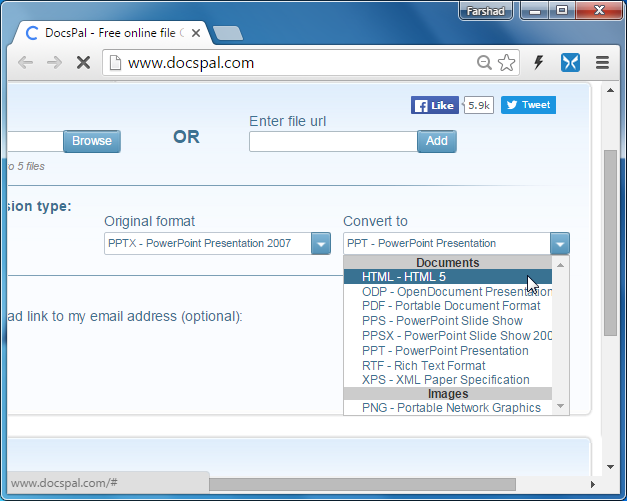
2. CloudConvert
This is one of those awesome services which are also available in Google Drive by default as a conversion option for converting files. However, you can also use CloudConvert to convert your PowerPoint files to a number of other file formats such as:
- Document (HTML, PDF and TXT)
- Image (JPG, PNG and XPS)
- Vector (EMF)
- Video (SWF)
- Presentation (EPS, ODP and PPT/PPTX)
You can learn more about CloudConvert from our review of this web app (see below link).
Go to CloudConvert
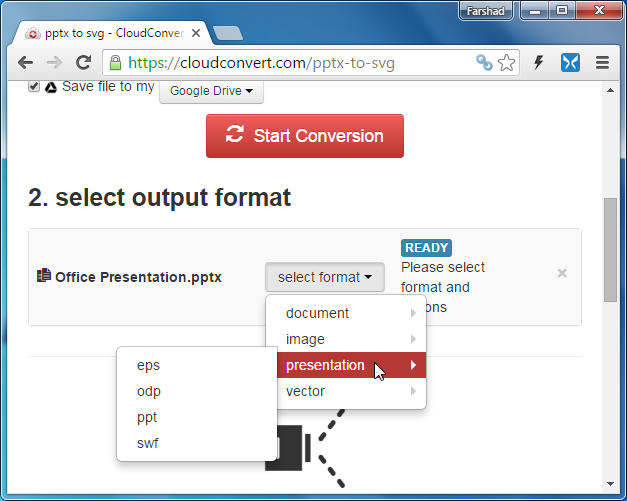
3. ZamZar
ZamZar is one gem of a free service which provides a functionality very few converters for PowerPoint offer; i.e. the ability to convert PowerPoint to Word documents. This however is not the only supported format, as you can convert files between multiple formats; including PowerPoint presentation files.
Using ZamZar is easy, just pick a file from your hard drive, choose conversion format and enter email to receive the link to download the converted file. ZamZar supports the following conversion formats for PowerPoint files:
- MS Word (Doc and Docx)
- PDF (Portable Document Format)
- Keynote (Key and Key09)
- Open Office (ODP and ODT)
- PowerPoint (PPT/PPTX)
- Plain and Rich Text: (RTF and TXT)s
- Image (PNG, JPG, GIF, PCX and BMP)
- Web (HTML, HTML 4 and HTML 5)
- Video (SWF)
Go to ZamZar
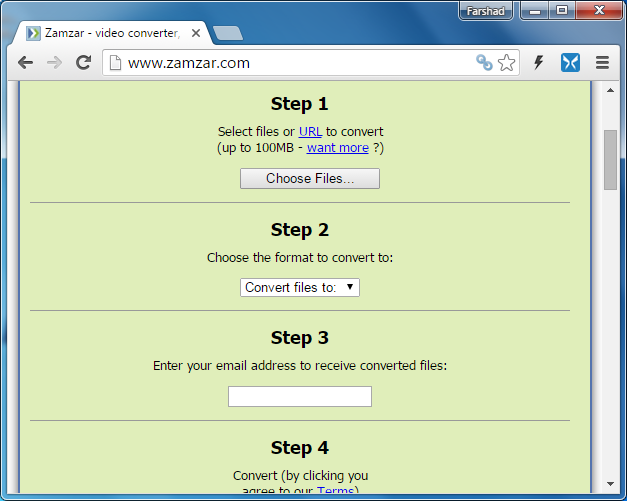
4. Google Drive
Yes, Google Drive works as good a converter for PowerPoint files as any! You can not only open and view PowerPoint files using Google Slides but also connect to a number of conversion apps like CloudConvert on the fly to convert your PowerPoint files.
Related: How to Edit Google Drive Files in Microsoft PowerPoint, Word & Excel
Go to Google Drive