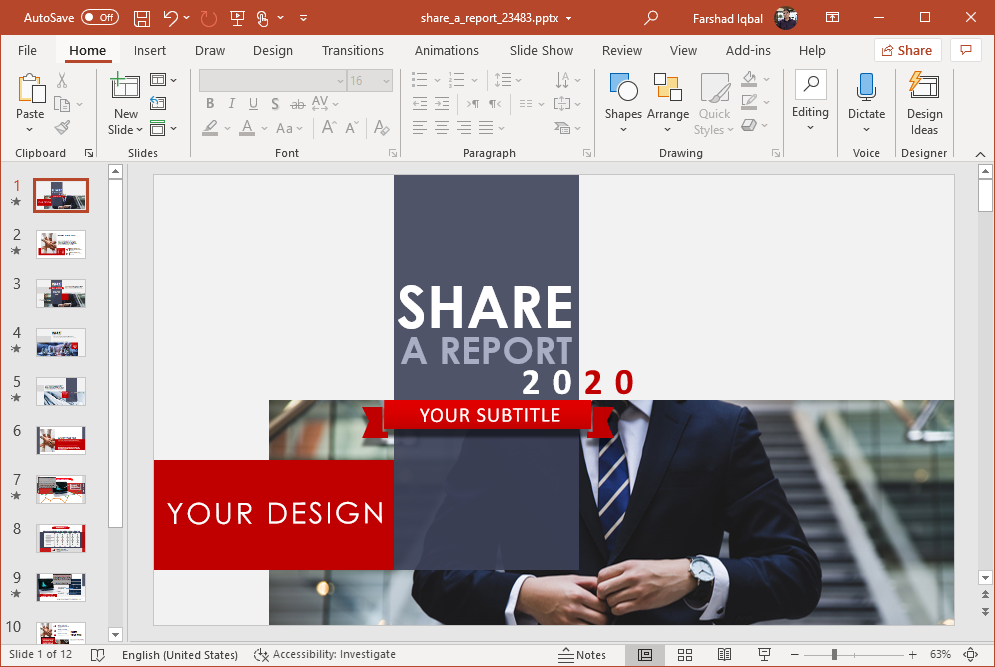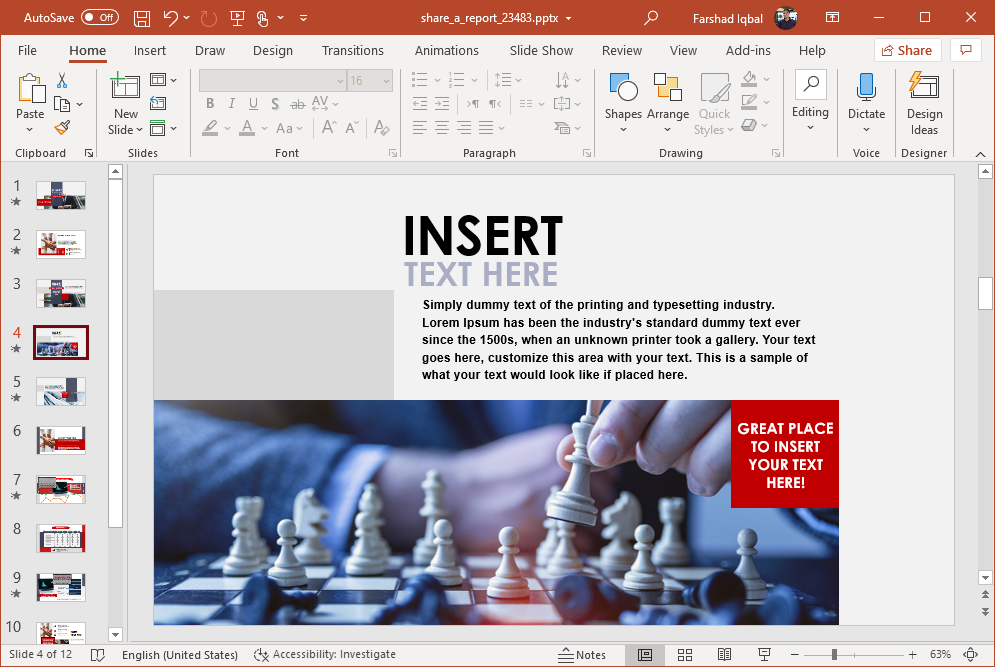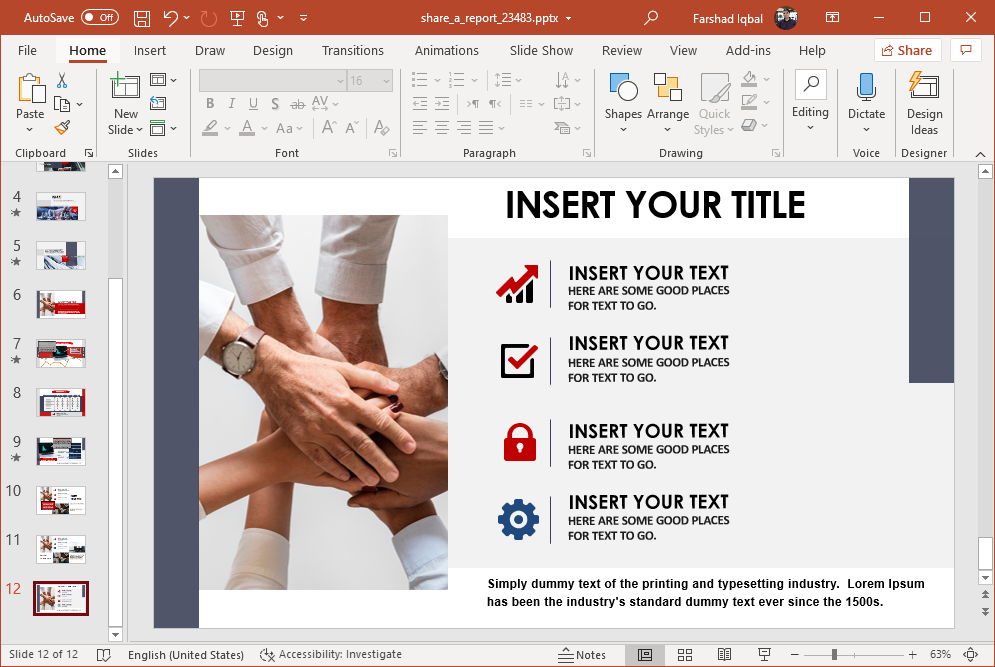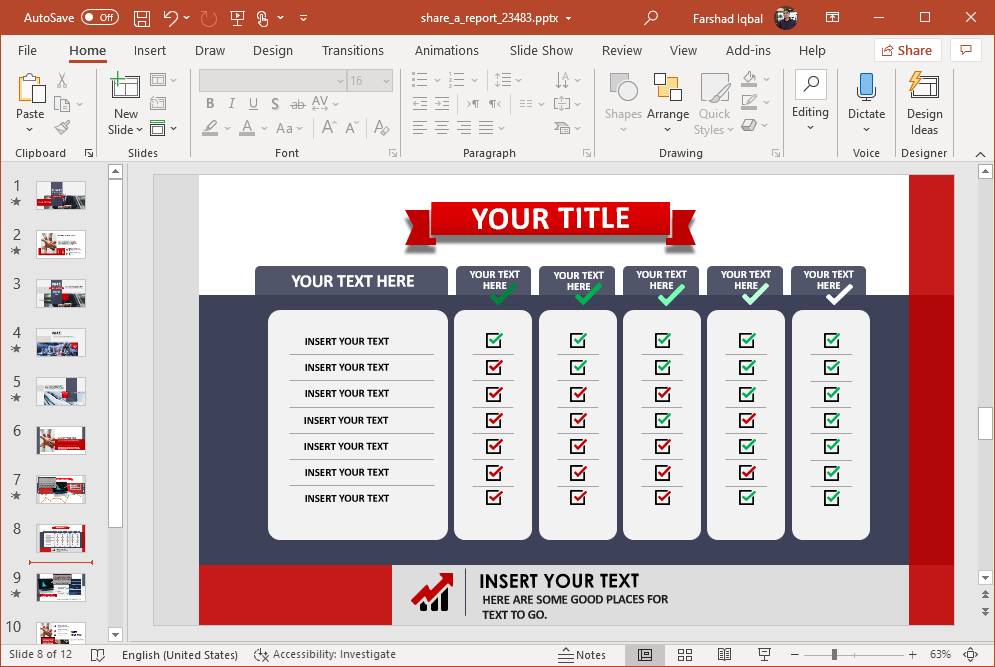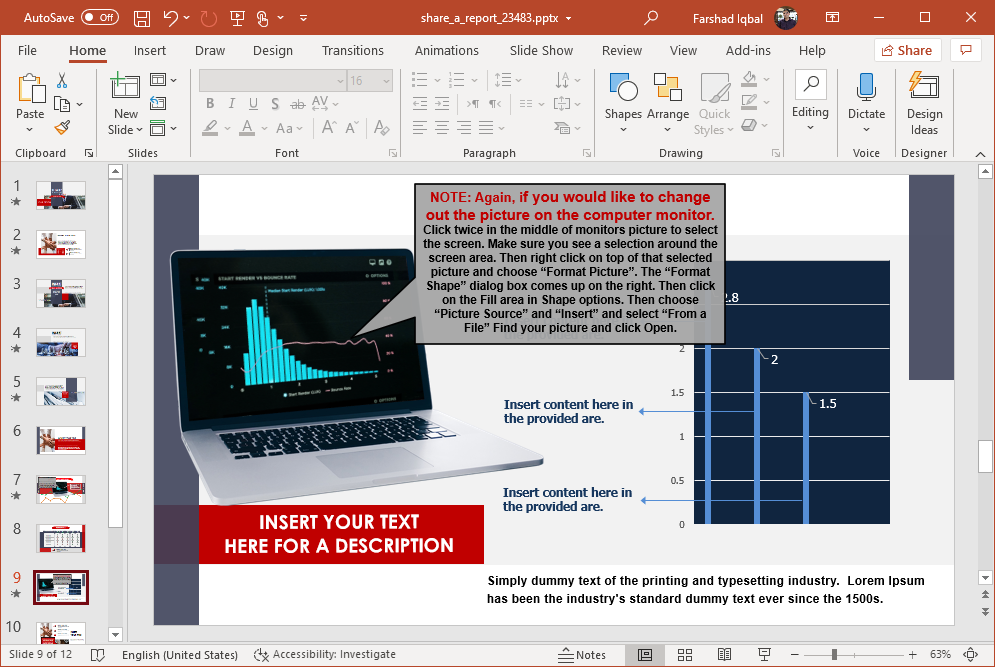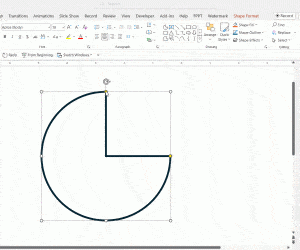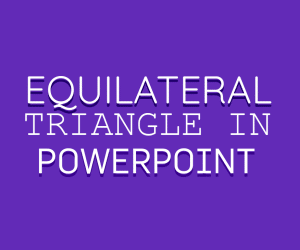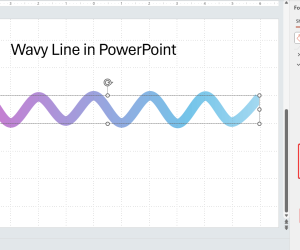Many times we require creating reports which need to be summarized for the senior management in the form of PowerPoint slides. Animated Make a Report PowerPoint Template can not only help you create slides for summarizing reports but also provide you with animations to make your slides interesting.
Share a Report in PowerPoint
There is a title slide with a formal image which you can replace, along with the sample title and supporting text. You can then edit the following sample slides to create content suited for your presentation topic, such as a PowerPoint based report with charts, tables, checklists, comparisons, graphics, etc.
The template uses few graphical elements, with whitespace to help enhance anything added to the vibrant placeholders. You can optionally redesign sample slides by adding your own images and by inserting charts, tables and pictures.
There is also scope for creating slides with infographics. You can replace slide elements by adding your own content, as well as use icons to highlight it. There are a few business and finance related sample icons however you can also add your own. To find icons for your PowerPoint slides you might be interested in checking out The Noun Project or Icondrop.
There is also a checklist slide for helping presenters to quickly create checklists. You can optionally change the color and look of this slide by using Ribbon menu options. You can for example, change the color, size or shape of slide objects to customize them according to your branding guidelines or company policies. You can even insert your logo to give your slides a more personalized look.
The template gives a variety of useful slide layouts, such as this graph slide for showing your data, charts and trends. There are tooltips that can help you edit the default elements in the sample slides. These are simple instructions that you can follow for making changes to animated slides and graphical elements.
Go to Presenter Media – Animated Make a Report PowerPoint Template